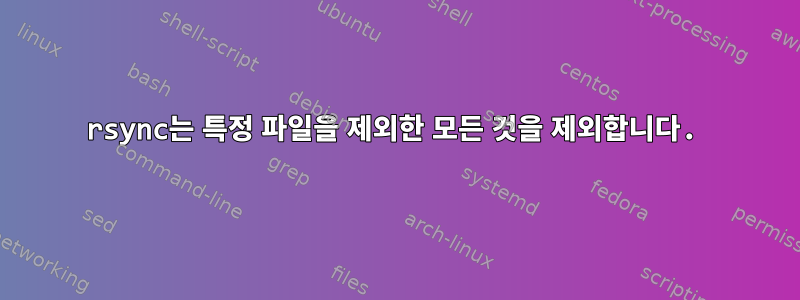
특정 파일을 제외한 모든 파일을 제외하는 방법은 무엇입니까 rsync?
rsync일부 특정 파일(예: 파일)을 제외한 모든 파일을 제외하기 위해 를 사용하여 특정 파일만 백업하려고 시도했지만 .md이 페이지의 모든 솔루션이 작동하지 않았습니다.
- https://velenux.wordpress.com/2017/01/09/how-to-exclude-everything-Exception-a-special-pattern-with-rsync/
- https://superuser.com/questions/1637543/how-to-specify-no-files-book-these-extensions-in-rsync
- https://serverfault.com/questions/1063730/rsync-exclude-all-files-in-dir-book-special-files
$ rsync -vua --exclude="*" --include="*.md" ../log ./
sending incremental file list
sent 19 bytes received 12 bytes 62.00 bytes/sec
total size is 0 speedup is 0.00
$ rsync -vua --include="*.md" --exclude="*" ../log ./
sending incremental file list
sent 19 bytes received 12 bytes 62.00 bytes/sec
total size is 0 speedup is 0.00
$ du -sh ../log
1016M ../log
$ apt-cache policy rsync
rsync:
Installed: 3.2.7-0ubuntu0.22.04.2
Candidate: 3.2.7-0ubuntu0.22.04.2
Version table:
*** 3.2.7-0ubuntu0.22.04.2 500
500 http://ca-toronto-1-ad-1.clouds.archive.ubuntu.com/ubuntu jammy-updates/main amd64 Packages
500 http://security.ubuntu.com/ubuntu jammy-security/main amd64 Packages
100 /var/lib/dpkg/status
3.2.3-8ubuntu3 500
500 http://ca-toronto-1-ad-1.clouds.archive.ubuntu.com/ubuntu jammy/main amd64 Packages
답변1
나는 당신이 아래 어디에서나 파일을 복사하고 싶다고 가정합니다 ../log.
이름이 --include또는 --exclude패턴과 일치하면 명령줄의 나머지 패턴은 사용되지 않습니다("첫 번째 일치 항목이 승리함"). */패턴과 일치하지 않으면 절대 반복되지 않습니다 --include.
*.md이러한 고려 사항을 염두에 두고 일치 및 일치 전에 다음을 수행 */하세요.--include*--exclude
rsync --archive --update --verbose --include='*.md' --include='*/' --exclude='*' ../log .
빈 디렉토리를 생성하지 않으려면 -m또는를 추가하세요.--prune-empty-dirs
답변2
옵션은 왼쪽에서 오른쪽으로 적용되므로 항목을 먼저 포함하고 나머지 항목을 제외해야 합니다.
rsync -av --include '*.md' --include '*/' --exclude '*' --prune-empty-dirs src/ dst/
여기에는 하위 디렉터리를 포함하여 원하는 파일이 포함되지만(일치하는 항목을 찾기 위해 드릴다운할 수 있음) 다른 모든 파일은 제외됩니다. 결국 비어 있게 되는 디렉터리도 건너뜁니다.


