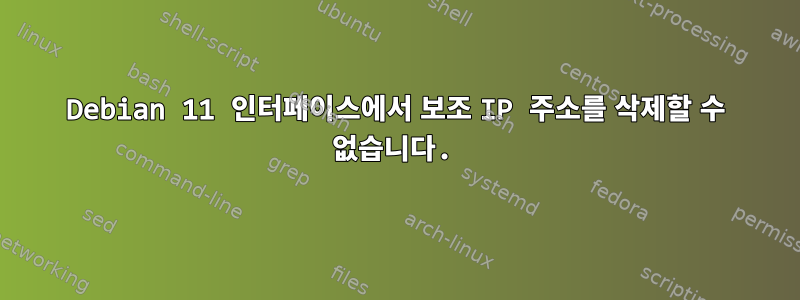
Intel NUC에 Debian 11을 설치하고 고정 IP 주소를 구성했습니다.
어떤 이유로든 wlan0 인터페이스는 제거할 수 없는 보조 IP 주소를 얻습니다. ip addr del ... 또는 플러시를 시도했습니다. 이 명령을 입력하자마자 네트워크가 정지됩니다(SSH를 통한 헤드리스입니다). 시도했지만 ip addr del 172.30.47.199/23 dev wlan0 && service networking restart다시는 돌아오지 않아 재부팅해야 했습니다. 재부팅 후 기본 및 보조 IP가 다시 나타납니다.
이 주소를 이 인터페이스에 할당하는 실행 중인 서비스를 찾을 수 없습니다. NetworkManager, dhcpcd가 전혀 실행되지 않는 것 같습니다. 분명히 interfaces.d폴더와 다른 네트워크 폴더를 확인했는데 모두 비어 있었습니다.
나는 또한 "dhclient -r"을 시도했습니다. 이로 인해 ip addr del과 마찬가지로 정지되고 재부팅해야 합니다. 이 중 어느 것도 말이 되지 않습니다... 재부팅 후 dhclient의 로그를 확인하고 다음을 발견했습니다.
Feb 25 01:54:39 ds9 ifdown[8114]: dhclient.c:2879: Failed to send 300 byte long packet over fallback interface.
Feb 25 01:54:39 ds9 dhclient[8114]: dhclient.c:2879: Failed to send 300 byte long packet over fallback interface.
DHCP 서버는 동일한 컴퓨터의 컨테이너에서 실행됩니다. 그러나 네트워크가 작동을 멈췄다는 사실은 dhclient -r기계가 고정 IP 주소를 가지고 있을 때 실행 중이었기 때문에 완전히 혼란스럽습니다. 고정 IP가 있지만 보조 IP(DHCP에 의해 할당됨)를 제거하면 응답이 중지됩니다. 이는 보조 IP를 제거할 때 경로를 삭제하는 것과 관련이 있을 수 있습니다. 또는 당신: 왜 보조 IP를 할당했는지.
이 시점에서 나는 아이디어가 부족했습니다. 무능력한 수준에 이르렀습니다.
콘텐츠 /etc/network/interfaces:
# This file describes the network interfaces available on your system
# and how to activate them. For more information, see interfaces(5).
source /etc/network/interfaces.d/*
# The loopback network interface
auto lo
iface lo inet loopback
# The primary network interface
allow-hotplug eno1
iface eno1 inet dhcp
allow-hotplug wlan0
iface wlan0 inet static
address 172.30.46.1
netmask 255.255.254.0
gateway 172.30.47.1
ip addr show wlan0반품:
4: wlan0: <BROADCAST,MULTICAST,UP,LOWER_UP> mtu 1500 qdisc noqueue state UP group default qlen 1000
link/ether a0:c5:89:55:32:73 brd ff:ff:ff:ff:ff:ff
inet 172.30.46.1/23 brd 172.30.47.255 scope global wlan0
valid_lft forever preferred_lft forever
inet 172.30.47.199/23 scope global secondary noprefixroute wlan0
valid_lft forever preferred_lft forever
systemctl list-units --type=service --state=running반품:
UNIT LOAD ACTIVE SUB DESCRIPTION
bluetooth.service loaded active running Bluetooth service
containerd.service loaded active running containerd container runtime
cron.service loaded active running Regular background program processing daemon
dbus.service loaded active running D-Bus System Message Bus
ddclient.service loaded active running Update dynamic domain name service entries
docker.service loaded active running Docker Application Container Engine
[email protected] loaded active running Getty on tty1
iwd.service loaded active running Wireless service
rsyslog.service loaded active running System Logging Service
ssh.service loaded active running OpenBSD Secure Shell server
systemd-journald.service loaded active running Journal Service
systemd-logind.service loaded active running User Login Management
systemd-timesyncd.service loaded active running Network Time Synchronization
systemd-udevd.service loaded active running Rule-based Manager for Device Events and Files
unattended-upgrades.service loaded active running Unattended Upgrades Shutdown
[email protected] loaded active running User Manager for UID 1000
나는 확인했다Raspberry Pi 사이트의 토론, 그러나 해결책을 제공하지는 않습니다.
새로운 단서: 시작 시 docker가 비활성화되면 보조 IP가 할당되지 않습니다. 내 생각엔 컨테이너 중 하나가 호스트 모드 네트워크에서 dhclient 호출을 하고 있는 것 같습니다. 나는 그것이 어느 것인지 알아내야 했다. 아마도 문제가 해결될 것입니다. 하지만 해당 컨테이너를 격리하는 쉬운 방법이 있는지 아니면 답을 찾기 위해 모든 컨테이너를 반복해야 하는지는 알 수 없습니다.


