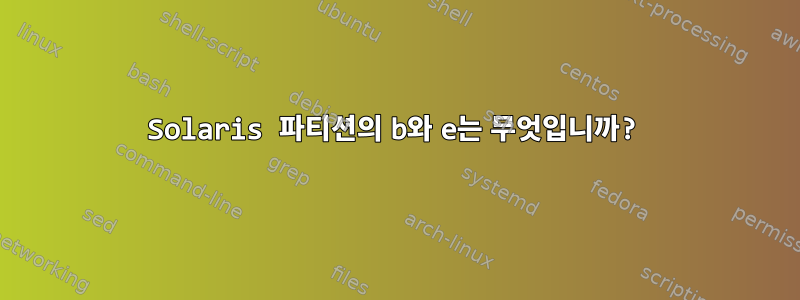
저는 Solaris 11을 사용하고 있으며 디스크는 EFI와 GPT를 사용하지만 클래식 BIOS를 사용합니다.
0 BIOS_boot wm 256 260.00MB 532735
1 usr wm 532736 5.46TB 11721028750
2 unassigned wm 0 0 0
3 unassigned wm 0 0 0
4 unassigned wm 0 0 0
5 unassigned wm 0 0 0
6 unassigned wm 0 0 0
8 reserved wm 11721028751 8.00MB 11721045134
532735, 11721028750 및 11721045134는 패널입니까, 아니면 실린더입니까? 숫자를 변경하면 Solaris는 b(블록?) 크기(gb, tb, mb..)와 (?) e중에서 선택하도록 요청합니다. 왜 호출 e되고 호출되지 않습니까 c? 감사해요
답변1
다음을 사용하면 prtvtoc표 제목(참조용)이 표시됩니다.여기):
example# prtvtoc /dev/rdsk/c0t3d0s2
* /dev/rdsk/c0t3d0s2 partition map
*
* Dimension:
* 512 bytes/sector
* 80 sectors/track
* 9 tracks/cylinder
* 720 sectors/cylinder
* 2500 cylinders
* 1151 accessible cylinders
*
* Flags:
* 1: unmountable
* 10: read-only
* * First Sector Last
* Partition Tag Flags Sector Count Sector Mount Directory
0 2 00 0 76320 76319 /
1 3 01 76320 132480 208799
2 5 00 0 828720 828719
5 6 00 208800 131760 340559 /opt
6 4 00 340560 447120 787679 /usr
7 8 00 787680 41040 828719 /export/home
따라서 이것이 시작 및 끝 섹터임을 알 수 있습니다.
참고로 Solaris의 블록 크기는 512바이트이므로 이 명령은 dfLinux와 달리 블록 크기를 제공합니다.


