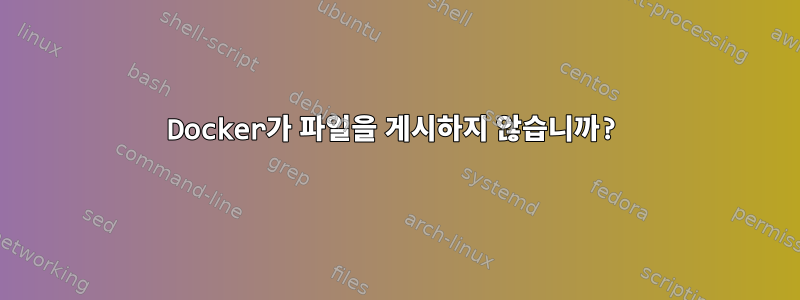
실행할 때 sudo apt update이 오류가 발생합니다.
E: The repository 'https://download.docker.com/linux/ubuntu \ Release' does not have a Release file.
N: Updating from such a repository can't be done securely, and is therefore disabled by default.
N: See apt-secure(8) manpage for repository creation and user configuration details.
저는 완전한 Linux 멍청한 놈이므로 답변을 단순화해 주시면 감사하겠습니다.
문제를 해결하기 위해 몇 가지 방법을 시도했지만 ppa purge를 사용하면 실행될 때 작동하지 않습니다.
E: The repository 'https://download.docker.com/linux/ubuntu \ Release' does not have a Release file.
Warning: apt-get update failed for some reason
대부분의 경우 동일한 오류가 발생합니다. Linux 멍청한 놈이기 전에 말했듯이 다른 유형의 명령으로 작동하더라도 ppa의 이름을 찾을 수 없습니다. 그래서 나는 이렇게 명령을 실행합니다.
sudo add-apt-repository --remove ppa:docker
앞서 말했듯이, 내 답변을 이해하는 데 도움이 필요하며, 이 기사의 의미를 이해하는 데에도 더 많은 도움이 필요합니다.
체계:
운영 체제: PoP!OS, Ubuntu 20.04 LTS 기반. 다음은 더 많은 고급 정보가 포함된 Steam 벤치마크입니다.내 컴퓨터
답변1
오류 메시지는 다음과 같습니다.
E: The repository 'https://download.docker.com/linux/ubuntu \ Release' does not have a Release file.
echo $(lsb_release -cs)배포판의 코드명을 인쇄하려면 실행하세요 .또는를 사용하여 Nano 텍스트 편집기에서 편집하려면
/etc/apt/sources.list(어딘가에) 열고 다음 줄을 변경하십시오./etc/apt/sources.list.d/sudo nano /etc/apt/sources.listsudo nano /path/to/somewhere-in-/etc/apt/sources.list.d/*.listdeb [arch=amd64] https://download.docker.com/linux/ubuntu \ stable백슬래시 문자를
\배포판의 코드명으로 바꿉니다.sudo apt update패키지 데이터베이스를 새로 고치려면 실행하세요 .
Nano 텍스트 편집기 키보드 단축키
키보드 조합 Ctrl+ 를 사용 O하고 키를 눌러 Enter파일을 현재 위치에 저장합니다. nano를 종료하려면
키보드 조합 Ctrl+를 사용하십시오 X.
답변2
리눅스 민트 21.3 시나몬(Ubuntu 22.04.01) 사용하기
cat /etc/os-releaseNAME="Linux Mint" VERSION="21.3 (Virginia)" ID=linuxmint ID_LIKE="ubuntu debian" PRETTY_NAME="Linux Mint 21.3" VERSION_ID="21.3" HOME_URL="https://www.linuxmint.com/" SUPPORT_URL="https://forums.linuxmint.com/" BUG_REPORT_URL="http://linuxmint-troubleshooting-guide.readthedocs.io/en/latest/" PRIVACY_POLICY_URL="https://www.linuxmint.com/" VERSION_CODENAME=virginia UBUNTU_CODENAME=jammy
그 값을 이용하여 UBUNTU_CODENAME다음 단계로 진행합니다.
sudo nano /etc/apt/sources.list.d/docker.listdeb [arch=amd64 signed-by=/etc/apt/keyrings/docker.asc] https://download.docker.com/linux/ubuntu virginia stablevirginia값을 로 변경합니다UBUNTU_CODENAME.virginia->jammy
어떤 이유로 공식 설치에서 제안한 명령의 해당 위치에 잘못된 값이 입력되었습니다.https://docs.docker.com/engine/install/ubuntu/#install-using-the-repository
최종 결과는 방금 수정한 파일에서 다음과 같습니다.
deb [arch=amd64 signed-by=/etc/apt/keyrings/docker.asc] https://download.docker.com/linux/ubuntu jammy stablesudo apt-get update
행운을 빌어요


