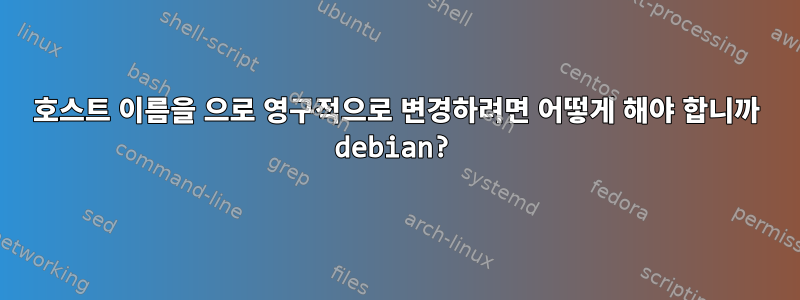
안녕하세요 리눅스 커뮤니티입니다.
Vultr에서 VPS 서비스를 구입했기 때문에 Linux가 설치된 가정용 독립형 PC가 아닙니다. 나는 그들이 "제공한" 이 모든 모호한 제어판 설정을 처리해야 했습니다.
유료 VPS 인스턴스에 운영 체제를 다시 설치했을 때 문제가 시작되었습니다.
나는 kali-linux(당시 내 호스트 이름이기도 함) debian 11vps 인스턴스를 삭제하지 않았습니다. 방금 운영 체제를 다시 설치했습니다. 내 IP는 이전과 동일합니다.
OS를 다음으로 변경한 후 debian 11호스트 이름도 변경하고 싶었는데 debian여기서 문제가 시작되었습니다.
시스템을 다시 설치한 후 Vultr의 클라이언트 패널에 호스트 이름을 변경하는 특수 버튼이 있다는 것을 알아차렸고, 이를 눌러 시스템이 빠르게 다시 설치되었습니다. 모든 것이 잘 진행되기를 바랍니다.
VPS에 로그인해서 /etc/hostname클레임을 확인해 보니 debian.
rafal@debian:~$ cat /etc/hostname
debian
확인해 보니 /etc/hosts다음과 같습니다.
rafal@debian:~$ cat /etc/hosts
# Your system has configured 'manage_etc_hosts' as True.
# As a result, if you wish for changes to this file to persist
# then you will need to either
# a.) make changes to the master file in /etc/cloud/templates/hosts.debian.tmpl
# b.) change or remove the value of 'manage_etc_hosts' in
# /etc/cloud/cloud.cfg or cloud-config from user-data
#
127.0.1.1 kali_linux.edu kali_linux
127.0.0.1 localhost
# The following lines are desirable for IPv6 capable hosts
::1 localhost ip6-localhost ip6-loopback
ff02::1 ip6-allnodes
ff02::2 ip6-allrouters
적격 도메인 이름이 없어서 뒤에 무엇을 입력해야 할지 모르겠지만 127.0.1.1, 그러고 싶지는 않습니다 kali_linux.edu.
같은 줄에서 마지막 kali_linux에 debian.
이 파일을 참조하는 주석이 달린 줄이 있는 것을 볼 수 있습니다. /etc/cloud/templates/hosts.debian.tmpl그러나 Vim을 사용하여 편집하려고 하면 다음과 같은 결과가 나타납니다.
E325: ATTENTION
Found a swap file by the name "/etc/cloud/templates/.hosts.debian.tmpl.swp"
owned by: root dated: Wed Jan 04 19:48:16 2023
file name: /etc/cloud/templates/hosts.debian.tmpl
modified: YES
user name: root host name: debian
process ID: 1272
While opening file "/etc/cloud/templates/hosts.debian.tmpl"
dated: Fri Dec 16 16:50:25 2011
(1) Another program may be editing the same file. If this is the case,
be careful not to end up with two different instances of the same
file when making changes. Quit, or continue with caution.
(2) An edit session for this file crashed.
If this is the case, use ":recover" or "vim -r /etc/cloud/templates/hosts.debian.tmpl"
to recover the changes (see ":help recovery").
If you did this already, delete the swap file "/etc/cloud/templates/.hosts.debian.tmpl.swp"
to avoid this message.
나는 그것에 대해 아무것도 모른다. 내가 아는 한, 스왑 파일은 물리적 RAM이 가득 찼을 때 RAM 메모리의 일부를 덤프하는 데 사용되는 파일입니다. 다른 파일에 대한 스왑 파일이 무엇인지 모르겠습니다 :-(
하지만 파일은 /etc/cloud/templates/hosts.debian.tmpl다음과 같습니다.
## template:jinja
{#
This file (/etc/cloud/templates/hosts.debian.tmpl) is only utilized
if enabled in cloud-config. Specifically, in order to enable it
you need to add the following to config:
manage_etc_hosts: True
-#}
# Your system has configured 'manage_etc_hosts' as True.
# As a result, if you wish for changes to this file to persist
# then you will need to either
# a.) make changes to the master file in /etc/cloud/templates/hosts.debian.tmpl
# b.) change or remove the value of 'manage_etc_hosts' in
# /etc/cloud/cloud.cfg or cloud-config from user-data
#
{# The value '{{hostname}}' will be replaced with the local-hostname -#}
127.0.1.1 {{fqdn}} {{hostname}}
127.0.0.1 localhost
# The following lines are desirable for IPv6 capable hosts
::1 localhost ip6-localhost ip6-loopback
ff02::1 ip6-allnodes
ff02::2 ip6-allrouters
이 모든 혼란으로 인해 이 오류가 발생하게 되었습니다.sudo: unable to resolve host debian: Name or service not known.
rafal@debian:~$ sudo apt install unattended-upgrades
sudo: unable to resolve host debian: Name or service not known
Reading package lists... Done
Building dependency tree... Done
Reading state information... Done
unattended-upgrades is already the newest version (2.8).
The following packages were automatically installed and are no longer required:
gir1.2-packagekitglib-1.0 libappstream4 libdw1 libglib2.0-bin libgstreamer1.0-0 libpackagekit-glib2-18 libstemmer0d libunwind8 packagekit
packagekit-tools python3-software-properties software-properties-common
Use 'sudo apt autoremove' to remove them.
0 upgraded, 0 newly installed, 0 to remove and 0 not upgraded.



