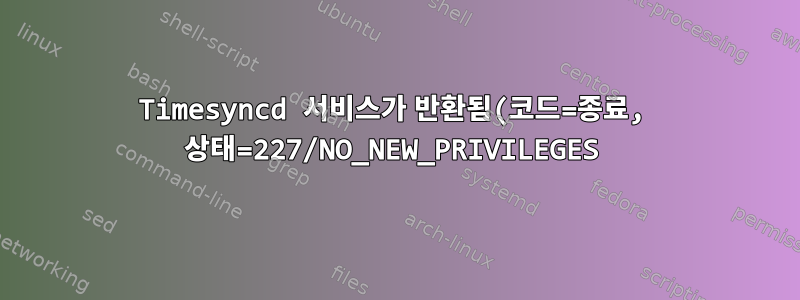.png)
Ubuntu 서버 18.04를 사용 중인데 시계가 동기화되지 않았습니다.
:~$ timedatectl status
Local time: jeu. 2022-12-22 09:36:48 CET
Universal time: jeu. 2022-12-22 08:36:48 UTC
RTC time: n/a
Time zone: Europe/Paris (CET, +0100)
System clock synchronized: no
systemd-timesyncd.service active: yes
RTC in local TZ: no
서비스를 시작해 보세요.
sudo systemctl restart systemd-timesyncd.service
Job for systemd-timesyncd.service failed because the control process exited with error code.
See "systemctl status systemd-timesyncd.service" and "journalctl -xe" for details.
상태:
systemctl status systemd-timesyncd.service
● systemd-timesyncd.service - Network Time Synchronization
Loaded: loaded (/lib/systemd/system/systemd-timesyncd.service; enabled; vendor preset: enabled)
Active: failed (Result: exit-code) since Thu 2022-12-22 09:26:36 CET; 9min ago
Docs: man:systemd-timesyncd.service(8)
Process: 28171 ExecStart=/lib/systemd/systemd-timesyncd (code=exited, status=227/NO_NEW_PRIVILEGES)
Main PID: 28171 (code=exited, status=227/NO_NEW_PRIVILEGES)
왜 작동하지 않는지 이해가 안 돼요


