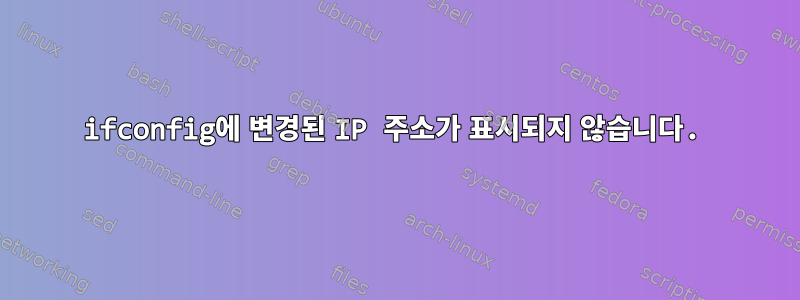
Rasperian을 실행하는 Raspberry Pi에서 IP 설정을 구성하려고 합니다.
/etc/networks/interfaces를 다음과 같이 편집했습니다.
auto lo
iface lo inet loopback
iface eth0 inet static
address 110.76.71.106
netmask 255.255.255.0
network 110.76.71.0
broadcast 110.76.71.255
gateway 110.76.71.1
dns-nameserver 143.248.1.177
allow-hotplug wlan0
iface wlan0 inet manual
wpa-roam /etc/wpa_supplicant/wpa_supplicant.conf
iface default inet dhcp
그런 다음 bash로 돌아가서 "ifconfig"를 입력했고 결과는 다음과 같습니다.
eth0 Link encap:Ethernet HWaddr b8:27:eb:e0:70:ca
UP BROADCAST MULTICAST MTU:1500 Metric:1
RX packets:0 errors:0 dropped:0 overruns:0 frame:0
TX packets:0 errors:0 dropped:0 overruns:0 carrier:0
collisions:0 txqueuelen:1000
RX bytes:0 (0.0 B) TX bytes:0 (0.0 B)
lo Link encap:Local Loopback
inet addr:127.0.0.1 Mask:255.0.0.0
UP LOOPBACK RUNNING MTU:65536 Metric:1
RX packets:0 errors:0 dropped:0 overruns:0 frame:0
TX packets:0 errors:0 dropped:0 overruns:0 carrier:0
collisions:0 txqueuelen:0
RX bytes:0 (0.0 B) TX bytes:0 (0.0 B)
내가 아는 한, "Link encap:Ethernet HWaddr b8:27:eb:e0:70:ca" 줄 아래에는 "inet addr:110.76.71.106 Bcase:110.76.71.255 ...blahblah"와 같은 내용이 있어야 합니다.
내가 무엇을 잘못할 수 있었나요?
PS, 이 작업을 수행할 때 아직 LAN 케이블을 Raspberry Pi에 연결하지 않았습니다. 이것이 올바른 "ifconfig" 결과가 표시되지 않는 이유일까요?
답변1
Steeldriver가 댓글에서 지적했듯이 오타가 있습니다. 이것이 질문의 단순한 오타가 아니라면 수정해야 합니다.
iface etho0 inet static
^
extra "o"
또한 전통적으로 가독성을 위해 들여쓰기되어 있으며 기본값이 정상인 경우 실제로 네트워크 및 브로드캐스트를 지정할 필요가 없습니다.
iface eth0 inet static
address 110.76.71.106
netmask 255.255.255.0
gateway 110.76.71.1
dns-nameserver 143.248.1.177
ifdown eth0; ifup eth0이 문제를 수정한 후(또는 실제 파일의 버그가 아닌 경우) 재부팅하거나 실제 애플리케이션 네트워크 구성을 수행해야 합니다 . 또한 시작 시 표시되도록 하려면 allow-hotplug eth0또는 줄이 필요합니다.auto eth0


