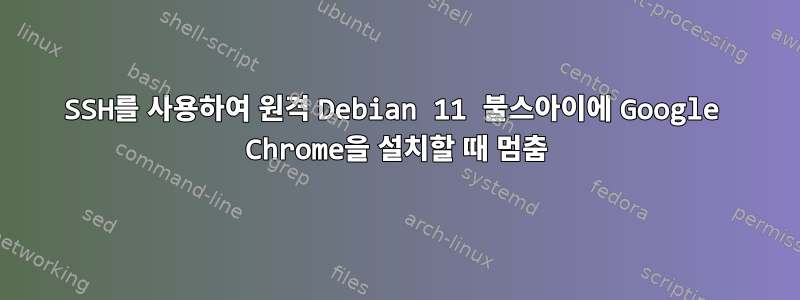
내가 소유한 VPS에 Google Chrome을 설치하려고 합니다.
VPS Debian GNU/Linux 11 (bullseye)에서 사용 가능합니다 .
나는 ssh root@ip연결을 사용합니다. 다음 명령을 실행합니다.
apt-get update
apt upgrade
wget https://dl.google.com/linux/direct/google-chrome-stable_current_amd64.deb -O chrome
dpkg -i chrome
하지만 다음과 같은 오류가 표시됩니다.
(Reading database ... 73725 files and directories currently installed.)
Preparing to unpack chrome ...
Unpacking google-chrome-stable (107.0.5304.110-1) over (107.0.5304.110-1) ...
dpkg: dependency problems prevent configuration of google-chrome-stable:
google-chrome-stable depends on fonts-liberation; however:
Package fonts-liberation is not installed.
google-chrome-stable depends on libnspr4 (>= 2:4.9-2~); however:
Package libnspr4 is not installed.
google-chrome-stable depends on libnss3 (>= 2:3.26); however:
Package libnss3 is not installed.
google-chrome-stable depends on xdg-utils (>= 1.0.2); however:
Package xdg-utils is not installed.
dpkg: error processing package google-chrome-stable (--install):
dependency problems - leaving unconfigured
Processing triggers for mailcap (3.69) ...
Processing triggers for man-db (2.9.4-2) ...
Errors were encountered while processing:
google-chrome-stable
설치하려고 하면 fonts-liberation다음 오류가 표시됩니다.
Reading package lists... Done
Building dependency tree... Done
Reading state information... Done
You might want to run 'apt --fix-broken install' to correct these.
The following packages have unmet dependencies:
google-chrome-stable : Depends: libnspr4 (>= 2:4.9-2~) but it is not going to be installed
Depends: libnss3 (>= 2:3.26) but it is not going to be installed
Depends: xdg-utils (>= 1.0.2) but it is not going to be installed
Recommends: libu2f-udev but it is not going to be installed
E: Unmet dependencies. Try 'apt --fix-broken install' with no packages (or specify a solution).
--fix-broken이번 VPS에서 문제가 생길까봐 걱정되서 시도하지 않았습니다 .
Debian 11 Bullseye에 Google Chrome을 안전하게 설치하는 방법은 무엇입니까?
고쳐 쓰다
이것은 다음의 출력입니다 apt policy.
root@3rag:~# apt policy
Package files:
100 /var/lib/dpkg/status
release a=now
500 https://download.docker.com/linux/debian bullseye/stable amd64 Packages
release o=Docker,a=bullseye,l=Docker CE,c=stable,b=amd64
origin download.docker.com
500 http://security.debian.org/debian-security bullseye-security/main amd64 Packages
release v=11,o=Debian,a=stable-security,n=bullseye-security,l=Debian-Security,c=main,b=amd64
origin security.debian.org
500 http://debian.mirror.serveriai.lt/debian bullseye/non-free amd64 Packages
release v=11.5,o=Debian,a=stable,n=bullseye,l=Debian,c=non-free,b=amd64
origin debian.mirror.serveriai.lt
500 http://debian.mirror.serveriai.lt/debian bullseye/contrib amd64 Packages
release v=11.5,o=Debian,a=stable,n=bullseye,l=Debian,c=contrib,b=amd64
origin debian.mirror.serveriai.lt
500 http://debian.mirror.serveriai.lt/debian bullseye/main amd64 Packages
release v=11.5,o=Debian,a=stable,n=bullseye,l=Debian,c=main,b=amd64
origin debian.mirror.serveriai.lt
Pinned packages:
root@3rag:~#
답변1
dpkg제공된 개별 패키지를 처리하는 것만으로는 종속성을 해결하는 방법을 모르므로 실행하면 dpkg -i chrome많은 종속성이 충족되지 않았음을 확인할 수 있지만 자체적으로는 충족할 수 없습니다. 여전히 Chrome 패키지가 설치되어 있지만 구성되지 않았습니다.
apt이것이 후속 출력에서 언급된 내용으로 이어집니다.
You might want to run 'apt --fix-broken install' to correct these.
그렇게 하면( apt install -f루트로서, 과 동일 apt --fix-broken install) 설치된 패키지에 대한 종속성을 해결하기 위해 누락된 패키지가 설치됩니다.
나중에 이러한 상황을 방지하려면 apt다운로드한 패키지를 직접 설치하고 패키지 경로를 제공하면 됩니다.
apt install ./chrome
또는
apt install ./google-chrome-stable_current_amd64.deb
다운로드한 파일의 이름을 바꿀 필요가 없습니다.
답변2
내 경험에 따르면 손상된 설치 복구를 안전하게 실행할 수 있습니다. 최악의 경우에는 패키지가 업데이트되며 되돌려야 합니다. /var/log/apt/history.log에서 버전 번호를 포함하여 업데이트/수정된 내용을 확인할 수 있습니다.
[면책 조항] 오픈 소스 YMMV입니다.


