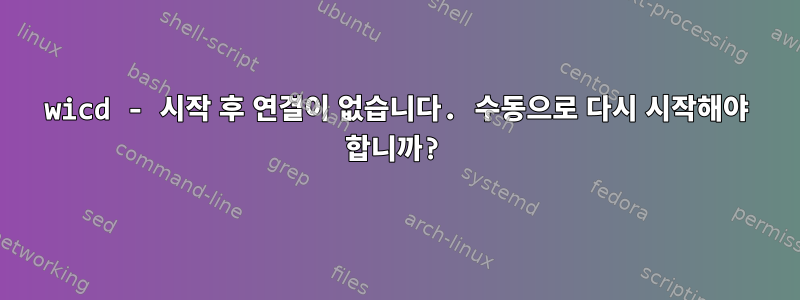
버전 1.7.1_pre20120127 및 Python 2.7.2를 사용하고 있습니다.
[U] net-misc/wicd
Available versions: 1.7.0 (~)1.7.0-r1 1.7.1_beta2-r4 (~)1.7.1_pre20111210-r1 1.7.1_pre20120127 (~)1.7.1_pre20120127-r1 (~)1.7.1 (~)1.7.1-r1 {X ambiance +gtk ioctl libnotify mac4lin ncurses nls +pm-utils}
Installed versions: 1.7.1_pre20120127(01:42:42 PM 02/29/2012)(X gtk libnotify ncurses nls pm-utils -ioctl -mac4lin)
Homepage: http://wicd.sourceforge.net/
Description: A lightweight wired and wireless network manager for Linux
런레벨 에 wicd를 추가하면 defaults시작 후 항상 루트 비밀번호를 묻습니다. 하지만 이것을 런레벨에 추가하면 boot(유선 및 무선) 연결이 없습니다.
2012/02/29 21:13:36 :: Using wired interface...eth0
2012/02/29 21:13:41 :: Autoconnecting...
2012/02/29 21:13:41 :: Attempting to autoconnect with wired interface...
2012/02/29 21:13:41 :: Putting interface down
2012/02/29 21:13:41 :: Releasing DHCP leases...
2012/02/29 21:13:41 :: Setting false IP...
2012/02/29 21:13:41 :: Flushing the routing table...
2012/02/29 21:13:41 :: Putting interface up...
2012/02/29 21:13:44 :: Running DHCP with hostname gentoo
2012/02/29 21:13:44 :: dhcpcd[2699]: version 5.2.12 starting
2012/02/29 21:13:44 ::
2012/02/29 21:13:44 :: /lib/dhcpcd/dhcpcd-hooks/20-resolv.conf: line 64: /etc/resolv.conf: Permission denied
2012/02/29 21:13:44 ::
2012/02/29 21:13:44 :: chmod: changing permissions of `/etc/resolv.conf': Operation not permitted
2012/02/29 21:13:44 ::
2012/02/29 21:13:44 :: dhcpcd[2699]: eth0: broadcasting for a lease
2012/02/29 21:13:44 ::
2012/02/29 21:13:44 :: dhcpcd[2699]: eth0: offered 192.168.15.36 from 192.168.15.1
2012/02/29 21:13:44 ::
2012/02/29 21:13:44 :: dhcpcd[2699]: eth0: acknowledged 192.168.15.36 from 192.168.15.1
2012/02/29 21:13:44 ::
2012/02/29 21:13:44 :: dhcpcd[2699]: eth0: checking for 192.168.15.36
2012/02/29 21:13:44 ::
2012/02/29 14:13:48 :: dhcpcd[2699]: eth0: leased 192.168.15.36 for 600 seconds
2012/02/29 14:13:48 ::
2012/02/29 14:13:48 :: /lib/dhcpcd/dhcpcd-hooks/20-resolv.conf: line 64: /etc/resolv.conf: Permission denied
2012/02/29 14:13:48 ::
2012/02/29 14:13:48 :: chmod: changing permissions of `/etc/resolv.conf': Operation not permitted
2012/02/29 14:13:48 ::
2012/02/29 14:13:48 :: dhcpcd[2699]: forked to background, child pid 2769
2012/02/29 14:13:48 ::
2012/02/29 14:13:48 ::
2012/02/29 14:13:48 :: DHCP connection successful
2012/02/29 14:13:48 :: Connecting thread exiting.
2012/02/29 14:13:49 :: No wired connection present, attempting to autoconnect to wireless network
변경할 수 없음으로 표시했기 때문에 "권한 거부" 오류가 표시됩니다 /etc/resolv.conf. 마지막 줄에 주목하세요.
다음은 wicd를 수동으로 다시 시작할 때의 로그입니다.
2012/02/29 14:15:37 :: Using wired interface...eth0
2012/02/29 14:15:43 :: Autoconnecting...
2012/02/29 14:15:43 :: Putting interface downAttempting to autoconnect with wired interface...
2012/02/29 14:15:43 ::
2012/02/29 14:15:43 :: Releasing DHCP leases...
2012/02/29 14:15:43 :: Setting false IP...
2012/02/29 14:15:43 :: Flushing the routing table...
2012/02/29 14:15:43 :: Putting interface up...
2012/02/29 14:15:45 :: Running DHCP with hostname gentoo
2012/02/29 14:15:45 :: dhcpcd[3471]: version 5.2.12 starting
2012/02/29 14:15:45 ::
2012/02/29 14:15:45 :: /lib/dhcpcd/dhcpcd-hooks/20-resolv.conf: line 64: /etc/resolv.conf: Permission denied
2012/02/29 14:15:45 ::
2012/02/29 14:15:45 :: chmod: changing permissions of `/etc/resolv.conf': Operation not permitted
2012/02/29 14:15:45 ::
2012/02/29 14:15:45 :: dhcpcd[3471]: eth0: broadcasting for a lease
2012/02/29 14:15:45 ::
2012/02/29 14:15:50 :: dhcpcd[3471]: eth0: offered 192.168.15.36 from 192.168.15.1
2012/02/29 14:15:50 ::
2012/02/29 14:15:50 :: dhcpcd[3471]: eth0: acknowledged 192.168.15.36 from 192.168.15.1
2012/02/29 14:15:50 ::
2012/02/29 14:15:50 :: dhcpcd[3471]: eth0: checking for 192.168.15.36
2012/02/29 14:15:50 ::
2012/02/29 14:15:56 :: dhcpcd[3471]: eth0: leased 192.168.15.36 for 600 seconds
2012/02/29 14:15:56 ::
2012/02/29 14:15:56 :: /lib/dhcpcd/dhcpcd-hooks/20-resolv.conf: line 64: /etc/resolv.conf: Permission denied
2012/02/29 14:15:56 ::
2012/02/29 14:15:56 :: chmod: changing permissions of `/etc/resolv.conf': Operation not permitted
2012/02/29 14:15:56 ::
2012/02/29 14:15:56 :: dhcpcd[3471]: forked to background, child pid 3502
2012/02/29 14:15:56 ::
2012/02/29 14:15:56 ::
2012/02/29 14:15:56 :: DHCP connection successful
2012/02/29 14:15:56 :: Connecting thread exiting.
2012/02/29 14:16:00 :: Sending connection attempt result success
이 질문은 다음과 유사합니다.https://bbs.archlinux.org/viewtopic.php?id=121589ntpdate, 하지만 하드웨어 시계는 정확하고 와 관련된 스크립트를 찾을 수 없습니다 /etc/wicd/scripts/postconnect/.
어떤 아이디어가 있나요?
업데이트 날짜: 3월 2일 금요일 16:36:12 ICT 2012
dhcpcdwpa_supplicant런레벨에서 제거 되었습니다 default.
gentoo ~ # rc-update -v show | grep dhcpcd
dhcpcd |
gentoo ~ # rc-update -v show | grep wpa
wpa_supplicant |
net.eth0삭제되었습니다:
gentoo ~ # rc-update -v show | grep eth0
net.eth0 |
카일 존스에게 답장:
구성이 하드웨어 시계 설정과 일치하지 않는지 확인하려면 다음을 실행하십시오.
date; /sbin/hwclock --show
# date; hwclock --show
Sun Mar 4 11:41:53 ICT 2012
Sun 04 Mar 2012 11:41:54 AM ICT -0.697282 seconds
# grep -v ^# /etc/conf.d/hwclock | sed '/^[ \t]*$/d'
clock="UTC"
clock_systohc="NO"
clock_hctosys="NO"
clock_args=""
업데이트됨 화요일 3월 6일 09:49:14 ICT 2012
현재 로그에는 "성공"이 표시되지만 wicd어떤 네트워크에도 연결할 수 없습니다.
Putting interface up...
Running DHCP with hostname gentoo
dhcpcd[5063]: version 5.2.12 starting
dhcpcd[5063]: eth0: broadcasting for a lease
dhcpcd[5063]: eth0: offered 192.168.15.36 from 192.168.15.1
dhcpcd[5063]: eth0: acknowledged 192.168.15.36 from 192.168.15.1
dhcpcd[5063]: eth0: checking for 192.168.15.36
dhcpcd[5063]: eth0: leased 192.168.15.36 for 600 seconds
dhcpcd[5063]: forked to background, child pid 5094
DHCP connection successful
Connecting thread exiting.
Sending connection attempt result success
wicd-gtk"연결되지 않음" 및 eth0IP 없음 표시:
eth0 Link encap:Ethernet HWaddr 00:13:a9:4f:84:44
UP BROADCAST RUNNING MULTICAST MTU:1500 Metric:1
RX packets:1860 errors:0 dropped:2 overruns:0 frame:0
TX packets:301 errors:0 dropped:0 overruns:0 carrier:0
collisions:0 txqueuelen:1000
RX bytes:205470 (200.6 KiB) TX bytes:34017 (33.2 KiB)
Interrupt:16
답변1
하드웨어 시계가 설정된 시간대(UTC 또는 현지 시간대)와 Linux 시스템이 그렇게 생각하도록 구성된 시간대 사이에 불일치가 있을 수 있습니다. 서로 다를 경우 hwclock시스템 초기화 중에 시스템 시계가 잘못 설정되고 나중에 시스템 시간이 현지 표준 시간대의 시간만큼 UTC와 다르다는 사실을 발견하면 NTP 데몬이 시스템 시계를 수정합니다.
구성이 하드웨어 시계 설정과 일치하지 않는지 확인하려면 다음을 실행하십시오.
date; /sbin/hwclock --show
표시된 시간이 몇 시간 차이가 나면 구성이 하드웨어 시계 설정과 일치하지 않는 것입니다. 저는 Gentoo 구성이 어떻게 작동하는지 잘 모르지만, 다른 Linux 배포판에서는 /etc/sysconfig/clock을 편집하여 시계가 UTC로 설정되어 있는지 여부를 하드웨어에 따라 설정 UTC=true하거나 의존할 수 있습니다. UTC=false귀하의 하드웨어 시계가 현지 시간대로 설정되어 있다고 생각하므로 UTC=false.
답변2
문제가 해결되었습니다! 범인은...hwclock입니다.
위에서 말했듯이 아래는 구성입니다. 내 시계의 경우:
clock="UTC"
clock_systohc="NO"
clock_hctosys="NO"
clock_args=""
하지만 나는 다음과 같은 줄을 가지고 있습니다 /etc/local.d/baselayout1.start. (멍청합니다.)
hwclock --hctosys
이 구성을 사용하면 시작 후 날짜 시간은 다음과 같습니다.
gentoo ~ # hwclock
Wed 21 Mar 2012 10:29:57 AM ICT -0.134053 seconds
gentoo ~ # hwclock --utc
Wed 21 Mar 2012 05:30:01 PM ICT -0.928500 seconds
gentoo ~ # date
Wed Mar 21 10:30:03 ICT 2012
gentoo ~ # date --utc
Wed Mar 21 03:30:06 UTC 2012
hwclock7시간 전보다 7시간 늦게 출력이 date정확합니다 .hwclock --utcdate --utc
문제를 해결 하려면 이 줄을 제거하고 hwclock --hctosys및 를 /etc/local.d/baselayout1.start변경하세요 .clock_systohcclock_hctosys"YES"/etc/conf.d/hwclock
gentoo ~ # hwclock
Wed 21 Mar 2012 03:33:43 AM ICT -0.404693 seconds
gentoo ~ # hwclock --utc
Wed 21 Mar 2012 10:33:46 AM ICT -0.418345 seconds
gentoo ~ # date
Wed Mar 21 10:33:48 ICT 2012
gentoo ~ # date --utc
Wed Mar 21 03:33:54 UTC 2012


