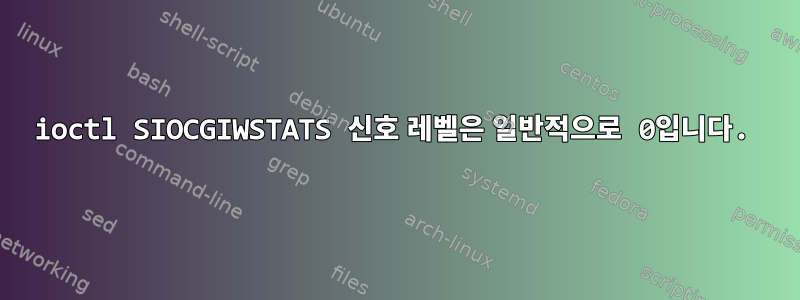
네트워크 인터페이스, 즉 SSID 및 dBm 단위의 신호 레벨에 대한 다양한 정보를 얻는 C 코드 블록이 있습니다.
#include <ctype.h>
#include <errno.h>
#include <linux/wireless.h>
#include <math.h>
#include <stdio.h>
#include <stdlib.h>
#include <string.h>
#include <sys/ioctl.h>
#include <sys/stat.h>
#include <time.h>
#define WIRELESS_INTERFACE "wlp2s0"
int main () {
// Communicate using ioctl to get information
struct iwreq wreq;
int sockfd;
char *ssid[32];
// Allocate memory for the request
memset(&wreq, 0, sizeof(struct iwreq));
// Assign our interface name to the request
sprintf(wreq.ifr_name, WIRELESS_INTERFACE);
// Open socket for ioctl
if ((sockfd = socket(AF_INET, SOCK_DGRAM, 0)) == -1) {
fprintf(stderr, "FAILED 1");
exit(1);
}
// Get SSID
wreq.u.essid.pointer = ssid;
wreq.u.essid.length = 32;
if (ioctl(sockfd, SIOCGIWESSID, &wreq) == -1) {
fprintf(stderr, "FAILED 2");
exit(2);
}
fwrite(wreq.u.essid.pointer, 1, wreq.u.essid.length, stdout);
struct iw_statistics *stats;
int8_t signalLevel = 0;
wreq.u.data.pointer = (struct iw_statistics *)malloc(sizeof(*stats));
wreq.u.data.length = sizeof(*stats);
wreq.u.data.flags = 1;
if (ioctl(sockfd, SIOCGIWSTATS, &wreq) == -1) {
fprintf(stderr, "FAILED 3");
exit(3);
}
if (((struct iw_statistics *)wreq.u.data.pointer)->qual.updated &
IW_QUAL_DBM) {
fputs("\nSignal valid\n", stdout);
// signal is measured in dBm and is valid for us to use
signalLevel =
((struct iw_statistics *)wreq.u.data.pointer)->qual.level - 256;
}
fprintf(stdout, "\nsignalLevel %d\n", signalLevel);
}
컴파일하고 실행하면 gcc stackoverflow.c -o stackoverflow && ./stackoverflow항상 다음이 출력됩니다.
Erebus
Signal valid
signalLevel 0
각 호출마다 새 변수를 시도했지만 sockfd작동하지 않았습니다.wreqioctl
다른 도구가 신호 레벨을 올바르게 보고하는지 확인할 수 있습니다.
➜ nmcli -f IN-USE,SIGNAL,SSID device wifi
IN-USE SIGNAL SSID
84 other1
80 other2
75 Erebus
75 --
75 other3
75 Erebus
* 72 Erebus
65 other3
25 other5
20 other6
그러나 동일한 ioctl 호출을 사용하는 확인된 도구 중 하나는 작동하지 iwconfig wlp2s0않습니다 Signal level=0 dbm.
내 시스템에 대한 정보:
➜ uname -a
Linux jack-laptop 5.15.0-52-generic #58-Ubuntu SMP Thu Oct 13 08:03:55 UTC 2022 x86_64 x86_64 x86_64 GNU/Linux
우분투22.04
편집: 이것이 드라이버 관련 문제라고 생각하므로 무선 드라이버에 대한 정보를 추가하십시오.
02:00.0 Network controller: Qualcomm Atheros QCNFA765 (rev 01)
Subsystem: Lenovo Device 9309
Kernel driver in use: ath11k_pci
Kernel modules: ath11k_pci


