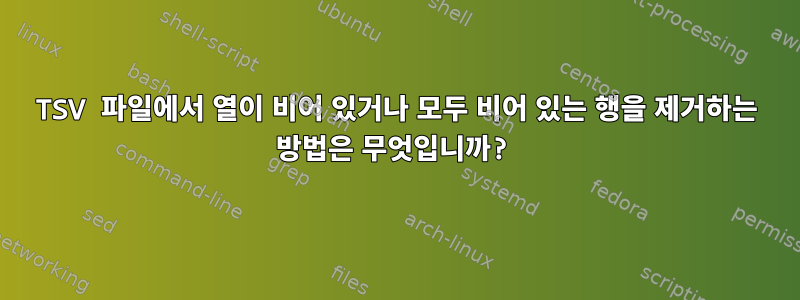
다음과 같이 탭으로 구분된 파일이 있습니다 myfile.tsv.
abc\tfoo
xyz\tbar
하지만 때로는 다음과 같은 빈 열이 있는 경우도 있습니다.
abc\tfoo
xyz\tbar
what\t
\tthe
bleep\tsleep
즉
$ printf "abc\tfoo\n" > myfile.tsv
printf "xyz\tbar\n" >> myfile.tsv
printf "what\t\n" >> myfile.tsv
printf "\tthe\n" >> myfile.tsv
printf "bleep\tsleep\n" >> myfile.tsv
$ cat myfile.tsv
abc foo
xyz bar
what
the
bleep sleep
다음과 같이 빈 열이 있는 행을 삭제하는 Python 스크립트를 작성할 수 있습니다.
with open('myfile.tsv') as fin:
for line in fin:
x, y = line.strip().split('\t')
x = x.strip()
y = y.strip()
if x and y:
print(line)
하지만grep, sed또는 awk다른 명령 과 같은 일부 Unix 쉘 명령으로 동일한 작업을 수행하려면 어떻게 해야 합니까 ?
나는 또한 비슷한 것을 시도했습니다 grep.
grep -e ".\t." myfile.tsv
이것은 작동하는 것처럼 보이지만 열에 공백이 있는 경우에는 작동하지 않습니다.
$ printf "abc\tfoo\n" > myfile.tsv
printf "xyz\tbar\n" >> myfile.tsv
printf "what\t \n" >> myfile.tsv
printf " \tthe\n" >> myfile.tsv
printf "bleep\tsleep\n" >> myfile.tsv
$ grep -e ".\t." myfile.tsv
abc foo
xyz bar
what
the
bleep sleep
답변1
밀러( ) 사용 mlr:
$ cat -t myfile.tsv
abc^Ifoo
xyz^Ibar
^I
what^I
^Ithe
bleep^Isleep
$ mlr --tsv filter 'bool empty=false ; for (k,v in $*) { empty = is_empty(v); empty { break } } !empty' myfile.tsv
abc foo
xyz bar
bleep sleep
다음의 해당 콘텐츠 awk:
$ awk -F '\t' '{ empty = 1; for (i = 1; i <= NF; ++i) if (empty = (length($i) == 0)) break }; !empty' myfile.tsv
abc foo
xyz bar
bleep sleep
답변2
사용sed
$ sed -E '/^\t|\t$/d' myfile.tsv
abc foo
xyz bar
bleep sleep
답변3
행의 모든 필드에 공백, 탭만 포함되어 있거나 비어 있는 행을 제거하려면 다음을 포함하는 행을 일치시키고 제외하면 됩니다.공백만:
grep -v '^[[:space:]]*$'


