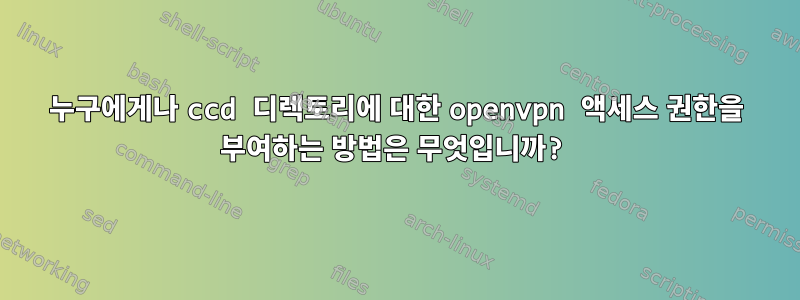
ccd보안을 강화하기 위해 openvpn 데몬의 권한을 다운그레이드하고 싶습니다 . 불행하게도 이 두 가지 욕망은 함께 가고 싶지 않습니다.
openvpn은 어떤 방식으로든 구성 파일에 액세스할 수 없다고 주장합니다.
test1/X.X.X.X:32767 Could not access file '/etc/openvpn/ccd/test1': Permission denied (errno=13)
test1/X.X.X.X:32767 Could not access file '/etc/openvpn/ccd/DEFAULT': Permission denied (errno=13)
물론 openvpn 설정에 다음을 입력했습니다.
# It's a good idea to reduce the OpenVPN
# daemon's privileges after initialization.
# You can uncomment this out on
# non-Windows systems.
user nobody
group nogroup
ls -l의 openvpn:
# ls -l /etc/openvpn
total 16
drw-rw-rw- 2 nobody nogroup 4096 Oct 16 23:51 ccd
drwxr-xr-x 2 root root 4096 Oct 16 21:27 client
drwxr-xr-x 2 root root 4096 Oct 16 21:54 server
-rwxr-xr-x 1 root root 1468 Oct 16 21:27 update-resolv-conf
ls -l의 ccd:
# ls -l /etc/openvpn/ccd/
total 8
-rw-rw-rw- 1 nobody nogroup 42 Oct 16 23:51 test1
-rw-rw-rw- 1 nobody nogroup 42 Oct 16 23:51 test2
비활성화해 보았지만 apparmor도움이 되지 않았습니다. 분배하다:Ubuntu 20.04.5 LTS
폴더를 사용해 보았 /tmp으나 동일한 문제가 발생했습니다.
openvpn이 제한된 권한(nobody:nogroup)으로 ccd와 작동하도록 강제할 수 있습니까? 어떻게?


