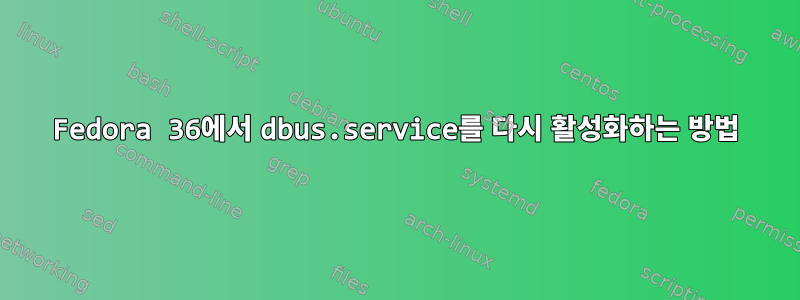
The Linux Bible, 10th Edition에서는 다음과 같이 말합니다.
systemd를 사용하면 일부 서비스를 비활성화할 수 없습니다. 이러한 서비스는 정적 서비스입니다. 다음 서비스 dbus.service를 고려하십시오.
실행하라고 지시하는 대로:
sudo systemctl disable dbus.service
Removed /etc/systemd/system/multi-user.target.wants/dbus-daemon.service.
Removed /etc/systemd/system/dbus.service.
Removed /etc/systemd/system/messagebus.service.
페도라 36에서.
뭔가 잘못된 것 같아요. 다시 활성화해 보았습니다.
sudo systemctl enable dbus.service
Failed to enable unit: Unit file dbus.service does not exist.
답변1
Fedora 36에서 dbus.service를 다시 활성화하는 올바른 명령은 다음과 같습니다.
sudo systemctl enable dbus-daemon
Created symlink /etc/systemd/system/dbus.service → /usr/lib/systemd/system/dbus-daemon.service.
Created symlink /etc/systemd/system/messagebus.service → /usr/lib/systemd/system/dbus-daemon.service.
Created symlink /etc/systemd/system/multi-user.target.wants/dbus-daemon.service → /usr/lib/systemd/system/dbus-daemon.service.
시스템을 다시 활성화하기 전에 재부팅하면 시스템이 충돌하고 아무것도 표시되지 않습니다. 다시 활성화하려면 복구 모드로 들어가야 합니다.
루트 계정에 비밀번호가 없으면 복구 모드로 들어갈 수 없으며 오류가 보고됩니다:
콘솔에 대한 액세스를 열 수 없으며 루트 계정이 잠겨 있습니다.
제공된 방법을 사용할 수 있습니다이 게시물에.
루트 계정의 비밀번호를 설정하려면 "라이브 디스크 복구 부트로더 사용" 섹션에 제공된 콘텐츠를 사용하세요.이 게시물에.Fedora 36의 경우 "BTRFS의 기본 설치용" 섹션을 선택했는데 지침이 제대로 작동했습니다.


