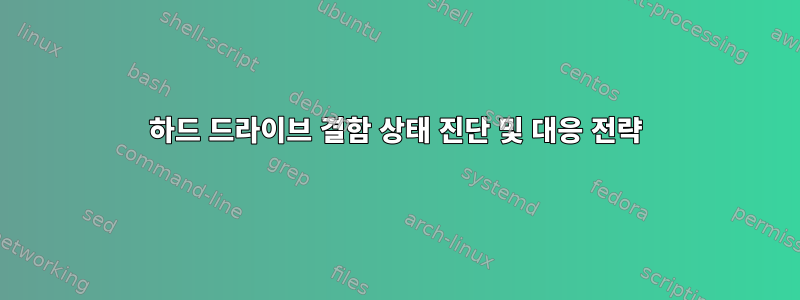
SMART에 따르면 9년이 넘는 작업 끝에 NAS 2TB WD 디스크가 부팅되지 않았습니다. 나는 그것을 꺼내서 컴퓨터에 연결하여 무엇이 잘못되었는지 확인했습니다.
Ubuntu Disks 유틸리티는 기본적인 SMART 테스트도 수행할 수 없습니다.
fsck /dev/sdc4I/O 작업을 수행할 수 없다는 오류 메시지가 표시되었기 때문에 베어 명령을 실행할 때 실수를 했을 수도 있습니다 .
시스템을 다시 시작하면 상황이 더욱 악화됩니다. 이제 디스크가 없습니다 /dev/. 그래서 나는 노력했다
에코 "0 0 0">/sys/class/scsi_host/host2/scan
그리고 상담했다 dmesg. 다음과 같이 실행됩니다.
[ 3592.252845] ata3: SATA link up 6.0 Gbps (SStatus 133 SControl 300)
[ 3592.253154] ata3.00: failed to IDENTIFY (INIT_DEV_PARAMS failed, err_mask=0x80)
[ 3602.797173] ata3: link is slow to respond, please be patient (ready=0)
[ 3607.476986] ata3: COMRESET failed (errno=-16)
[ 3612.828731] ata3: link is slow to respond, please be patient (ready=0)
[ 3613.008718] ata3: SATA link up 6.0 Gbps (SStatus 133 SControl 300)
[ 3614.919737] ata3.00: ACPI cmd ef/10:06:00:00:00:00 (SET FEATURES) succeeded
[ 3614.919743] ata3.00: ACPI cmd f5/00:00:00:00:00:00 (SECURITY FREEZE LOCK) filtered out
[ 3614.919748] ata3.00: ACPI cmd b1/c1:00:00:00:00:00 (DEVICE CONFIGURATION OVERLAY) filtered out
[ 3614.964104] ata3.00: ATA-8: WDC WD20EARX-00PASB0, 51.0AB51, max UDMA/133
[ 3614.964107] ata3.00: 3907029168 sectors, multi 0: LBA48 NCQ (depth 32), AA
[ 3614.971180] ata3.00: ACPI cmd ef/10:06:00:00:00:00 (SET FEATURES) succeeded
[ 3614.971182] ata3.00: ACPI cmd f5/00:00:00:00:00:00 (SECURITY FREEZE LOCK) filtered out
[ 3614.971183] ata3.00: ACPI cmd b1/c1:00:00:00:00:00 (DEVICE CONFIGURATION OVERLAY) filtered out
[ 3614.978286] ata3.00: configured for UDMA/133
[ 3614.978378] scsi 2:0:0:0: Direct-Access ATA WDC WD20EARX-00P AB51 PQ: 0 ANSI: 5
[ 3614.978564] sd 2:0:0:0: [sdc] 3907029168 512-byte logical blocks: (2.00 TB/1.82 TiB)
[ 3614.978566] sd 2:0:0:0: [sdc] 4096-byte physical blocks
[ 3614.978573] sd 2:0:0:0: [sdc] Write Protect is off
[ 3614.978575] sd 2:0:0:0: [sdc] Mode Sense: 00 3a 00 00
[ 3614.978587] sd 2:0:0:0: [sdc] Write cache: enabled, read cache: enabled, doesn't support DPO or FUA
[ 3614.979412] sd 2:0:0:0: Attached scsi generic sg2 type 0
[ 3616.292596] ata3.00: exception Emask 0x50 SAct 0x400000 SErr 0x4090800 action 0xe frozen
[ 3616.292602] ata3.00: irq_stat 0x00400040, connection status changed
[ 3616.292606] ata3: SError: { HostInt PHYRdyChg 10B8B DevExch }
[ 3616.292610] ata3.00: failed command: READ FPDMA QUEUED
[ 3616.292618] ata3.00: cmd 60/08:b0:00:00:00/00:00:00:00:00/40 tag 22 ncq dma 4096 in
res 40/00:b4:00:00:00/00:00:00:00:00/40 Emask 0x50 (ATA bus error)
[ 3616.292621] ata3.00: status: { DRDY }
[ 3616.292626] ata3: hard resetting link
[ 3622.052321] ata3: link is slow to respond, please be patient (ready=0)
[ 3626.312084] ata3: COMRESET failed (errno=-16)
[ 3626.312094] ata3: hard resetting link
[ 3627.024061] ata3: SATA link up 6.0 Gbps (SStatus 133 SControl 300)
[ 3632.259814] ata3.00: qc timeout (cmd 0xec)
[ 3632.259825] ata3.00: failed to IDENTIFY (I/O error, err_mask=0x5)
[ 3632.259828] ata3.00: revalidation failed (errno=-5)
[ 3632.259838] ata3: hard resetting link
[ 3634.911683] ata3: SATA link down (SStatus 0 SControl 300)
[ 3634.911690] ata3.00: link offline, clearing class 1 to NONE
[ 3634.913110] ata3: hard resetting link
[ 3635.703642] ata3: SATA link up 6.0 Gbps (SStatus 133 SControl 300)
[ 3635.704007] ata3.00: failed to IDENTIFY (INIT_DEV_PARAMS failed, err_mask=0x80)
[ 3635.704011] ata3.00: revalidation failed (errno=-5)
[ 3635.704017] ata3.00: disabled
[ 3640.707392] ata3: hard resetting link
[ 3641.025705] ata3: SATA link up 6.0 Gbps (SStatus 133 SControl 300)
[ 3641.026010] ata3.00: failed to IDENTIFY (INIT_DEV_PARAMS failed, err_mask=0x80)
[ 3646.083079] ata3: hard resetting link
[ 3646.397432] ata3: SATA link up 6.0 Gbps (SStatus 133 SControl 300)
[ 3646.397723] ata3.00: failed to IDENTIFY (INIT_DEV_PARAMS failed, err_mask=0x80)
[ 3646.397728] ata3: limiting SATA link speed to 3.0 Gbps
[ 3651.458883] ata3: hard resetting link
[ 3651.774094] ata3: SATA link up 3.0 Gbps (SStatus 123 SControl 320)
[ 3651.774429] ata3.00: failed to IDENTIFY (INIT_DEV_PARAMS failed, err_mask=0x80)
[ 3656.834574] ata3: hard resetting link
[ 3657.149507] ata3: SATA link up 3.0 Gbps (SStatus 123 SControl 320)
[ 3657.149530] sd 2:0:0:0: [sdc] tag#22 FAILED Result: hostbyte=DID_OK driverbyte=DRIVER_SENSE
[ 3657.149534] sd 2:0:0:0: [sdc] tag#22 Sense Key : Illegal Request [current]
[ 3657.149538] sd 2:0:0:0: [sdc] tag#22 Add. Sense: Unaligned write command
[ 3657.149542] sd 2:0:0:0: [sdc] tag#22 CDB: Read(10) 28 00 00 00 00 00 00 00 08 00
[ 3657.149544] print_req_error: 2 callbacks suppressed
[ 3657.149547] blk_update_request: I/O error, dev sdc, sector 0 op 0x0:(READ) flags 0x0 phys_seg 1 prio class 0
[ 3657.149553] buffer_io_error: 2 callbacks suppressed
[ 3657.149555] Buffer I/O error on dev sdc, logical block 0, async page read
[ 3657.149573] ata3: EH complete
[ 3657.149582] ata3.00: detaching (SCSI 2:0:0:0)
[ 3657.149629] blk_update_request: I/O error, dev sdc, sector 0 op 0x0:(READ) flags 0x0 phys_seg 1 prio class 0
[ 3657.149635] Buffer I/O error on dev sdc, logical block 0, async page read
[ 3657.149691] blk_update_request: I/O error, dev sdc, sector 0 op 0x0:(READ) flags 0x0 phys_seg 1 prio class 0
[ 3657.149696] Buffer I/O error on dev sdc, logical block 0, async page read
[ 3657.149711] ldm_validate_partition_table(): Disk read failed.
[ 3657.149737] blk_update_request: I/O error, dev sdc, sector 0 op 0x0:(READ) flags 0x0 phys_seg 1 prio class 0
[ 3657.149741] Buffer I/O error on dev sdc, logical block 0, async page read
[ 3657.149777] blk_update_request: I/O error, dev sdc, sector 0 op 0x0:(READ) flags 0x0 phys_seg 1 prio class 0
[ 3657.149780] Buffer I/O error on dev sdc, logical block 0, async page read
[ 3657.149812] blk_update_request: I/O error, dev sdc, sector 0 op 0x0:(READ) flags 0x0 phys_seg 1 prio class 0
[ 3657.149816] Buffer I/O error on dev sdc, logical block 0, async page read
[ 3657.149847] blk_update_request: I/O error, dev sdc, sector 0 op 0x0:(READ) flags 0x0 phys_seg 1 prio class 0
[ 3657.149851] Buffer I/O error on dev sdc, logical block 0, async page read
[ 3657.149865] Dev sdc: unable to read RDB block 0
[ 3657.149886] blk_update_request: I/O error, dev sdc, sector 0 op 0x0:(READ) flags 0x0 phys_seg 1 prio class 0
[ 3657.149889] Buffer I/O error on dev sdc, logical block 0, async page read
[ 3657.149920] blk_update_request: I/O error, dev sdc, sector 0 op 0x0:(READ) flags 0x0 phys_seg 1 prio class 0
[ 3657.149924] Buffer I/O error on dev sdc, logical block 0, async page read
[ 3657.149964] blk_update_request: I/O error, dev sdc, sector 24 op 0x0:(READ) flags 0x0 phys_seg 1 prio class 0
[ 3657.149968] Buffer I/O error on dev sdc, logical block 3, async page read
[ 3657.150033] sdc: unable to read partition table
[ 3657.166693] sd 2:0:0:0: [sdc] Read Capacity(16) failed: Result: hostbyte=DID_BAD_TARGET driverbyte=DRIVER_OK
[ 3657.166695] sd 2:0:0:0: [sdc] Sense not available.
[ 3657.166718] sd 2:0:0:0: [sdc] Read Capacity(10) failed: Result: hostbyte=DID_BAD_TARGET driverbyte=DRIVER_OK
[ 3657.166719] sd 2:0:0:0: [sdc] Sense not available.
[ 3657.166736] sd 2:0:0:0: [sdc] 0 512-byte logical blocks: (0 B/0 B)
[ 3657.166737] sd 2:0:0:0: [sdc] 4096-byte physical blocks
[ 3657.166769] sd 2:0:0:0: [sdc] Attached SCSI disk
[ 3657.167107] sd 2:0:0:0: [sdc] Stopping disk
[ 3657.167124] sd 2:0:0:0: [sdc] Start/Stop Unit failed: Result: hostbyte=DID_BAD_TARGET driverbyte=DRIVER_OK
이를 통해 하드 드라이브에 불량 섹터가 있어 제대로 연결되지 않고 기존 파티션 3개(EXT3 또는 4, 잊어버렸습니다)를 인식하지 못한다는 사실을 알게 되었습니다.
그래서 저는 이제 추가 전략을 결정하고 싶습니다.
먼저 하드디스크를 다시 살펴보고 싶은데 /dev/가능한지 모르겠네요. 다음으로 불량 블록을 처리해야 합니다. 아니면 dd(또는 다른 도구)를 사용하여 먼저 데이터를 안전한 장소에 복사 해야 합니까 ?


