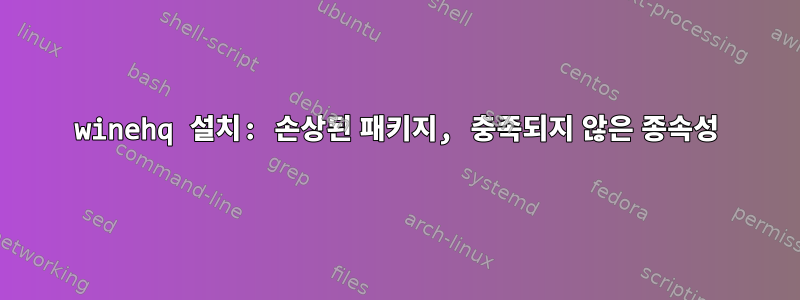
다음 지침을 따르세요.https://wiki.winehq.org/DebianDebian 10 amd64에 wine을 설치하려고 하면 다음 오류가 발생합니다 apt-get install winehq-stable.
Reading package lists... Done
Building dependency tree
Reading state information... Done
Some packages could not be installed. This may mean that you have
requested an impossible situation or if you are using the unstable
distribution that some required packages have not yet been created
or been moved out of Incoming.
The following information may help to resolve the situation:
The following packages have unmet dependencies:
winehq-stable : Depends: wine-stable (= 7.0.0.0~buster-1)
E: Unable to correct problems, you have held broken packages.
wine-stable그래서 요청한 것과 동일한 출력을 설치하고 얻으려고했습니다.wine-stable-i386 (= 7.0.0.0~buster-1)
을(를) 설치하려고 할 때 wine-stable-i386해결할 수 없는 상황이 발생했습니다.
i386이 허용되는지 확인했습니다: dpkg --print-foreign-architectures인쇄i386
큰 문제 없이 winehq를 설치했는데, 다른 패키지를 설치할 때 wine과 lib* 패키지가 많이 제거되었습니다. 어떤 패키지가 문제를 일으키는 지 정확히 알 수 없지만 다음 중 하나일 수 있습니다: qt5-default, openssl, 또는 . 주위를 둘러보면 i386 패키지에 종종 해당 패키지가 제거되어 구성 파일 뒤에 남겨졌음을 의미하는 플래그가 있는 것을 볼 수 있습니다. 따라서 문제의 패키지가 winehq 및 i386 lib* 항목을 제거했을 수도 있습니다.libc6zlib1g:amd64build-essentialpkg-configdpkg -lrc
winehq-stable설치를 시도 했지만 aptitude install winehq-stable문제가 해결되지 않았습니다.
내 소스 목록은 다음과 같습니다.
재미있는 점은 libc6:i386을 설치하려고 했는데 데비안이 다른 모든 것을 제거하고 싶었다는 것입니다 :_D
i386을 설치하려고 할 때 모든 문제가 발생하는 것 같습니다.
전체 시스템을 다시 설치하는 것을 피하고 싶으므로 이 문제를 해결하는 방법에 대한 아이디어를 환영합니다!
출력은 apt policy libc6 libc6:i386다음과 같습니다
libc6:
Installed: 2.28-10+deb10u1
Candidate: 2.28-10+deb10u1
Version table:
*** 2.28-10+deb10u1 500
500 http://deb.debian.org/debian buster/main amd64 Packages
100 /var/lib/dpkg/status
libc6:i386:
Installed: (none)
Candidate: 2.28-10
Version table:
2.28-10 500
500 http://deb.debian.org/debian buster/main i386 Packages
100 /var/lib/dpkg/status
답변1
저장소 색인이 일관되지 않습니다. 다중 아키텍처 패키지를 설치하기 전에 시스템이 모든 필수 아키텍처에서 완전히 최신 상태인지 확인해야 합니다.
sudo apt update
sudo apt upgrade
이 update단계에서는 출력에 apt policy패키지와 동일한 릴리스 후보가 표시되는지 확인해야 합니다. 이 단계는 최신 버전의 패키지가 설치되어 있기 때문에 필요하며, 변형이 설치되었지만 최신 버전이 아닌 경우 패키지를 설치할 수 없습니다.amd64i386upgradeapt installi386amd64


