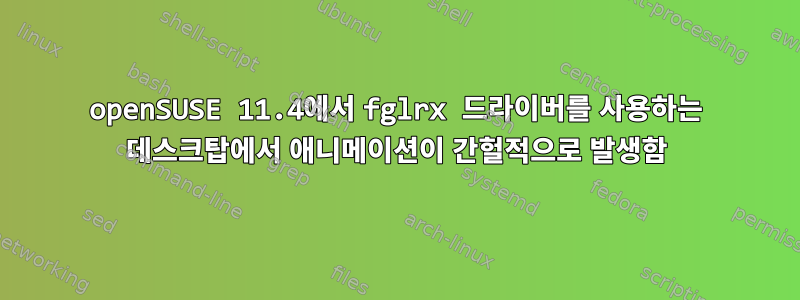
ATI 드라이버를 다운로드하여 설치했지만 데스크탑 효과가 작동하지 않습니다. 창을 이동하면 고르지 못한 애니메이션이 생성됩니다.
kwin의 렌더링 백엔드를 OpenGL에서 xrender로 변경했는데 데스크탑 효과가 작동했지만 내 하드웨어 프로필에서 내 그래픽 드라이버가 여전히 fglrx 대신 modprobe를 통해 Radeon을 사용하고 있기 때문에 3Dchess가 작동하지 않습니다.
또한 레벨 3부터 설치하고 실행해 보았습니다 aticonfig --initial.
xorg.conf:
Section "ServerLayout"
Identifier "aticonfig Layout"
Screen 0 "aticonfig-Screen[0]-0" 0 0
EndSection
Section "Module"
EndSection
Section "Monitor"
Identifier "aticonfig-Monitor[0]-0"
Option "VendorName" "ATI Proprietary Driver"
Option "ModelName" "Generic Autodetecting Monitor"
Option "DPMS" "true"
EndSection
Section "Device"
Identifier "aticonfig-Device[0]-0"
Driver "fglrx"
BusID "PCI:1:0:0"
EndSection
Section "Screen"
Identifier "aticonfig-Screen[0]-0"
Device "aticonfig-Device[0]-0"
Monitor "aticonfig-Monitor[0]-0"
DefaultDepth 24
SubSection "Display"
Viewport 0 0
Depth 24
EndSubSection
EndSection
Xorg 로그:
[ 199.425]
X.Org X Server 1.9.3
Release Date: 2010-12-13
[ 198.439] X Protocol Version 11, Revision 0
[ 198.439] Build Operating System: openSUSE SUSE LINUX
[ 198.439] Current Operating System: Linux linux-8ff2 2.6.37.1-1.2-desktop #1 SMP PREEMPT 2011-02-21 10:34:10 +0100 x86_64
[ 198.439] Kernel command line: root=/dev/disk/by-id/ata-WDC_WD5000BEVT-75ZAT0_WD-WXV0A49E6829-part9 resume=/dev/disk/by-id/ata-WDC_WD5000BEVT-75ZAT0_WD-WXV0A49E6829-part7 splash=silent quiet vga=0x317
[ 198.439] Build Date: 22 February 2011 10:08:09PM
[ 198.439]
[ 198.439] Current version of pixman: 0.20.0
[ 198.439] Before reporting problems, check http://wiki.x.org
to make sure that you have the latest version.
[ 198.439] Markers: (--) probed, (**) from config file, (==) default setting,
(++) from command line, (!!) notice, (II) informational,
(WW) warning, (EE) error, (NI) not implemented, (??) unknown.
[ 198.439] (==) Log file: "/var/log/Xorg.0.log", Time: Thu Jun 30 01:44:40 2011
[ 198.440] (==) Using config file: "/etc/X11/xorg.conf"
[ 198.440] (==) Using config directory: "/etc/X11/xorg.conf.d"
[ 198.440] (==) ServerLayout "aticonfig Layout"
[ 198.440] (**) |-->Screen "aticonfig-Screen[0]-0" (0)
[ 198.440] (**) | |-->Monitor "aticonfig-Monitor[0]-0"
[ 198.440] (**) | |-->Device "aticonfig-Device[0]-0"
[ 198.440] (==) Automatically adding devices
[ 198.440] (==) Automatically enabling devices
[ 198.440] (WW) The directory "/usr/share/fonts/TTF/" does not exist.
[ 198.440] Entry deleted from font path.
[ 198.440] (WW) The directory "/usr/share/fonts/OTF/" does not exist.
[ 198.440] Entry deleted from font path.
[ 198.440] (WW) The directory "/usr/share/fonts/misc/sgi" does not exist.
[ 198.441] Entry deleted from font path.
[ 198.441] (==) FontPath set to:
/usr/share/fonts/misc:unscaled,
/usr/share/fonts/Type1/,
/usr/share/fonts/100dpi:unscaled,
/usr/share/fonts/75dpi:unscaled,
/usr/share/fonts/URW/,
/usr/share/fonts/cyrillic:unscaled,
/usr/share/fonts/truetype/
[ 198.441] (==) ModulePath set to "/usr/lib64/xorg/modules/updates,/usr/lib64/xorg/modules"
[ 198.441] (II) The server relies on udev to provide the list of input devices.
If no devices become available, reconfigure udev or disable AutoAddDevices.
[ 198.441] (II) Loader magic: 0x7dc040
LSPCI:
00:00.0 Host bridge: Intel Corporation Mobile 4 Series Chipset Memory Controller Hub (rev 07)
00:01.0 PCI bridge: Intel Corporation Mobile 4 Series Chipset PCI Express Graphics Port (rev 07)
00:1a.0 USB Controller: Intel Corporation 82801I (ICH9 Family) USB UHCI Controller #4 (rev 03)
00:1a.1 USB Controller: Intel Corporation 82801I (ICH9 Family) USB UHCI Controller #5 (rev 03)
00:1a.2 USB Controller: Intel Corporation 82801I (ICH9 Family) USB UHCI Controller #6 (rev 03)
00:1a.7 USB Controller: Intel Corporation 82801I (ICH9 Family) USB2 EHCI Controller #2 (rev 03)
00:1b.0 Audio device: Intel Corporation 82801I (ICH9 Family) HD Audio Controller (rev 03)
00:1c.0 PCI bridge: Intel Corporation 82801I (ICH9 Family) PCI Express Port 1 (rev 03)
00:1c.1 PCI bridge: Intel Corporation 82801I (ICH9 Family) PCI Express Port 2 (rev 03)
00:1c.3 PCI bridge: Intel Corporation 82801I (ICH9 Family) PCI Express Port 4 (rev 03)
00:1c.5 PCI bridge: Intel Corporation 82801I (ICH9 Family) PCI Express Port 6 (rev 03)
00:1d.0 USB Controller: Intel Corporation 82801I (ICH9 Family) USB UHCI Controller #1 (rev 03)
00:1d.1 USB Controller: Intel Corporation 82801I (ICH9 Family) USB UHCI Controller #2 (rev 03)
00:1d.2 USB Controller: Intel Corporation 82801I (ICH9 Family) USB UHCI Controller #3 (rev 03)
00:1d.7 USB Controller: Intel Corporation 82801I (ICH9 Family) USB2 EHCI Controller #1 (rev 03)
00:1e.0 PCI bridge: Intel Corporation 82801 Mobile PCI Bridge (rev 93)
00:1f.0 ISA bridge: Intel Corporation ICH9M LPC Interface Controller (rev 03)
00:1f.2 SATA controller: Intel Corporation ICH9M/M-E SATA AHCI Controller (rev 03)
00:1f.3 SMBus: Intel Corporation 82801I (ICH9 Family) SMBus Controller (rev 03)
01:00.0 VGA compatible controller: ATI Technologies Inc M92 [Mobility Radeon HD 4500 Series]
01:00.1 Audio device: ATI Technologies Inc RV710/730
04:00.0 Network controller: Intel Corporation WiFi Link 5100
08:00.0 Ethernet controller: Broadcom Corporation NetLink BCM5784M Gigabit Ethernet PCIe (rev 10)
09:01.0 FireWire (IEEE 1394): Ricoh Co Ltd R5C832 IEEE 1394 Controller (rev 05)
09:01.1 SD Host controller: Ricoh Co Ltd R5C822 SD/SDIO/MMC/MS/MSPro Host Adapter (rev 22)
09:01.2 System peripheral: Ricoh Co Ltd R5C592 Memory Stick Bus Host Adapter (rev 12)
09:01.3 System peripheral: Ricoh Co Ltd xD-Picture Card Controller (rev 12)
답변1
안녕하세요 여러분, 저는 커널 소스를 설치할 때 작은 실수를 했고 ATI가 빌드하려면 커널 소스가 필요하다는 것을 깨달았습니다. 이제 설치했는데 모든 것이 잘 작동합니다. 도와주셔서 감사합니다.


