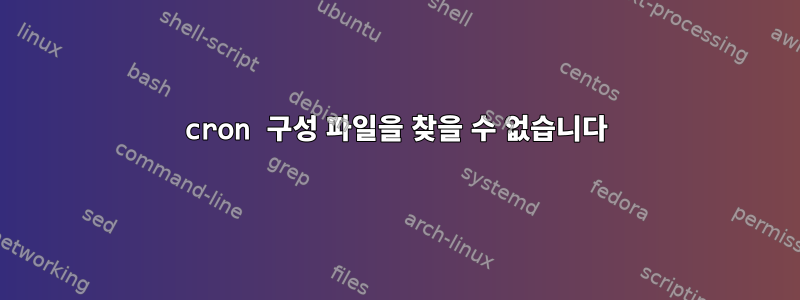
CentOS 7이 있고 구성 파일에 액세스하려고 하는데 다음과 같습니다.
# Cron configuration options
# For quick reference, the currently available log levels are:
# 0 no logging (errors are logged regardless)
# 1 log start of jobs
# 2 log end of jobs
# 4 log jobs with exit status != 0
# 8 log the process identifier of child process (in all logs)
#
내 목표는 cron 로깅을 비활성화하는 것입니다.
인터넷 검색을 해보니 몇몇 사람들이 비슷한 파일을 갖고 있는 것 같은데 /etc/default/cron, /etc/rsyslog.d/50-Default.conf검색해보니 그런 파일이 하나도 없습니다. 크론 로그가 있고 /etc/rsyslog.conf이를 사용하여 비활성화하려고 시도하지만 cron.none.* /var/log/messages(둘 중 하나도 없음 /var/log/syslog) 원격 서버에 여전히 크론 로그가 표시됩니다.
cron 로깅을 중지하려면 어떻게 해야 합니까(cron 자체는 중지하지 않음)?내가 한 어떤 것도 그들을 막을 수 없는 것 같았습니다.
답변1
CentOS/RHEL 7 사용절친한 친구크론 구현. 거기에 표시되는 파일은빅시 크론, Debian과 같은 배포판에서 사용됩니다.
[root@centos7 ~]# head -2 /usr/share/doc/cron*/README
17. January 2008 mmaslano (at) redhat (dot) com
Rename the fork on cronie. The source code could be found here:
[root@centos7 ~]#
root@debian:/# head -20 /usr/share/doc/cron*/README
#/* Copyright 1988,1990,1993 by Paul Vixie
# * All rights reserved
# *
# * Distribute freely, except: don't remove my name from the source or
# * documentation (don't take credit for my work), mark your changes (don't
# * get me blamed for your possible bugs), don't alter or remove this
# * notice. May be sold if buildable source is provided to buyer. No
# * warrantee of any kind, express or implied, is included with this
# * software; use at your own risk, responsibility for damages (if any) to
# * anyone resulting from the use of this software rests entirely with the
# * user.
# *
# * Send bug reports, bug fixes, enhancements, requests, flames, etc., and
# * I'll try to keep a version up to date. I can be reached as follows:
# * Paul Vixie <[email protected]> uunet!decwrl!vixie!paul
# */
Vixie Cron V3.0
December 27, 1993
[V2.2 was some time in 1992]
root@debian:/#
기본적으로,절친한 친구모든 cron 메시지는 다음 항목을 /var/log/cron사용하여 전송 됩니다 ./etc/rsyslog.conf
[root@centos7 ~]# grep ^cron /etc/rsyslog.conf
cron.* /var/log/cron
[root@centos7 ~]#
기록된 위치를 변경하려면 파일을 수정하고 rsyslog를 다시 시작하십시오. 크론을 다시 시작할 필요가 없습니다.
[root@centos7 ~]# sed -i 's!/var/log/cron!/var/log/bob!' /etc/rsyslog.conf
[root@centos7 ~]# grep ^cron /etc/rsyslog.conf
cron.* /var/log/bob
[root@centos7 ~]# systemctl restart rsyslog
[root@centos7 ~]# tail /var/log/bob
Jul 7 19:16:41 centos7 crontab[8581]: (root) LIST (root)
Jul 7 19:17:01 centos7 CROND[8587]: (root) CMD (/bin/touch /tmp/foo)
[root@centos7 ~]#
그리고 @doneal24가 항목을 완전히 삭제하기 위해 지적했듯이 원래 질문에 따르면 /etc/rsyslog.conf다음과 같은 줄을 사용합니다.
cron.* ~


