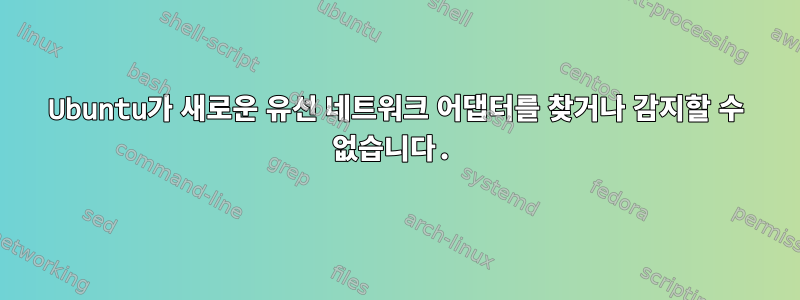
내 컴퓨터에서 두 개의 이더넷 카드를 사용하고 싶습니다. 그래서 나는 새로운 이더넷 카드를 내 컴퓨터에 물리적으로 연결했습니다. 그러나 ifconfig -a명령을 입력하면 Ubuntu는 새 장치를 찾거나 감지할 수 없습니다. 그래서 일반적인 방법으로 새 장치를 부팅하려고 시도했지만 오류가 발생했습니다.
ifconfig eth1 up
eth1: error fetching interface information: Device not found
이 ifconfig -a명령을 입력할 때 입니다.
eth0 Link encap:Ethernet HWaddr 00:17:31:53:b7:9c
UP BROADCAST MULTICAST MTU:1500 Metric:1
RX packets:0 errors:0 dropped:0 overruns:0 frame:0
TX packets:0 errors:0 dropped:0 overruns:0 carrier:0
collisions:0 txqueuelen:1000
RX bytes:0 (0.0 B) TX bytes:0 (0.0 B)
Interrupt:17 Memory:cffe0000-d0000000
lo Link encap:Local Loopback
inet addr:127.0.0.1 Mask:255.0.0.0
inet6 addr: ::1/128 Scope:Host
UP LOOPBACK RUNNING MTU:65536 Metric:1
RX packets:2249 errors:0 dropped:0 overruns:0 frame:0
TX packets:2249 errors:0 dropped:0 overruns:0 carrier:0
collisions:0 txqueuelen:0
RX bytes:362973 (362.9 KB) TX bytes:362973 (362.9 KB)
wlan0 Link encap:Ethernet HWaddr 64:70:02:25:6d:e4
inet addr:192.168.150.5 Bcast:192.168.150.255 Mask:255.255.255.0
inet6 addr: fe80::6670:2ff:fe25:6de4/64 Scope:Link
UP BROADCAST RUNNING MULTICAST MTU:1500 Metric:1
RX packets:14219 errors:0 dropped:0 overruns:0 frame:0
TX packets:18637 errors:0 dropped:0 overruns:0 carrier:0
collisions:0 txqueuelen:1000
RX bytes:8525631 (8.5 MB) TX bytes:3548272 (3.5 MB)
Ubuntu는 새로 설치된 장치를 찾거나 감지할 수 없습니다.
하나를 사용하고 있는데 Silan SC92031 PCI Fast Ethernet Adapter, 그에 해당하는 모듈을 확인해 보니 "sc92031.ko"라는 것을 발견했습니다. modprobe 명령을 사용하여 모듈을 로드하려고 했습니다.
`modprobe -v sc92031`
그 후 다음을 사용하여 모듈이 성공적으로 로드되었는지 확인했습니다.
#cat /proc/modules |grep sc92031
sc92031 18108 0 - Live 0xf8436000
컴퓨터를 다시 시작했습니다. Ubuntu를 부팅한 후에도 여전히 새 네트워크 어댑터를 찾거나 감지할 수 없습니다. 모듈이 사라지거나 자동으로 제거된 것 같습니다.
lspci
00:00.0 Host bridge: Intel Corporation 82945G/GZ/P/PL Memory Controller Hub (rev 02)
00:02.0 VGA compatible controller: Intel Corporation 82945G/GZ Integrated Graphics Controller (rev 02)
00:1b.0 Audio device: Intel Corporation NM10/ICH7 Family High Definition Audio Controller (rev 01)
00:1c.0 PCI bridge: Intel Corporation NM10/ICH7 Family PCI Express Port 1 (rev 01)
00:1c.1 PCI bridge: Intel Corporation NM10/ICH7 Family PCI Express Port 2 (rev 01)
00:1d.0 USB controller: Intel Corporation NM10/ICH7 Family USB UHCI Controller #1 (rev 01)
00:1d.1 USB controller: Intel Corporation NM10/ICH7 Family USB UHCI Controller #2 (rev 01)
00:1d.2 USB controller: Intel Corporation NM10/ICH7 Family USB UHCI Controller #3 (rev 01)
00:1d.3 USB controller: Intel Corporation NM10/ICH7 Family USB UHCI Controller #4 (rev 01)
00:1d.7 USB controller: Intel Corporation NM10/ICH7 Family USB2 EHCI Controller (rev 01)
00:1e.0 PCI bridge: Intel Corporation 82801 PCI Bridge (rev e1)
00:1f.0 ISA bridge: Intel Corporation 82801GB/GR (ICH7 Family) LPC Interface Bridge (rev 01)
00:1f.1 IDE interface: Intel Corporation 82801G (ICH7 Family) IDE Controller (rev 01)
00:1f.2 IDE interface: Intel Corporation NM10/ICH7 Family SATA Controller [IDE mode] (rev 01)
00:1f.3 SMBus: Intel Corporation NM10/ICH7 Family SMBus Controller (rev 01)
02:00.0 Ethernet controller: Intel Corporation 82573L
이 문제를 진단하기 위해 다음에 할 수 있는 일을 아는 사람이 있습니까?
답변1
lspci네트워크 어댑터가 표시되지 않습니다. 이는 PCI 버스에 연결되어 있지 않음을 의미합니다. 모든 PCI 주변 장치는 lspci해당 드라이버가 있는지 여부에 관계없이 출력 에 나타납니다 . 이는 PCI 기능입니다. 텍스트 설명(예: "Intel Corporation 82573L")은 데이터베이스에서 제공되지만 컨트롤러는 최소한 "Ethernet Controller: Device 1904:2031" 또는 이와 유사한 것으로 나타납니다. 따라서 하드웨어 문제가 있는 것입니다. 어댑터가 작동하지 않거나 PCI 슬롯이 작동하지 않거나 연결 상태가 좋지 않거나 호환되지 않는 등의 문제가 있습니다.
하드웨어 문제가 해결되면 올바른 드라이버가 자동으로 로드되고 인터페이스가 나타납니다 ifconfig -a. 드라이버가 자동으로 로드되지 않지만 하드웨어가 있는 경우 드라이버가 하드웨어를 인식하지 못하는 것입니다.
답변2
장치가 /etc/network/interfaces에 나열되지 않았을 가능성이 높습니다.
iface eth1 inet dhcp
파일에 추가해 보세요


