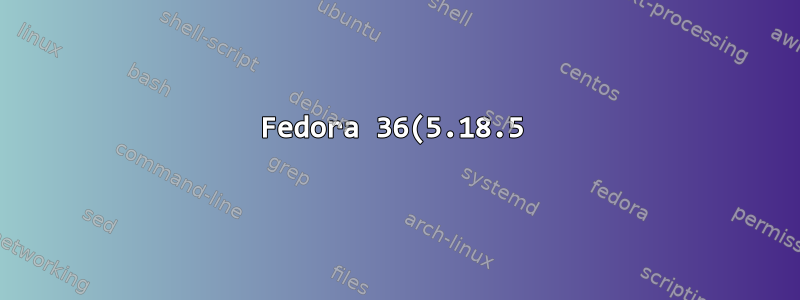%EC%97%90%20realtek%20r8168%EC%9D%84%20%EC%84%A4%EC%B9%98%ED%95%98%EC%8B%9C%EA%B2%A0%EC%8A%B5%EB%8B%88%EA%B9%8C%3F.png)
Linux 입문(시작하기). 이전에 여러 가지 성공적인 설치를 실험해 보았으며 지금은 하나의 구성으로 결정했습니다.지금은 네트워크 카드를 작동시킬 수 없습니다.
데스크탑 PC, 매우 오래된 시스템 - AMD Phenom II 955, Gigabyte GA-MA790XT-UD4P
제가 관심을 갖고 있는 드라이버는 다음과 같습니다. 버전 5.17까지의 커널용 GBE 이더넷 LINUX 드라이버 r8168
배경 정보: USB 이더넷 어댑터를 사용하여 r8168 설치 튜토리얼 중 일부를 시도했으며 dnf 업그레이드를 통해 커널이 새로 설치된 5.17에서 5.18로 업데이트되었습니다. -> 그럼 커널이 일관성이 없는 것 같은데 어떻게 고칠 수 있을까요?
커널은 r816을 사용합니다.9드라이버(lspci -v), 여기서내 시스템에서는 이것이 작동하지 않는다는 것을 알고 있습니다!드라이버에 포함된 autorun.sh를 사용하면 fedora 35에서 작동하며(약 반년 전인 것으로 생각됩니다) 이전에 Ubuntu에 r8168 드라이버를 성공적으로 설치했습니다.
폴더에서 "$ sudo ./autorun.sh"를 실행하면 다음과 같은 출력이 제공됩니다.
Check old driver and unload it
Build the module and install
make[2]: *** /lib/modules/5.18.5-200.fc36.x86_64/build: No such file or directory. Stop.
make[1]: *** [Makefile:158: clean] Error 2
make: *** [Makefile:48: clean] Error 2
그래서 어떻게든 Fedora가 r8168을 사용하도록 강제해야 하지만 어떻게 해야 할지 모르겠습니다. 인터넷에 접속할 수 없습니다.(글쎄, GBE 이더넷 카드가 작동하지 않기 때문입니다). 이 솔루션이 USB 이더넷 동글 없이 작동하길 원합니다.
위치를 확인하면 빌드 파일이 나열되지만 "빌드"를 열면 대화 상자가 나타납니다.
The link "build" is broken.
This link cannot be used because its target "usr/src/kernels/5.18.5-200.fc36.x86_64" doesn't exist
편집하다:
5.18.6-200*에 대한 kernel-devel 및 모든 종속성을 성공적으로 설치했습니다. 이제 드라이버의 autorun.sh를 실행하면 다음과 같은 출력이 표시됩니다.
Check old driver and unload it.
Build the module and install
/home/am/Documents/r8168-8.050.03/src/r8168_n.c: In function ‘rtl8168_mac_loopback_test’:
/home/am/Documents/r8168-8.050.03/src/r8168_n.c:3717:17: error: implicit declaration of function ‘pci_dma_sync_single_for_device’; did you mean ‘dma_sync_single_for_device’? [-Werror=implicit-function-declaration]
3717 | pci_dma_sync_single_for_device(tp->pci_dev,
| ^~~~~~~~~~~~~~~~~~~~~~~~~~~~~~
| dma_sync_single_for_device
/home/am/Documents/r8168-8.050.03/src/r8168_n.c: In function ‘rtl8168_init_board’:
/home/am/Documents/r8168-8.050.03/src/r8168_n.c:26448:14: error: implicit declaration of function ‘pci_set_dma_mask’ [-Werror=implicit-function-declaration]
26448 | !pci_set_dma_mask(pdev, DMA_BIT_MASK(64)) &&
| ^~~~~~~~~~~~~~~~
/home/am/Documents/r8168-8.050.03/src/r8168_n.c:26449:14: error: implicit declaration of function ‘pci_set_consistent_dma_mask’ [-Werror=implicit-function-declaration]
26449 | !pci_set_consistent_dma_mask(pdev, DMA_BIT_MASK(64))) {
| ^~~~~~~~~~~~~~~~~~~~~~~~~~~
cc1: some warnings being treated as errors
make[3]: *** [scripts/Makefile.build:288: /home/am/Documents/r8168-8.050.03/src/r8168_n.o] Error 1
make[2]: *** [Makefile:1842: /home/am/Documents/r8168-8.050.03/src] Error 2
make[1]: *** [Makefile:154: modules] Error 2
make: *** [Makefile:41: modules] Error 2
시도해 볼만한 좋은 아이디어가 있나요?
내가 찾은 가장 가까운 주제는 다음과 같습니다.
실제 설치가 어떻게 이루어지는지 설명하지 않아서 어떻게 적용해야 할지 모르겠습니다.
dnf 업그레이드와 같은 작업을 수행하기 위해 인터넷에 액세스할 수 있다고 가정합니다.
답변1
댓글을 답변으로 승인할 수 없기 때문에...
이 콘텐츠 게시최소 5.17.5 커널로 부팅/복원(현재 최신) Realtek 드라이버가 작동하도록 버전을 업데이트하세요.
보고할 버그가 있는 것 같습니다.
의견에 조언과 도움을 주신 @Artem에게 감사드립니다.


