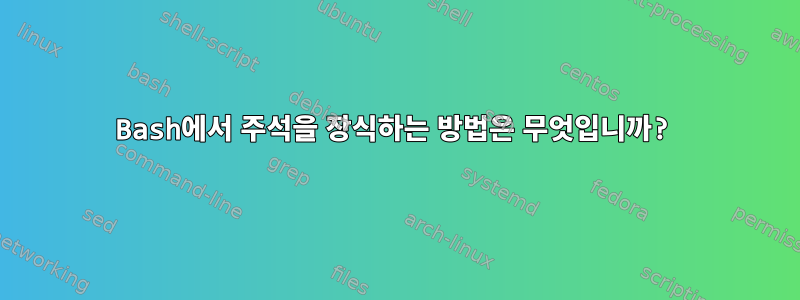
Bash 스크립트에서 다음과 같은 주석 프레임을 볼 때가 있습니다.
#!/bin/bash
#===================================================================================
#
# FILE: stale-links.sh
#
# USAGE: stale-links.sh [-d] [-l] [-oD logfile] [-h] [starting directories]
#
# DESCRIPTION: List and/or delete all stale links in directory trees.
# The default starting directory is the current directory.
# Don’t descend directories on other filesystems.
#===================================================================================
댓글을 달기 위해 이러한 장식을 생성할 수 있는 프로그램이 있습니까? 아니면 사람들이 일반적으로 수동으로 생성합니까?
ps. 검색해본 결과 비슷한 글을 발견했습니다.
명령줄에서 메시지 상자를 만드는 방법은 무엇입니까?
bash 스크립트, 상자에 출력 에코
답변1
나는 토마스 젠슨의 작품을 정말 좋아한다.상자. 설명하신 대로 주석 상자 이상의 용도로 사용되며 쉘 스크립트에만 사용되는 것이 아닙니다. 이는 명령줄 유틸리티이며여러 텍스트 편집기와 통합, 제가 개인적으로 좋아하는 것을 포함하여.
답변2
원하는 것이 스크립트 상단에 정보를 제공하는 헤더뿐이라면 플러그인이나 외부 유틸리티 없이도 가능합니다. 다음과 같이 bash_script_template.sh를 생성합니다.
#!/bin/bash
############################################################
# Filename : x #
# Author : x #
# Created : x #
# Last edit : x #
# Purpose : x #
# Reference : x #
# Depends : x #
# Arguments : x #
# Known bugs : x #
# To do : x #
############################################################
# GNU All-Permissive License {{{
#############################################################
# Copyright © 2022 my_name #
# #
# Copying and distribution of this file, with or without #
# modification, are permitted in any medium without #
# royalty, provided the copyright notice and this notice #
# are preserved. #
# #
# This file is offered as-is, without any warranty. #
#############################################################
# End license }}}
새 스크립트를 작성하려면 템플릿을 새 파일 이름으로 복사하거나 빈 버퍼의 맨 위에 읽어 넣으세요.


