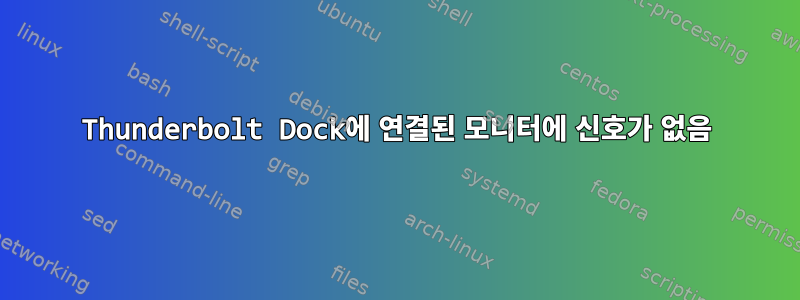
최근에 업그레이드된 데스크톱 컴퓨터가 있습니다. 저는 최신 아치 리눅스를 사용하고 있습니다. 여기에는 ASRock X570M Pro4 마더보드, AMD Ryzen 9 5900X, Thunderbolt 포트용 ASRock Thunderbolt 3 AIC R2.0 및 AMD Radeon RX 6700 XT가 포함되어 있습니다. 이전에는 AMD Ryzen 5와 AMD Radeon RX 570을 사용했습니다.
업그레이드 전에 PC를 Thunderbolt를 통해 Thinkpad Thunderbolt 3 Dock에 연결하고 두 대의 모니터를 DisplayPort를 통해 도크에 연결했는데 모든 것이 잘 작동했습니다.
이제 모니터 중 하나를 HDMI를 통해 직접 연결해야 합니다. Thunderbolt를 통해 연결된 경우 디스플레이 관리자가 시작되면 신호를 수신할 수 없다고 주장하기 때문입니다.
부팅하면 두 모니터가 모두 작동하고 이를 사용하여 BIOS 설정에 들어갈 수 있습니다. init 프로세스의 출력은 두 모니터 모두에 표시되므로(이전 KMS가 활성화되지 않았기 때문일까요?) 일반적으로 Linux에서 작동합니다. 디스플레이 관리자가 시작되면(내 경우에는 GDM) Thunderbolt 도크를 통해 연결된 모니터에 "신호 없음"이라는 메시지가 표시되고 종료됩니다. 디스플레이 설정 및 xrandr에는 여전히 연결된 것으로 표시됩니다.
Screen 0: minimum 320 x 200, current 5120 x 1440, maximum 16384 x 16384
DisplayPort-0 disconnected (normal left inverted right x axis y axis)
DisplayPort-1 disconnected (normal left inverted right x axis y axis)
DisplayPort-2 disconnected (normal left inverted right x axis y axis)
HDMI-A-0 connected primary 2560x1440+2560+0 (normal left inverted right x axis y axis) 597mm x 336mm
2560x1440 59.95*+ 74.78 72.04 60.00 50.01 48.00
1920x1200 59.95
1920x1080 60.00 60.00 50.00 59.94
1600x1200 59.95
1680x1050 59.88
1280x1024 75.02 60.02
1440x900 59.90
1280x800 59.95
1152x864 75.00
1280x720 60.00 50.00 59.94
1024x768 75.03 70.07 60.00
832x624 74.55
800x600 72.19 75.00 60.32
720x576 50.00
720x480 60.00 59.94
640x480 75.00 72.81 66.67 60.00 59.94
720x400 70.08
DisplayPort-3 disconnected (normal left inverted right x axis y axis)
DisplayPort-4 disconnected (normal left inverted right x axis y axis)
DisplayPort-5 connected 2560x1440+0+0 (normal left inverted right x axis y axis) 597mm x 336mm
2560x1440 59.95*+ 74.78
1920x1200 59.88
1920x1080 60.00 60.00 50.00 59.94
1680x1050 59.95
1280x1024 75.02 69.95 60.02
1440x900 59.89
1152x864 75.00
1280x720 60.00 50.00 59.94
1024x768 75.03 70.07 60.00
832x624 74.55
800x600 72.19 75.00 60.32
720x576 50.00
720x480 60.00 59.94
640x480 75.00 72.81 66.67 60.00 59.94
720x400 70.08
DisplayPort-6 disconnected (normal left inverted right x axis y axis)
연결을 끊었다가 다시 연결하면 amdgpu 드라이버에서 일부 오류가 발생하지만 이것이 관련되어 있는지 확실하지 않습니다.
Jun 11 12:35:19 maufl-tower kernel: [drm] DM_MST: starting TM on aconnector: 00000000b121fac1 [id: 105]
Jun 11 12:35:19 maufl-tower kernel: amdgpu 0000:2d:00.0: [drm] *ERROR* mstb 00000000be519c78 port 1: DPCD read on addr 0x4b0 for 1 bytes NAKed
Jun 11 12:35:19 maufl-tower kernel: amdgpu 0000:2d:00.0: [drm] *ERROR* mstb 00000000be519c78 port 3: DPCD read on addr 0x4b0 for 1 bytes NAKed
Jun 11 12:35:19 maufl-tower kernel: [drm] Downstream port present 1, type 0
Jun 11 12:35:25 maufl-tower kernel: amdgpu 0000:2d:00.0: [drm] *ERROR* mstb 00000000be519c78 port 1: DPCD read on addr 0x4b0 for 1 bytes NAKed
Jun 11 12:35:25 maufl-tower kernel: amdgpu 0000:2d:00.0: [drm] *ERROR* mstb 00000000be519c78 port 3: DPCD read on addr 0x4b0 for 1 bytes NAKed
Jun 11 12:35:25 maufl-tower kernel: amdgpu 0000:2d:00.0: [drm] *ERROR* mstb 00000000be519c78 port 1: DPCD read on addr 0x4b0 for 1 bytes NAKed
Jun 11 12:35:25 maufl-tower kernel: amdgpu 0000:2d:00.0: [drm] *ERROR* mstb 00000000be519c78 port 3: DPCD read on addr 0x4b0 for 1 bytes NAKed
Jun 11 12:35:25 maufl-tower kernel: amdgpu 0000:2d:00.0: [drm] *ERROR* mstb 00000000be519c78 port 1: DPCD read on addr 0x4b0 for 1 bytes NAKed
Jun 11 12:35:25 maufl-tower kernel: amdgpu 0000:2d:00.0: [drm] *ERROR* mstb 00000000be519c78 port 3: DPCD read on addr 0x4b0 for 1 bytes NAKed
BIOS, Gnome Xorg 및 Gnome Wayland에서 다양한 Thunderbolt 보안 설정을 시도했습니다. 모니터 플러그를 뽑았다가 다시 연결해 보았습니다. HDMI를 사용하여 모니터를 Thunderbolt 도크에 연결해 보았습니다. 커널 5.18을 기다리고 있습니다.
제 생각에는 그래픽 드라이버 문제인 것 같습니다. 디버깅을 진행하려면 어떻게 해야 하나요?


