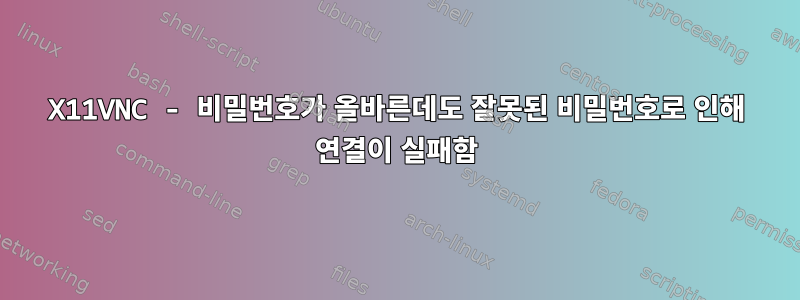
브리지 인터페이스를 사용하여 Ubuntu Server 20.04 위에 가상 머신으로 Xubuntu 20.04를 실행합니다. 가상 머신에 SSH로 연결할 수 있었습니다(Windows 10 머신에서 Putty를 사용하여 가상 머신에 액세스할 수도 있습니다).
Windows 10 컴퓨터에서 VNCViewer(TigerVNC 프로젝트의 일부)를 사용하여 가상 머신의 IP 주소를 입력했습니다. 비밀번호를 입력하는 곳에 비밀번호 팝업이 나타나는데, "연결"을 클릭하면
TigerVNC
An unexpected error occurred when communicating with the server:
Authentication failure: password check failed!
Attempt to reconnect?
[No] [Yes]
저는 x11vnc일반적인 방법으로 설치했습니다 apt. 내가 만든 온라인 지침을 따르세요.
암호화된 비밀번호 파일
sudo x11vnc -storepasswd PASSWORD /home/USER/.vnc/passwd암호화되지 않은 비밀번호 파일
echo PASSWORD > /home/USER/.vnc/password
따로 처형했어요
x11vnc -forever -shared -display :0 -rfbauth /home/user/.vnc/passwd
암호화된 경우
x11vnc -forever -shared -display :0 -passwdfile /home/xubuntu/.vnc/passwd
암호화되지 않은 비밀번호 파일의 경우.
노트:물론 동시에 두 가지를 한 것은 아닙니다. 또한 비밀번호의 단순성(예: "abcd")으로 인해 철자가 틀린 경우가 거의 없습니다.
둘 다 SSH 터미널에서 다음 로그를 생성했습니다.
x11vnc -forever -shared -display :0 -passwdfile /home/xubuntu/.vnc/passwd
30/03/2022 10:38:02 x11vnc version: 0.9.16 lastmod: 2019-01-05 pid: 6641
30/03/2022 10:38:02 Using X display :0
30/03/2022 10:38:02 rootwin: 0x53b reswin: 0x3800001 dpy: 0xc07a6840
30/03/2022 10:38:02
30/03/2022 10:38:02 ------------------ USEFUL INFORMATION ------------------
30/03/2022 10:38:02 X DAMAGE available on display, using it for polling hints.
30/03/2022 10:38:02 To disable this behavior use: '-noxdamage'
30/03/2022 10:38:02
30/03/2022 10:38:02 Most compositing window managers like 'compiz' or 'beryl'
30/03/2022 10:38:02 cause X DAMAGE to fail, and so you may not see any screen
30/03/2022 10:38:02 updates via VNC. Either disable 'compiz' (recommended) or
30/03/2022 10:38:02 supply the x11vnc '-noxdamage' command line option.
30/03/2022 10:38:02
30/03/2022 10:38:02 Wireframing: -wireframe mode is in effect for window moves.
30/03/2022 10:38:02 If this yields undesired behavior (poor response, painting
30/03/2022 10:38:02 errors, etc) it may be disabled:
30/03/2022 10:38:02 - use '-nowf' to disable wireframing completely.
30/03/2022 10:38:02 - use '-nowcr' to disable the Copy Rectangle after the
30/03/2022 10:38:02 moved window is released in the new position.
30/03/2022 10:38:02 Also see the -help entry for tuning parameters.
30/03/2022 10:38:02 You can press 3 Alt_L's (Left "Alt" key) in a row to
30/03/2022 10:38:02 repaint the screen, also see the -fixscreen option for
30/03/2022 10:38:02 periodic repaints.
30/03/2022 10:38:02
30/03/2022 10:38:02 XFIXES available on display, resetting cursor mode
30/03/2022 10:38:02 to: '-cursor most'.
30/03/2022 10:38:02 to disable this behavior use: '-cursor arrow'
30/03/2022 10:38:02 or '-noxfixes'.
30/03/2022 10:38:02 using XFIXES for cursor drawing.
30/03/2022 10:38:02 GrabServer control via XTEST.
30/03/2022 10:38:02
30/03/2022 10:38:02 Scroll Detection: -scrollcopyrect mode is in effect to
30/03/2022 10:38:02 use RECORD extension to try to detect scrolling windows
30/03/2022 10:38:02 (induced by either user keystroke or mouse input).
30/03/2022 10:38:02 If this yields undesired behavior (poor response, painting
30/03/2022 10:38:02 errors, etc) it may be disabled via: '-noscr'
30/03/2022 10:38:02 Also see the -help entry for tuning parameters.
30/03/2022 10:38:02 You can press 3 Alt_L's (Left "Alt" key) in a row to
30/03/2022 10:38:02 repaint the screen, also see the -fixscreen option for
30/03/2022 10:38:02 periodic repaints.
30/03/2022 10:38:02
30/03/2022 10:38:02 XKEYBOARD: number of keysyms per keycode 7 is greater
30/03/2022 10:38:02 than 4 and 51 keysyms are mapped above 4.
30/03/2022 10:38:02 Automatically switching to -xkb mode.
30/03/2022 10:38:02 If this makes the key mapping worse you can
30/03/2022 10:38:02 disable it with the "-noxkb" option.
30/03/2022 10:38:02 Also, remember "-remap DEAD" for accenting characters.
30/03/2022 10:38:02
30/03/2022 10:38:02 X FBPM extension not supported.
Xlib: extension "DPMS" missing on display ":0".
30/03/2022 10:38:02 X display is not capable of DPMS.
30/03/2022 10:38:02 --------------------------------------------------------
30/03/2022 10:38:02
30/03/2022 10:38:02 Default visual ID: 0x21
30/03/2022 10:38:02 Read initial data from X display into framebuffer.
30/03/2022 10:38:02 initialize_screen: fb_depth/fb_bpp/fb_Bpl 24/32/4096
30/03/2022 10:38:02
30/03/2022 10:38:02 X display :0 is 32bpp depth=24 true color
30/03/2022 10:38:02
30/03/2022 10:38:02 Autoprobing TCP port
30/03/2022 10:38:02 Autoprobing selected TCP port 5901
30/03/2022 10:38:02 Autoprobing TCP6 port
30/03/2022 10:38:02 rfbListenOnTCP6Port: error in bind IPv6 socket: Address already in use
30/03/2022 10:38:02 Autoprobing selected TCP6 port 5901
30/03/2022 10:38:02 listen6: bind: Address already in use
30/03/2022 10:38:02 Not listening on IPv6 interface.
30/03/2022 10:38:02
30/03/2022 10:38:02 Xinerama is present and active (e.g. multi-head).
30/03/2022 10:38:02 Xinerama: number of sub-screens: 1
30/03/2022 10:38:02 Xinerama: no blackouts needed (only one sub-screen)
30/03/2022 10:38:02
30/03/2022 10:38:02 fb read rate: 230 MB/sec
30/03/2022 10:38:02 fast read: reset -wait ms to: 10
30/03/2022 10:38:02 fast read: reset -defer ms to: 10
30/03/2022 10:38:02 The X server says there are 10 mouse buttons.
30/03/2022 10:38:02 screen setup finished.
30/03/2022 10:38:02
The VNC desktop is: SZA-DT043-L-VM0:1
PORT=5901
******************************************************************************
Have you tried the x11vnc '-ncache' VNC client-side pixel caching feature yet?
The scheme stores pixel data offscreen on the VNC viewer side for faster
retrieval. It should work with any VNC viewer. Try it by running:
x11vnc -ncache 10 ...
One can also add -ncache_cr for smooth 'copyrect' window motion.
More info: http://www.karlrunge.com/x11vnc/faq.html#faq-client-caching
내가 알아차린 한 가지는 적어도 암호화되지 않은 비밀번호 파일을 사용하여 실행하면 오류가 x11vnc발생했다는 것입니다 .sudo
30/03/2022 10:46:06 x11vnc version: 0.9.16 lastmod: 2019-01-05 pid: 6708
No protocol specified
30/03/2022 10:46:06 XOpenDisplay(":0") failed.
30/03/2022 10:46:06 Trying again with XAUTHLOCALHOSTNAME=localhost ...
No protocol specified
30/03/2022 10:46:06 ***************************************
30/03/2022 10:46:06 *** XOpenDisplay failed (:0)
***x11vnc was unable to open the X DISPLAY ":0", it cannot continue
***There may be "Xlib:" error message above with details about the failure
Some tips and guidelines
...
이것이 내가 겪고 있는 문제에 어떤 영향을 미치는지 모르겠지만 여기에 대해 더 잘 아는 사람에게 통찰력을 제공할 수 있다고 생각했습니다.
회사 내부 네트워크이기 때문에 누군가가 내 VM에 침입하는 것에 대해 걱정하지 않습니다(어쨌든 일회성입니다). 가능한 경우 인증 없이 X11VNC를 설정해 보겠습니다. 하지만 이것이 작동하더라도 현재 문제의 원인에 여전히 관심이 있습니다.
답변1
이 솔루션은 매우 우스꽝스럽습니다. TigerVNC 뷰어를 사용하고 있습니다. 분명히 포트 5900이 필요하지만(기본 VNC 포트였으면 좋겠습니다) x11vnc는 항상 5901에서 시작합니다. 내가 해야 할 일은 포트를 추가하는 것뿐이었다. 다른 사람이 이런 불편함을 겪게 된다면 <REMOTE_MACHINE_IP_ADDR>:<PORT>5900이 아닌 다른 포트에서 컴퓨터에 접속하시기 바랍니다.


