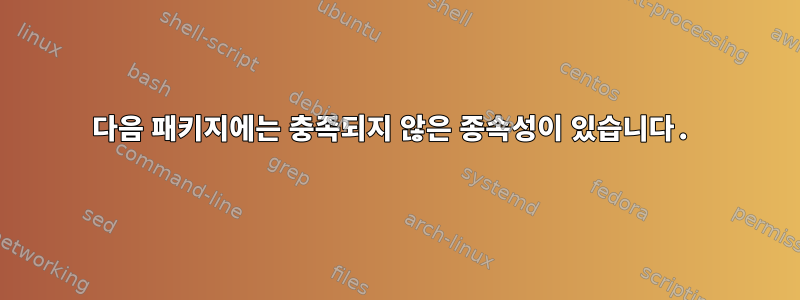
Debian에서 apt-get install을 사용하거나 제거 또는 제거하려고 할 때마다 다음 오류가 나타납니다.
The following packages have unmet dependencies:
libimage-magick-q16-perl : Depends: libmagickcore-6.q16-2 (>= 8:6.8.9.9) but it is not going to be installed
libmagick++-6.q16-5 : Depends: libmagickcore-6.q16-2 (>= 8:6.8.9.9) but it is not going to be installed
Depends: libmagickwand-6.q16-2 (>= 8:6.8.8.9) but it is not going to be installed
E: Unmet dependencies. Try 'apt-get -f install' with no packages (or specify a solution).
그런 다음 "apt-get -f install"을 실행하여 문제를 해결하려고 시도했지만 또 다른 오류가 발생했습니다.
nichadler@debian-server:~$ sudo apt-get -f install
Reading package lists... Done
Building dependency tree
Reading state information... Done
Correcting dependencies... Done
The following packages were automatically installed and are no longer required:
libatkmm-1.6-1 libcairomm-1.0-1 libglibmm-2.4-1c2a libgtkmm-2.4-1c2a
libgtkspell0 libimage-magick-perl libimage-magick-q8-perl libpangomm-1.4-1
perlmagick ttf-dejavu-core
Use 'apt-get autoremove' to remove them.
The following extra packages will be installed:
libimage-magick-perl libimage-magick-q8-perl
Suggested packages:
imagemagick-doc
The following packages will be REMOVED:
libimage-magick-q16-perl libmagick++-6.q16-5 libpstoedit0c2a pstoedit
The following NEW packages will be installed:
libimage-magick-q8-perl
The following packages will be upgraded:
libimage-magick-perl
1 upgraded, 1 newly installed, 4 to remove and 19 not upgraded.
Need to get 0 B/397 kB of archives.
After this operation, 2,540 kB disk space will be freed.
Do you want to continue? [Y/n] y
Reading changelogs... Done
(Reading database ... 148618 files and directories currently installed.)
Preparing to unpack .../libimage-magick-q8-perl_8%3a6.9.1-2_amd64.deb ...
Unpacking libimage-magick-q8-perl (8:6.9.1-2) ...
dpkg: error processing archive /var/cache/apt/archives/libimage-magick-q8-perl_8%3a6.9.1-2_amd64.deb (--unpack):
trying to overwrite '/usr/lib/x86_64-linux-gnu/perl5/5.20/auto/Image/Magick/Magick.so', which is also in package libimage-magick-q16-perl 8:6.8.9.9-5
dpkg-deb: error: subprocess paste was killed by signal (Broken pipe)
Processing triggers for man-db (2.7.0.2-5) ...
Errors were encountered while processing:
/var/cache/apt/archives/libimage-magick-q8-perl_8%3a6.9.1-2_amd64.deb
E: Sub-process /usr/bin/dpkg returned an error code (1)
도움이 필요하세요?
답변1
오류는 다음과 같습니다.
dpkg: /var/cache/apt/archives/libimage-magick-q8-perl_8%3a6.9.1-2_amd64.deb 아카이브 처리 중 오류 발생(--unpack): '/usr/lib/x86_64-linux-gnu/ 덮어쓰기 시도 중 perl5/5.20/auto/Image/Magick/Magick.so', libimage-magick-q16-perl 8:6.8.9.9-5 패키지에도 있음 dpkg-deb: 오류: 신호에 의해 하위 프로세스 붙여넣기가 종료됨(파이프 균열)
dpkg다른 패키지가 파일을 소유하고 있으므로 이 패키지 설치가 거부되었습니다./usr/lib/x86_64-linux-gnu/perl5/5.20/auto/Image/Magick/Magick.so
기본적으로 dpkg다른 패키지에 속한 파일은 덮어쓰여지지 않으며, 패키지 이름이 바뀌거나 패키지 컬렉션이 재구성되면 특정 패키지에 있는 파일의 "소유권"이 변경될 수 있습니다.
다음과 같이 -o Dpkg::Options::="--force-overwrite" 옵션을 사용하여 apt-get을 실행해야 합니다.
apt-get -o Dpkg::Options::="--force-overwrite" ...
또는 다음과 같이 /etc/apt/apt.conf 또는 /etc/apt/apt.conf.d/의 파일에 추가하여 영구적으로 만들 수 있습니다.
DPkg { 옵션 {"--force-overwrite";} };
답변2
dpkg -r libimage-magick-q16-perl충돌하는 패키지를 수동으로 제거한 다음 이전 단계에서 패키지가 설치되지 않은 apt-get -f install경우 수행 하십시오.apt-get install libimage-magick-q8-perl


