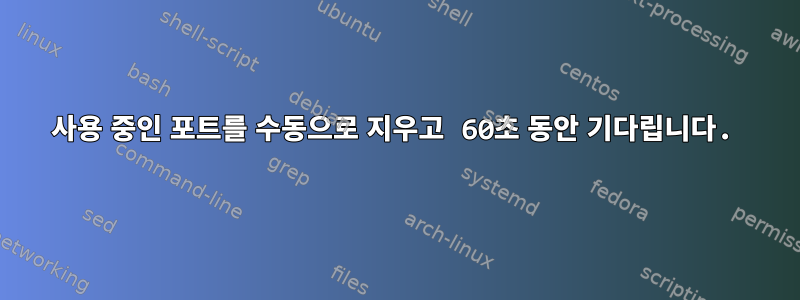
작업 환경에서 실행하는 것은 lmgrd유료 소프트웨어와 함께 제공되는 라이센스 관리자 실행 파일입니다.
프로그램을 다시 시작할 수 없을 때 다음을 수행하여 찾은 kill -9 <pid>기존 프로세스 에 의존하는 경우가 많습니다.lmgrdps -ef | grep lmgrd레가드라이센스 관리자.
lmgrd를 시작하려고 시도한 후 ~60초 이내에 via는 lmgrd -c <license_file> -L <log file>오류 메시지로 응답합니다.포트 번호가 아직 사용 중입니다.내 라이센스 파일에 지정된 포트 번호에 대해.
수동으로 할 수 있는 방법이 있나요?분명한이 포트가 사용 중입니까? 그러면 lmgrdLinux에서 했던 것처럼 자동으로 지워지기 위해 60초를 기다리는 대신 즉시 다시 시작할 수 있습니까? 아니면 Linux에서 그렇게 할 수 있습니까?
OS가 포트를 지울 때까지 기다리고 싶지 않습니다. 시간이 없습니다.
# output from lmgrd log file
10:37:41 (lmgrd) Server's System Date and Time: Tue Mar 01 2022 10:37:41 EST
10:37:41 (lmgrd) SLOG: Summary LOG statistics is enabled.
10:37:56 (lmgrd) The TCP port number in the license, 1999, is already in use.
10:37:56 (lmgrd) Possible causes:
10:37:56 (lmgrd) 1) The license server manager (lmgrd) is already running for this license.
10:37:56 (lmgrd) 2) The OS has not "cleared" this port since lmgrd died.
10:37:56 (lmgrd) 3) Another process is using this port number (unlikely).
10:37:56 (lmgrd) Solutions:
10:37:56 (lmgrd) 1) Make sure lmgrd and all vendor daemons for this
10:37:56 (lmgrd) license are not running.
10:37:56 (lmgrd) 2) You may have to wait for the OS to clear this port.
10:37:56 (lmgrd) Retrying for about 5 more minutes
10:38:14 (lmgrd) Still trying...


