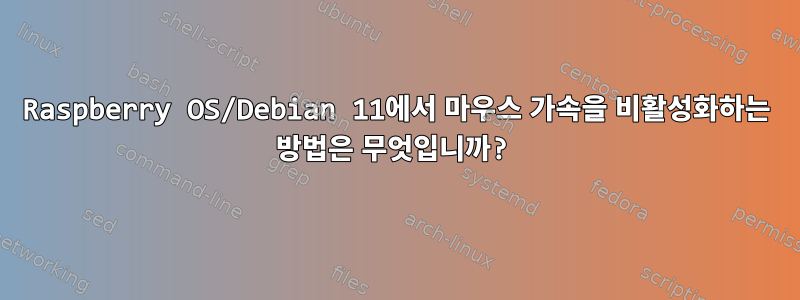
RasPi 4에서 마우스 가속을 완전히 비활성화하고 싶습니다. 이러한 기능은 사용된 적도 필요하지도 않습니다.
pg@raspberrypi:~ $ cat /etc/os-release
PRETTY_NAME="Debian GNU/Linux 11 (bullseye)"
NAME="Debian GNU/Linux"
VERSION_ID="11"
VERSION="11 (bullseye)"
VERSION_CODENAME=bullseye
ID=debian
HOME_URL="https://www.debian.org/"
SUPPORT_URL="https://www.debian.org/support"
BUG_REPORT_URL="https://bugs.debian.org/"
pg@raspberrypi:~ $ uname -a
Linux raspberrypi 5.15.84-v8+ #1613 SMP PREEMPT Thu Jan 5 12:03:08 GMT 2023 aarch64 GNU/Linux
pg@raspberrypi:~ $ xinput --list --short
⎡ Virtual core pointer id=2 [master pointer (3)]
⎜ ↳ Virtual core XTEST pointer id=4 [slave pointer (2)]
⎜ ↳ MOSART Semi. 2.4G Wireless Mouse id=6 [slave pointer (2)]
⎜ ↳ MOSART Semi. 2.4G Wireless Mouse Consumer Control id=7 [slave pointer (2)]
pg@raspberrypi:~ $ xinput --list-props 6
Device 'MOSART Semi. 2.4G Wireless Mouse':
Device Enabled (152): 1
Coordinate Transformation Matrix (153): 1.000000, 0.000000, 0.000000, 0.000000, 1.000000, 0.000000, 0.000000, 0.000000, 1.000000
libinput Natural Scrolling Enabled (282): 0
libinput Natural Scrolling Enabled Default (283): 0
libinput Scroll Methods Available (284): 0, 0, 1
libinput Scroll Method Enabled (285): 0, 0, 0
libinput Scroll Method Enabled Default (286): 0, 0, 0
libinput Button Scrolling Button (287): 2
libinput Button Scrolling Button Default (288): 2
libinput Button Scrolling Button Lock Enabled (289): 0
libinput Button Scrolling Button Lock Enabled Default (290): 0
libinput Middle Emulation Enabled (291): 0
libinput Middle Emulation Enabled Default (292): 0
libinput Accel Speed (293): 1.000000
libinput Accel Speed Default (294): 0.000000
libinput Accel Profiles Available (295): 1, 1
libinput Accel Profile Enabled (296): 1, 0
libinput Accel Profile Enabled Default (297): 1, 0
libinput Left Handed Enabled (298): 0
libinput Left Handed Enabled Default (299): 0
libinput Send Events Modes Available (300): 1, 0
libinput Send Events Mode Enabled (301): 0, 0
libinput Send Events Mode Enabled Default (302): 0, 0
Device Node (303): "/dev/input/event0"
Device Product ID (304): 1578, 16642
libinput Drag Lock Buttons (305): <no items>
libinput Horizontal Scroll Enabled (306): 1
시도가 실패했습니다:
/usr/share/X11/xorg.conf.d/50-mouse-acceleration.conf기반으로 만들어졌습니다.데비안에서 마우스 가속을 비활성화하는 방법은 무엇입니까?/usr/share/X11/xorg.conf.d/95-mouse-accel.conf기반으로 만들어졌습니다.https://www.reddit.com/r/linux_gaming/comments/535ng5/how_to_disable_mouse_acceleration_with_libinput/"Device Accel Constant Deceleration"에 따라 사용https://askubuntu.com/questions/205676/how-to-change-mouse-speed-sensitivity- 의 가치 에 따라
libinput Accel Speed작동하고Coordinate Transformation Matrixhttps://patrickmn.com/aside/lowering-gaming-mouse-sensitivity-in-ubuntu-9-10/ /usr/share/X11/xorg.conf.d/50-mouse-acceleration.conf창작에 따라 다름https://wiki.archlinux.org/title/Mouse_acceleration#Setting_mouse_accelerationxset 5 1~에 따르면https://ubuntuforums.org/showthread.php?t=748412#4Access Profile Enabled -1나에게 설정아이디어 https://www.x.org/wiki/Development/Documentation/PointerAcceleration/쇼 - 분명 잘못된 것 같아
각 옵션은 하나씩 테스트되었으며, 먼저 lightdm을 다시 로드한 다음 변경 사항이 없으므로 시스템을 다시 시작했습니다.
동일한 마우스가 내 일일 드라이버와 Debian 11(하위 커널)에서 완벽하게 작동합니다.
Gentoo로 테스트했는데 마우스 지연이 전혀 없었습니다. Debian ARM 버전에 문제가 있나요?
답변1
마우스 가속을 완전히 비활성화하는 방법:
/boot/cmdline.txt텍스트 편집기에서 열기- 명령줄에 추가
usbhid.mousepoll=0 - 재시작


