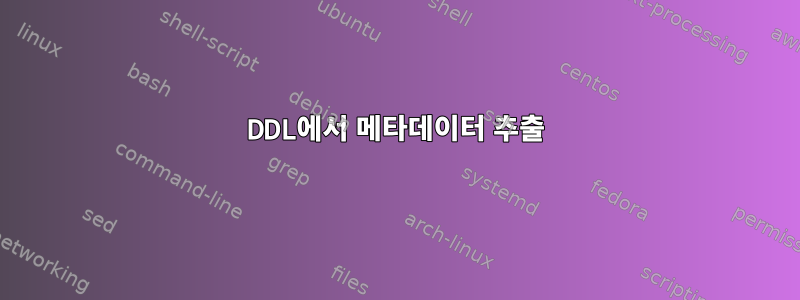
특정 스키마에 존재하는 테이블 목록이 포함된 파일을 만들었습니다. 각 테이블의 열 세부정보를 추출하고 이를 다른 파일에 써야 합니다.
describe test_table
+-----------+------------+------------+
| col_name | data_type |Comment |
+-----------+------------+------------+
| Name | string |My Name |
| Age | string |My Age |
+-----------+------------+------------+
출력 파일에는 다음 세부정보가 포함되어야 합니다.
test_table,Name,String,My Name
test_table,Age,string,My Age
답변1
$ cat extract-columns.pl
#!/usr/bin/perl -l
while(<>) {
# Is the current line a "describe" line?
if (m/describe\s+(.*)/i || eof) {
$table = $1;
next;
};
# skip header lines, ruler lines, and empty lines
next if (m/col_name|-\+-|^\s*$/);
# remove pipes and spaces at beginning and end of line
s/^\|\s*|\s*\|\s*$//g;
# remove spaces surrounding pipe characters
s/\s*\|\s*/|/g;
# extract field name by splitting input line on pipe chars
my ($name, $type, $comment) = split /\|/;
print join(",", $table, $name, $type, $comment);
}
예제 출력:
$ ./extract-columns.pl table2.txt
test_table,Name,string,My Name
test_table,Age,string,My Age
답변2
그리고 awk:
awk -v OFS="," 'NR==1{ tblName=$2; FS="|"; next }
NF>1 && NR>4{ $1=tblName; gsub(/ *, */, ","); sub(/,$/, ""); print }' infile
산출:
test_table,Name,string,My Name
test_table,Age,string,My Age
gsub()각 필드에서 선행 및 후행 공백을 제거하고 후행 쉼표를 제거합니다
.sub()


