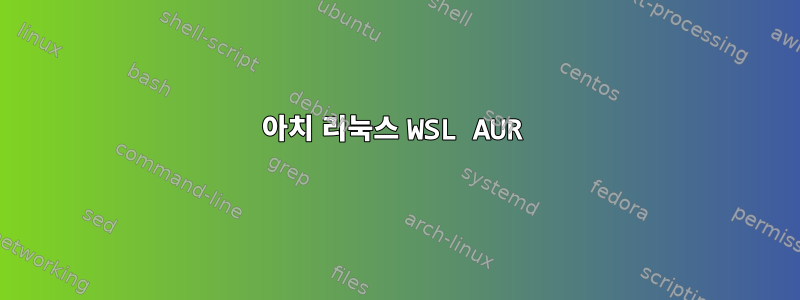
AUR 빌드가 WSL에서 작동하도록 하는 방법.
기본적으로 루트로 실행하고 있지 않기 때문에 항상 권한 거부(OS 오류 13)가 발생합니다.
단, 루트 사용자로는 AUR을 사용할 수 없으므로 주의하시기 바랍니다. 22.
루트 및 로컬로 표시된 트랜잭션 예시
[root@DannysLaptop ~]# paru -S system-monitoring-center
:: Resolving dependencies...
error: can't install AUR package as root
[root@DannysLaptop ~]# su danny
[danny@DannysLaptop root]$ paru -S system-monitoring-center
:: Resolving dependencies...
:: Calculating conflicts...
:: Calculating inner conflicts...
Repo (8) dmidecode-3.3-1 startup-notification-0.12-7 libxres-1.2.1-1 libwnck3-40.0-1 mesa-utils-8.4.0-7 python-cairo-1.20.1-3 freeglut-3.2.2-1 python-opengl-3.1.5-6
Aur (1) system-monitoring-center-1.2.1-1
:: Proceed to review? [Y/n]:
:: Downloading PKGBUILDs...
PKGBUILDs up to date
nothing new to review
error: failed to run: sudo pacman --sync -- extra/dmidecode extra/startup-notification extra/libxres extra/libwnck3 extra/mesa-utils extra/python-cairo extra/freeglut extra/python-opengl: Permission denied (os error 13)
[danny@DannysLaptop root]$
답변1
당신이 보고 있는 오류는 Rust의 일종의 권한 문제와 관련된 것 같습니다. 바라보다이 Github 문제가능한 통찰력을 얻기 위해. 문제를 재현하려고 시도 하면서 paru나 자신도 WSL2의 Arch에 아무 문제 없이 설치하고 실행할 수 있었습니다.
WSL2/Arch 홈 디렉터리에 특이한 점이 있나요? /home/danny/.cargo예를 들어, Windows 드라이브의 경우 이런 일이 발생할 수 있음을 알 수 있습니다. /home/danny/.cargo아니면 /home/danny/.rustup루트에 파일이나 디렉터리가 존재합니까?
답변2
이것이 Rust 기반 버그임을 지적해준 NotTheDr01ds에게 감사드립니다. yay(Rust 대신 Go 기반) 로 전환하면 이 문제가 해결되어 훌륭하게 작동합니다.


