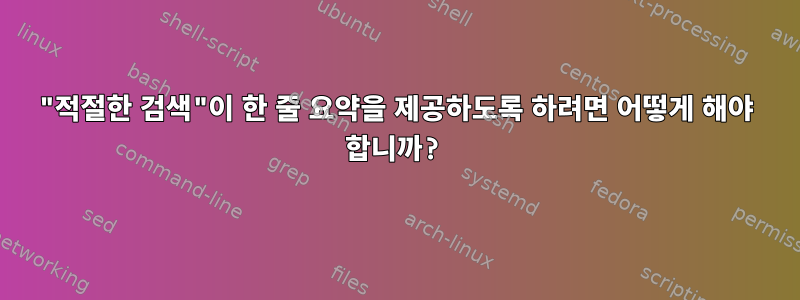
apt-cache한 줄로 요약하면 다음과 같습니다.
$ apt-cache search conway
golly - Game of Life simulator using hashlife algorithm
libclass-delegator-perl - Perl module for a simple and fast object-oriented delegation
...
그러나 apt search다음은 없습니다.
$ apt search conway
Sorting... Done
Full Text Search... Done
golly/impish 3.3-1build1 amd64
Game of Life simulator using hashlife algorithm
libclass-delegator-perl/impish,impish 0.09-4.1 all
Perl module for a simple and fast object-oriented delegation
...
한 줄 요약을 반환하는 적절한 구성 옵션이 있지만 그것이 무엇인지 모르겠습니다. 이 옵션은 무엇 -o이며 어디에 문서화되어 있나요?
답변1
apt사용할 사용자 정의 형식을 지정하고 이에 대한 사용자 정의 형식을 지정해야 합니다 .
$ apt -o apt::cmd::use-format=1 -o apt::cmd::format='${Package} - ${Description}' search conway
Sorting... Done
Full Text Search... Done
golly - Game of Life simulator using hashlife algorithm
libclass-delegator-perl - Perl module for a simple and fast object-oriented delegation
libmodule-starter-pbp-perl - Perl module to create new perl modules following best practices
libmoosex-followpbp-perl - Moose extension to name your accessors get_foo() and set_foo()
libperl-critic-perl - Perl module to critique code for best practices
libsub-wrappackages-perl - module to wrap subroutines in packages
libtemplate-plugin-lingua-en-inflect-perl - interface to Lingua::EN::Inflect for the Template Toolkit
sagemath-database-conway-polynomials - Database of Conway polynomials
지원되는 형식 "변수"는 문서화되어 있지 않습니다(소스 코드에 이 효과에 대한 설명도 있음).apt원천다음과 같이 표시합니다.
${db::Status-Abbrev}: 상태 플래그 요약(B깨진 패키지,g업그레이드 가능한 패키지,i설치된 패키지,-기타 모든 것)${Package}:패키지 이름;${Architecture};패키지 아키텍처;${installed:Version}:설치된 버전;${candidate:Version}: 후보 버전;${Version}: 나열된 버전;${Origin}:아카이브 패키지;${apt:Status}: 상태 문자열("설치됨", "업그레이드 가능", "자동" 등);${color:highlight}: 강조된 이스케이프 코드;${color:neutral}: "중립" 색상의 이스케이프 코드를 반환합니다.${Description}: 간단한 설명;${LongDescription}: 긴 설명.
형식 문자열 일치의 출력 apt-cache search은 이고 ${Package} - ${Description}, 반면apt search기본 짧은 형식 문자열예 ${color:highlight}${Package}${color:neutral}/${Origin} ${Version} ${Architecture}${ }${apt:Status}\n ${Description}\n.
답변2
내가 얻을 수 있는 가장 가까운 것은 다음과 같습니다.
$ apt search -o="apt::cmd::use-format=1" conway
Sorting... Done
Full Text Search... Done
- golly 3.3-1build1 focal Game of Life simulator using hashlife algorithm
- libclass-delegator-perl 0.09-4 focal,focal Perl module for a simple and fast object-oriented delegation
- libmodule-starter-pbp-perl 0.0.3-2 focal,focal Perl module to create new perl modules following best practices
- libmoosex-followpbp-perl 0.05-2 focal,focal Moose extension to name your accessors get_foo() and set_foo()
- libperl-critic-perl 1.138-1 focal,focal Perl module to critique code for best practices
- libsub-wrappackages-perl 2.01-1 focal,focal module to wrap subroutines in packages
- libtemplate-plugin-lingua-en-inflect-perl 0.04-1 focal,focal interface to Lingua::EN::Inflect for the Template Toolkit
- sagemath-database-conway-polynomials 0.5-7 focal,focal Database of Conway polynomials
내가 찾은 구성 옵션 파일(Ubuntu 20.04)은 다음과 같습니다.
/usr/share/doc/apt/examples/configure-index
이 옵션이 있습니다
apt::cmd::format "<STRING>";
하지만나는 그것을 작동시킬 수 없습니다(능력)도 그것을 사용하는 방법에 대한 예를 찾을 수 없습니다. 어쩌면 누군가가 여기에서 그것을 가져갈 수도 있습니다.


