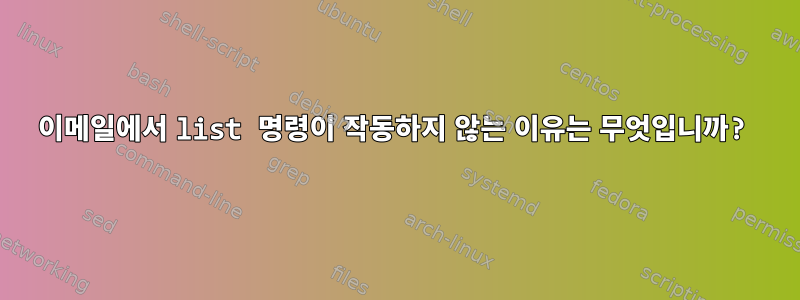
이메일에서 list 명령이 작동하지 않는 이유는 무엇입니까?
l 또는 list를 시도하면 작동하지 않습니다. 대신 list를 포함하여 유효한 명령 목록을 제공합니다.
Commands are:
next, alias, print, type, Type, Print, visual, top, touch, preserve,
delete, dp, dt, undelete, unset, mail, mbox, more, page, More, Page,
unread, U, !, copy, chdir, cd, save, source, set, shell, version,
group, write, from, file, folder, folders, ?, z, headers, help, =,
Reply, Respond, reply, respond, edit, echo, quit, list, xit, exit,
size, hold, if, else, endif, alternates, ignore, discard, retain,
saveignore, savediscard, saveretain, core, #, clobber
편집하다:
# cat /etc/redhat-release
CentOS release 5.5 (Final)
# mail --version
mail: invalid option -- -
Usage: mail [-iInv] [-s subject] [-c cc-addr] [-b bcc-addr] to-addr ...
[-- sendmail-options ...]
mail [-iInNv] -f [name]
mail [-iInNv] [-u user]
# $ rpm -qf $(which mail)
mailx-8.1.1-44.2.2
물론 어떤 배포판을 사용하더라도 작동하도록 할 수는 없습니다. 하지만 이 중 하나를 수행하는 방법을 알고 싶습니다.
답변1
mail(1)매뉴얼 페이지 에 따르면 list잘 작동합니다.
list (l) List the valid mail commands.
당신이 찾고 있는 것은 h또는z
headers
(h) Lists the current windowful of headers. To view the
next or previous group of headers, see the z command.
z mail presents message headers in windowfuls as described under
the headers command. You can move mail's attention forward to
the next window with the z command. Also, you can move to the
previous window by using z-.


