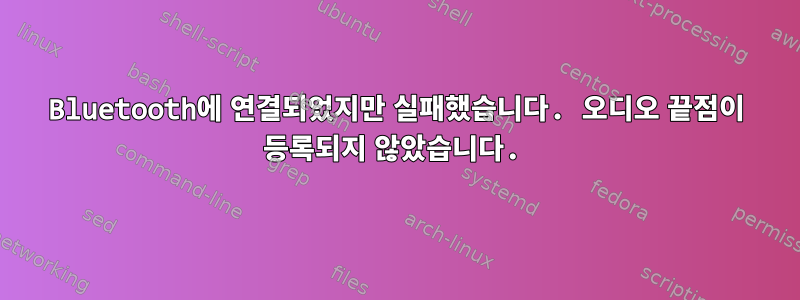
Windows 11을 사용하여 Kali-Linux를 듀얼 부팅합니다. 그래서 문제는 블루투스 스피커(JBL GO)를 연결하고 싶지만 안타깝게도 연결할 수 없다는 것입니다. GUI와 CLI를 사용하여 스피커에 연결합니다. 이전에는 잘 작동했습니다. Windows에서는 연결할 수 있지만 Kali에서는 연결할 수 없습니다.
다음은 GUI를 사용한 메시지입니다.

다음은 CLI를 사용하는 메시지입니다.
$ bluetoothctl
Agent registered
[bluetooth]# agent KeyboardOnly
Agent is already registered
[bluetooth]# default-agent
Default agent request successful
[bluetooth]# power on
Changing power on succeeded
[bluetooth]# scan on
Discovery started
[CHG] Controller 00:1A:7D:DA:71:15 Discovering: yes
[CHG] Device 30:C0:1B:95:1D:C3 RSSI: -51
[CHG] Device 30:C0:1B:95:1D:C3 TxPower: 0
[bluetooth]# remove 30:C0:1B:95:1D:C3
[DEL] Device 30:C0:1B:95:1D:C3 JBL GO
Device has been removed
[NEW] Device 30:C0:1B:95:1D:C3 JBL GO
[CHG] Device 30:C0:1B:95:1D:C3 TxPower: 0
[CHG] Device 30:C0:1B:95:1D:C3 UUIDs: 0000111e-0000-1000-8000-00805f9b34fb
[CHG] Device 30:C0:1B:95:1D:C3 UUIDs: 00001108-0000-1000-8000-00805f9b34fb
[CHG] Device 30:C0:1B:95:1D:C3 UUIDs: 0000110b-0000-1000-8000-00805f9b34fb
[CHG] Device 30:C0:1B:95:1D:C3 UUIDs: 0000110d-0000-1000-8000-00805f9b34fb
[CHG] Device 30:C0:1B:95:1D:C3 UUIDs: 0000110e-0000-1000-8000-00805f9b34fb
[bluetooth]# trust 30:C0:1B:95:1D:C3
[CHG] Device 30:C0:1B:95:1D:C3 Trusted: yes
Changing 30:C0:1B:95:1D:C3 trust succeeded
[bluetooth]# pair 30:C0:1B:95:1D:C3
Attempting to pair with 30:C0:1B:95:1D:C3
[CHG] Device 30:C0:1B:95:1D:C3 Connected: yes
[CHG] Device 30:C0:1B:95:1D:C3 UUIDs: 00001101-0000-1000-8000-00805f9b34fb
[CHG] Device 30:C0:1B:95:1D:C3 UUIDs: 00001108-0000-1000-8000-00805f9b34fb
[CHG] Device 30:C0:1B:95:1D:C3 UUIDs: 0000110b-0000-1000-8000-00805f9b34fb
[CHG] Device 30:C0:1B:95:1D:C3 UUIDs: 0000110c-0000-1000-8000-00805f9b34fb
[CHG] Device 30:C0:1B:95:1D:C3 UUIDs: 0000110e-0000-1000-8000-00805f9b34fb
[CHG] Device 30:C0:1B:95:1D:C3 UUIDs: 0000111e-0000-1000-8000-00805f9b34fb
[CHG] Device 30:C0:1B:95:1D:C3 ServicesResolved: yes
[CHG] Device 30:C0:1B:95:1D:C3 Paired: yes
Pairing successful
[CHG] Device 30:C0:1B:95:1D:C3 ServicesResolved: no
[CHG] Device 30:C0:1B:95:1D:C3 Connected: no
[bluetooth]# connect 30:C0:1B:95:1D:C3
Attempting to connect to 30:C0:1B:95:1D:C3
Failed to connect: org.bluez.Error.Failed
[bluetooth]# exit
블루투스 서비스를 확인합니다.
$ sudo systemctl status bluetooth
● bluetooth.service - Bluetooth service
Loaded: loaded (/lib/systemd/system/bluetooth.service; disabled; vendor preset: disabled)
Active: active (running) since Sat 2021-11-06 08:32:21 WIB; 47min ago
Docs: man:bluetoothd(8)
Main PID: 3844 (bluetoothd)
Status: "Running"
Tasks: 1 (limit: 38347)
Memory: 2.0M
CPU: 439ms
CGroup: /system.slice/bluetooth.service
└─3844 /usr/libexec/bluetooth/bluetoothd
Nov 06 09:12:21 [hostname] bluetoothd[3844]: Endpoint registered: sender=:1.87 path=/MediaEndpoint/A2DPSink/sbc
Nov 06 09:12:21 [hostname] bluetoothd[3844]: Endpoint registered: sender=:1.87 path=/MediaEndpoint/A2DPSource/sbc
Nov 06 09:12:21 [hostname] bluetoothd[3844]: Endpoint registered: sender=:1.87 path=/MediaEndpoint/A2DPSink/sbc_xq_453
Nov 06 09:12:21 [hostname] bluetoothd[3844]: Endpoint registered: sender=:1.87 path=/MediaEndpoint/A2DPSource/sbc_xq_453
Nov 06 09:12:21 [hostname] bluetoothd[3844]: Endpoint registered: sender=:1.87 path=/MediaEndpoint/A2DPSink/sbc_xq_512
Nov 06 09:12:21 [hostname] bluetoothd[3844]: Endpoint registered: sender=:1.87 path=/MediaEndpoint/A2DPSource/sbc_xq_512
Nov 06 09:12:21 [hostname] bluetoothd[3844]: Endpoint registered: sender=:1.87 path=/MediaEndpoint/A2DPSink/sbc_xq_552
Nov 06 09:12:21 [hostname] bluetoothd[3844]: Endpoint registered: sender=:1.87 path=/MediaEndpoint/A2DPSource/sbc_xq_552
Nov 06 09:12:30 [hostname] bluetoothd[3844]: /org/bluez/hci0/dev_30_C0_1B_95_1D_C3/sep1/fd0: fd(42) ready
Nov 06 09:12:30 [hostname] bluetoothd[3844]: profiles/audio/avctp.c:avctp_connect_browsing_cb() Browsing: connect to 30:C0:1B:95:1D:C3: Connection refused (111)
나는 그것을 시도했지만 rfkill결과 alsa가 없었습니다. 하지만 다음 명령을 시도하면 다음과 같습니다.
$ pulseaudio -k
$ pulseaudio -D
$ pulseaudio --start
, 작동했습니다. 하지만 내 장치를 찾을 수 없습니다 pavucontrol. 이제 막혔어요 :|

이것은 내 Kali 버전입니다.
$ uname -a
Linux [my_hostname] 5.14.0-kali2-amd64 #1 SMP Debian 5.14.9-2kali1 (2021-10-04) x86_64 GNU/Linux
블루투스 제어 버전:bluetoothctl: 5.61
블루맨 버전:2.2.2-1
답변1
나는 이 문제에 대해 고민해 왔습니다. Kali가 최신 적절한 업데이트를 제공한 이후로 며칠 동안 이 문제가 발생했습니다. 좀 더 조사한 결과 PipeWire 및 pulseaudio 구성 요소와 관련된 일부 패키지 변경 사항이 있음을 발견했습니다(특히 파이프라인 미디어 세션 제거, 파이프라인 펄스 새로 설치 및 파이프라인 와이어 업그레이드).
다음 기사를 찾았습니다.https://wiki.debian.org/BluetoothUser/a2dp#PipeWire
"최소한 libspa-0.2-bluetooth 패키지를 설치하고, 이전에 설치된 pulseaudio-module-bluetooth 패키지를 제거한 다음 컴퓨터를 다시 시작하거나 PipeWire 서비스를 다시 시작해야 합니다. 그렇지 않으면 장치 연결이 실패합니다." 프로토콜을 사용할 수 없습니다." ".
apt install libspa-0.2-bluetooth && apt purge pulseaudio-module-bluetooth
reboot
이제 오디오 엔드포인트가 있고 pavucontrol을 사용하여 계속 구성할 수 있습니다.
이것은 발생한 매우 추악한 문제에 대한 매우 간단한 해결책입니다. 이 문제가 여전히 발생하는 모든 사람에게 도움이 되기를 바랍니다.
추가의
다른 해상도에 대한 @sup2069의 응답에 설명된 /etc/pulse/default.pa에 로드 모듈 기능을 추가하면 내 오디오 구성 파일을 기억하지 못하는 문제가 해결된 것 같습니다. 장치가 다시 연결될 때마다 pavucontrol에서 기본 오디오 소스를 재구성해야 합니다. 나는 단지 그 작은 정보를 거기에 던지고 싶었습니다. 이 커뮤니티에 기여해 주신 모든 분들께 감사드립니다!
답변2
나는 당신과 같은 문제를 겪고 있으며 검색을 통해 여기로 왔습니다. 좀 더 조사한 후에 Debian Sid 빌드의 문제를 해결했습니다.
/etc/pulse/default.pa또는 에 다음을 추가합니다 /etc/pulse/default.pa.d/bluez5.pa. 나는 내 것을 만들어서 bluez5.pa.
load-module module-bluez5-device
load-module module-bluez5-discover
저장 및 종료.
재부팅하고(아마도 필요하지 않음) 다음 명령을 실행하여 부팅 시 펄스 오디오를 로드했습니다(바인딩할 오디오가 없기 때문에 엔드포인트 오류가 발생했습니다. 사용하고 수동으로 시작할 때까지 pulseaudio -D) pulsaudio --start.
다음으로, 사용자가 로그인할 때 다음 명령을 실행하여 펄스 오디오를 로드합니다.원하지 않는다권한 있는 액세스로 실행하지 않으면 오류가 발생할 수 있습니다.
systemctl --user enable pulseaudio
systemctl --user start pulseaudio
그런 다음 블루투스 헤드폰을 제거하고 다시 페어링했습니다. 연결되어 있으며 믹서 패널에도 나타납니다. 한 단계 더 나아가 Bluetooth 장치의 전원을 껐다가 다시 켜서 다시 페어링할 수 있습니다.
참고: 제가 대표하기 때문에 귀하로부터 더 많은 정보를 수집하기 위해 댓글에 질문을 할 수 없습니다.


