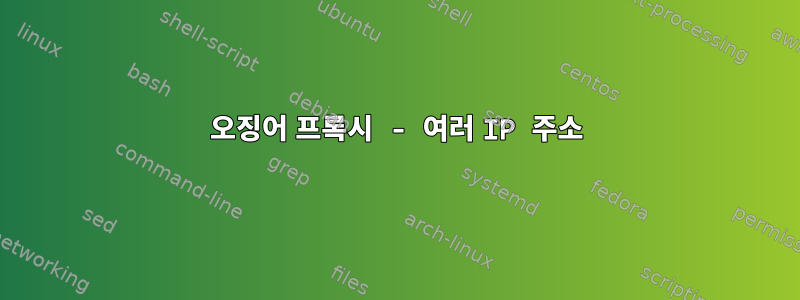
Ubuntu VPS가 있고 이를 여러 IP 주소가 있는 프록시 서버로 전환하여 봇과 함께 사용할 수 있도록 하고 싶습니다.
그런데 제가 만든 프록시의 문제점은 포트가 다른 IP 주소가 하나만 있고 해당 IP 주소에서 들어오는 요청이 너무 많기 때문에 웹 사이트에서 이를 차단한다는 것입니다.
하나의 서버에서 여러 개의 서로 다른 IP 주소를 얻을 수 있는 방법이 있습니까?
이것이 내 구성입니다.
http_port 3128
http_port 8000
http_port 8080
http_port 8001
http_port 8002
http_port 8003
http_port 8004
http_port 8005
http_port 8006
http_port 8007
http_port 8008
http_port 8009
http_port 49.12.xxx.101:3128 name=3128
http_port 49.12.xxx.101:8000 name=8000
http_port 49.12.xxx.101:8585 name=8080
http_port 49.12.xxx.101:8001 name=8001
http_port 49.12.xxx.101:8002 name=8002
http_port 49.12.xxx.101:8003 name=8003
http_port 49.12.xxx.101:8004 name=8004
http_port 49.12.xxx.101:8005 name=8005
http_port 49.12.xxx.101:8006 name=8006
http_port 49.12.xxx.101:8007 name=8007
http_port 49.12.xxx.101:8008 name=8008
http_port 49.12.xxx.101:8009 name=8009
acl user3 myportname 3128 src all
http_access allow 3128
tcp_outgoing_address 49.12.xxx.101 user3
acl user1 myportname 8000 src all
http_access allow user1
tcp_outgoing_address 2a01:4f8:1c17:6181::2 user1
acl user2 myportname 8080 src all
http_access allow 8080
tcp_outgoing_address 2a01:4f8:1c17:6181::3 user2
acl user3 myportname 8003 src all
http_access allow user3
tcp_outgoing_address 2a01:4f8:1c17:6181::4 user3
acl user4 myportname 8004 src all
http_access allow user4
tcp_outgoing_address 2a01:4f8:1c17:6181::5 user4
acl user5 myportname 8005 src all
http_access allow user5
tcp_outgoing_address 2a01:4f8:1c17:6181::6 user5
acl user6 myportname 8006 src all
http_access allow user6
tcp_outgoing_address 2a01:4f8:1c17:6181::7 user6
acl user7 myportname 8007 src all
http_access allow user7
tcp_outgoing_address 2a01:4f8:1c17:6181::8 user7
acl user8 myportname 8008 src all
http_access allow user8
tcp_outgoing_address 2a01:4f8:1c17:6181::9 user8
acl user9 myportname 8009 src all
http_access allow user9
tcp_outgoing_address 2a01:4f8:1c17:6181::10 user9
답변1
아무튼 최선을 다해 답변해드리겠습니다. 틀린 부분이 있으면 정정해주세요! 저는 자기 훈련이 잘 되어 있고 학위도 없지만, 이 문제를 해결할 수 있는 몇 가지 방법이 있습니다.
대부분의 VPS 제공업체/호스트(예: AWS, Linode 등)에서는 여러 IP4 주소를 추가할 수 있습니다(추가 비용 발생). Linode에는 네트워크 아래에 옵션이 있으며, 한 번의 클릭으로 추가 IP4가 있으므로 부하가 해제됩니다.
포트가 왜 이렇게 많나요? 포트는 다음과 같아야 합니다. http_port 3128 http_port 1080(Socks5 포트) http_port 5001(역방향 프록시 포트)
양이 아닌 품질을 원합니다. 다른 포트는 일반적으로 차단됩니다!
3. 서버의 ip6 포트를 추가 아웃바운드 프록시로 사용하는 것은 어떻습니까? http_port ipv6#$# (IP6가 무엇이든)
일부 공급자는 서버에 추가할 수 있는 IP4 수에 제한이 있다는 것을 알고 있지만 문제 없이 IP6을 제공하므로 더 많은 IPv6를 얻을 수 있습니다.
또한 squid.conf를 다음과 같이 설정하고 봇 설정과 결합하면 더 나은 결과를 볼 수 있습니다.
이것은 당신에게 필요한 샘플 조정입니다!
http_port 3128 http_port 5001 http_port 1080 캐시 모든 계층 구조_stoplist cgi-bin을 거부합니까?
access_log 아니오 캐시_store_log 아니오 캐시_log /dev/null
새로 고침 모드 ^ftp: 1440 20% 10080 새로 고침 모드 ^gopher: 1440 0% 1440 새로 고침 모드 -i (/cgi-bin/|?) 0 0% 0 새로 고침 모드. 0 20% 4320
#aclspecialIP src (외부 IP에서 연결하는 경우에만) acl localhost src 127.0.0.1/32 ::1 acl to_localhost dst 127.0.0.0/8 0.0.0.0/32 ::1
acl SSL_ports 포트 1-65535 acl Safe_ports 포트 1-65535 acl CONNECT 방법 CONNECT acl siteblacklist dstdomain "/etc/squid/blacklist.acl" http_access 허용 관리자 localhost http_access 거부 관리자
http_액세스가 거부되었습니다! Safe_ports
http_access 거부 CONNECT !SSL_ports http_access 거부 사이트 블랙리스트 auth_param 기본 프로그램/usr/lib/squid3/basic_ncsa_auth /etc/squid/passwd
auth_param basicchildren 5 auth_parambasicrealm 오징어 프록시 캐시 웹 서버 auth_parambasiccredentialsttl 2시간 acl 비밀번호 Proxy_auth 필요 http_access 허용 localhost http_access 허용 비밀번호 http_access 허용 SpecialIP http_access 거부 모두
Forwarded_FOR OFF Request_Header_access는 모든 Request_Header_access가 모든 Request_Header_access를 승인하도록 허용 WWW 신원 확인은 모든 Request_Header_ACCESS 프록시가 모두 허용하도록 허용 Request_Header_ACCESS 프록시 인증은 모두 허용 Request_Header_ACCESS 캐시 제어는 모든 Request_Header_access가 모두 허용됨 Request_Header_access는 모든 request_header_ac 허용 CESS 콘텐츠 유형은 모든 Request_Header_access 허용 날짜는 모두 허용 request_header_access 만료됨 모두 허용 request_header_access 호스트 모두 허용 request_header_access If-Modified-Since 모두 허용 request_header_access Last-Modified 모두 허용 request_header_access 위치 모두 허용 request_header_access Pragma 모두 허용 request_header_access 허용 모두 허용 request_header_access Accept-Charset 모두 허용 request_header_access Accept-Encoding 모든 허용 request_header _access 허용 언어 모두 허용 request_header_access 콘텐츠 언어 모두 허용 request_header_access mime-version 모든 허용 재시도 후 request_header_access 모든 허용 request_header_access 헤더 모든 허용 request_header_access 연결 모든 허용 request_header_access 프록시 연결 모두 허용 request_header_access 사용자 에이전트 모두 허용 request_header_access 쿠키 모두 허용 request_header_access 모두 모두 거부


