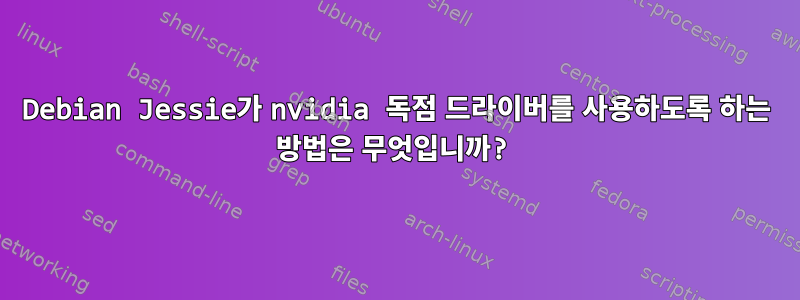
나는 다음의 지시를 따랐다.데비안 위키백포트를 통해 Debian Jessie에 nvidia 독점 그래픽 드라이버를 설치합니다. 불행하게도 최선의 노력에도 불구하고 X 서버는 새 드라이버를 사용하지 않습니다.
커널 모듈이 올바르게 빌드 및 설치되었습니다.
$ sudo lsmod | grep nvidia
nvidia 8487526 0
drm 249955 5 i915,drm_kms_helper,nvidia
i2c_core 46012 12 drm,i915,i2c_i801,snd_soc_rt5640,i2c_hid,i2c_designware_platform,regmap_i2c,drm_kms_helper,i2c_algo_bit,nvidia,v4l2_common,videodev
xorg.conf 파일이 없으면 X는 제대로 작동하지만 nvidia 드라이버를 사용하지 않습니다. nvidia-settings보고서에는 "NVIDIA X 드라이버를 사용하지 않는 것 같습니다."라고 나와 있습니다.
Xorg.log.0:http://pastebin.com/3Anr3FWU(이렇게 표현하는 게 맞나요? 그랬으면 좋겠습니다)
다음 xorg.conf를 사용하십시오:
# nvidia-xconfig: X configuration file generated by nvidia-xconfig
# nvidia-xconfig: version 340.46 (buildd@brahms) Tue Oct 7 08:00:32 UTC 2014
Section "ServerLayout"
Identifier "Layout0"
Screen 0 "Screen0"
InputDevice "Keyboard0" "CoreKeyboard"
InputDevice "Mouse0" "CorePointer"
EndSection
Section "Files"
EndSection
Section "InputDevice"
# generated from default
Identifier "Mouse0"
Driver "mouse"
Option "Protocol" "auto"
Option "Device" "/dev/psaux"
Option "Emulate3Buttons" "no"
Option "ZAxisMapping" "4 5"
EndSection
Section "InputDevice"
# generated from default
Identifier "Keyboard0"
Driver "kbd"
EndSection
Section "Monitor"
Identifier "Monitor0"
VendorName "Unknown"
ModelName "Unknown"
HorizSync 28.0 - 33.0
VertRefresh 43.0 - 72.0
Option "DPMS"
EndSection
Section "Device"
Identifier "Device0"
Driver "nvidia"
VendorName "NVIDIA Corporation"
EndSection
Section "Screen"
Identifier "Screen0"
Device "Device0"
Monitor "Monitor0"
DefaultDepth 24
SubSection "Display"
Depth 24
EndSubSection
EndSection
(위키에서 예상한 것보다 낮은 버전인 352.79 대 340.46을 참조하고 있지만 아마도 아무 것도 아닐 것입니다.) 그리고 X 서버가 전혀 시작되지 않습니다(깜박이는 커서와 함께 검은색 화면이 표시되지만 tty1-6은 사용 가능). "장치" 섹션을 제외한 모든 항목을 삭제해도 결과는 동일합니다.
Xorg.log.0:http://pastebin.com/cYLSYiUV
이것은 nvidia 940M 전용 그래픽 카드(및 Intel 온보드 gfx)가 장착된 MSI 노트북입니다.
$ lspci | egrep -i "vga|nvidia"
00:02.0 VGA compatible controller: Intel Corporation 4th Gen Core Processor Integrated Graphics Controller (rev 06)
01:00.0 3D controller: NVIDIA Corporation Device 1347 (rev a2)
그래서: X를 부팅하고 nvidia 드라이버를 사용하려면 어떻게 해야 합니까?
답변1
작동하는 것 같습니다! @cas에게 감사드립니다(질문 댓글 참조). Bumblebee를 설치했습니다(여기서 nvidia 드라이버와 종속성을 설치했기 때문에 백포트되었습니다).위키피디아):
$ sudo aptitude install -t jessie-backports bumblebee bumblebee-nvidia
그리고 다시 시작하여 모든 것이 제대로 작동하는지 확인하세요(X 서버를 다시 시작할 필요조차 없을 수도 있지만, 다행이네요). 참고로 아직 NVIDIA 드라이버를 설치하지 않으셨다면 이 드라이버도 설치될 것이라고 생각하시나요? 하지만 아직 테스트해보지는 않았습니다. 대신 새로운 스타일을 선보일 수 있습니다. 실행할 때 어디에도 "nvidia"가 표시되지 않으면 primusrun glxinfo이런 일이 발생할 수 있습니다. 아마도 위키를 따라 데비안을 설치하면 작동할 것입니다(확실히 하려면 재부팅해야 합니다. 새 커널 모듈을 설치합니다).
그런 다음 사용 glxinfo하고 glxgears테스트하십시오.
$ glxinfo | grep OpenGL
OpenGL vendor string: Intel Open Source Technology Center
OpenGL renderer string: Mesa DRI Intel(R) Haswell Mobile
OpenGL core profile version string: 3.3 (Core Profile) Mesa 10.3.2
OpenGL core profile shading language version string: 3.30
OpenGL core profile context flags: (none)
OpenGL core profile profile mask: core profile
OpenGL core profile extensions:
OpenGL version string: 3.0 Mesa 10.3.2
OpenGL shading language version string: 1.30
OpenGL context flags: (none)
OpenGL extensions:
OpenGL ES profile version string: OpenGL ES 3.0 Mesa 10.3.2
OpenGL ES profile shading language version string: OpenGL ES GLSL ES 3.0
OpenGL ES profile extensions:
glxinfo를 베어 실행하면 통합 인텔 그래픽 카드가 사용된다는 점에 유의하세요(메사는 소프트웨어 OpenGL을 의미했던 것 같은데 지금은 그게 무슨 뜻인지 모르겠습니다. 하지만 분명히 별도의 카드를 사용하지 않는 것 같습니다).
$ primusrun glxinfo | grep OpenGL
OpenGL vendor string: NVIDIA Corporation
OpenGL renderer string: GeForce 940M/PCIe/SSE2
OpenGL core profile version string: 4.4.0 NVIDIA 352.79
OpenGL core profile shading language version string: 4.40 NVIDIA via Cg compiler
OpenGL core profile context flags: (none)
OpenGL core profile profile mask: core profile
OpenGL core profile extensions:
OpenGL version string: 4.5.0 NVIDIA 352.79
OpenGL shading language version string: 4.50 NVIDIA
OpenGL context flags: (none)
OpenGL profile mask: (none)
OpenGL extensions:
성공!


