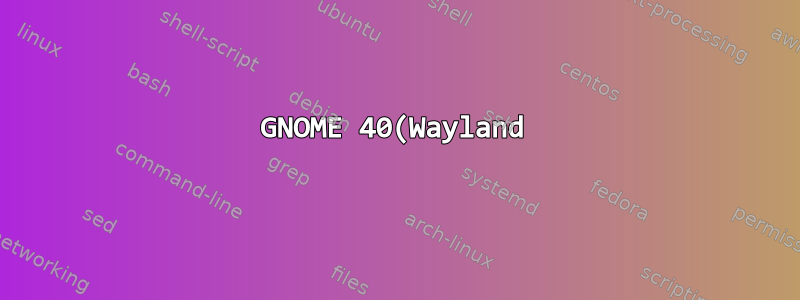%EC%97%90%EC%84%9C%20%ED%84%B0%EC%B9%98%ED%8C%A8%EB%93%9C%20%EA%B0%80%EC%86%8D%20%EA%B0%90%EC%86%8C%2F%EB%B9%84%ED%99%9C%EC%84%B1%ED%99%94.png)
마우스 및 터치패드 설정에서 터치패드 속도 슬라이더를 ~50%로 설정했습니다. 대부분의 경우 이 방법은 충분히 잘 작동하지만 손가락을 너무 빨리 움직이면 포인터가 가장자리/모서리로 날아갑니다. 터치패드 속도를 너무 낮게 설정하면 작은 움직임에도 여러 번 스와이프해야 합니다.
Windows의 Precision Touchpad와 일치하도록 가속도를 낮추고 싶습니다. 그러면 완벽할 것입니다(또는 가속을 낮출 수 없는 경우 비활성화).
$ cat /proc/bus/input/devices다음과 같은 결과를 제공합니다.
I: Bus=0018 Vendor=06cb Product=cd41 Version=0100
N: Name="SYNA7DB5:01 06CB:CD41 Touchpad"
P: Phys=i2c-SYNA7DB5:01
S: Sysfs=/devices/platform/AMDI0010:01/i2c-0/i2c-SYNA7DB5:01/0018:06CB:CD41.0001/input/input10
U: Uniq=
H: Handlers=mouse1 event7
B: PROP=5
B: EV=1b
B: KEY=e520 10000 0 0 0 0
B: ABS=2e0800000000003
B: MSC=20
에서 # libinput list-devices:
Device: SYNA7DB5:01 06CB:CD41 Touchpad
Kernel: /dev/input/event7
Group: 8
Seat: seat0, default
Size: 103x75mm
Capabilities: pointer gesture
Tap-to-click: disabled
Tap-and-drag: enabled
Tap drag lock: disabled
Left-handed: disabled
Nat.scrolling: disabled
Middle emulation: disabled
Calibration: n/a
Scroll methods: *two-finger edge
Click methods: *button-areas clickfinger
Disable-w-typing: enabled
Accel profiles: flat *adaptive
Rotation: n/a
나는 그것을 시도했지만 # libinput "AccelProfile" "flat"그것은 나에게 말했다 libinput: libinput-AccelProfile is not installed. # dnf search libinput모든 패키지를 설치했습니다 .
libinput.x86_64 : Input device library
libinput-devel.x86_64 : Development files for libinput
libinput-test.x86_64 : libinput integration test suite
libinput-utils.x86_64 : Utilities and tools for debugging libinput
xorg-x11-drv-libinput.x86_64 : Xorg X11 libinput input driver
xorg-x11-drv-libinput-devel.x86_64 : Xorg X11 libinput input driver development
: package.
그러나 결과는 동일하게 유지됩니다.
운영 체제 이름: Fedora 34(워크스테이션 버전)
운영 체제 유형: 64비트
GNOME 버전: 40.0.0
윈도우 시스템: Wayland
답변1
이미 이 작업을 수행하고 있는지는 모르겠지만 gnome-tweaksGUI를 통해 포인터 가속을 다운로드하고 설정할 수 있습니다. 그래도 문제가 해결되지 않으면 알려주세요. 다른 조정 방법을 찾는 데 도움을 드릴 수 있는지 확인해 보겠습니다.
편집하다:CLI를 사용하여 설정 검색을 시도했지만 아무 소용이 없습니다. 조정이 가능 gsettings set org.gnome.desktop.peripherals.mouse합니다 accel-profile. 안타깝게도 gsettings set org.gnome.desktop.peripherals.touchpad다음 옵션만 사용할 수 있습니다 : click-method, disable-while-typing, edge-scrolling-enabled, left-handed, middle-click-emulation, natural-scroll, send-events, speed, tap-and-drag, tap-and-drag-lock, tap-button-map. 그래서 당신은 운이 없는 것 같습니다.tap-to-clicktwo-finger-scrolling-enabled
libinputWayland에는 구성 파일이 없다는 점도 언급할 가치가 있습니다 . 구성 가능한 옵션은 데스크탑 환경의 지원 여부에 따라 다릅니다. 그러나 이상하게도 옵션을 변경해 gnome-tweaks도 예상한 결과가 나오지 않았습니다. 내 노트북에서는 작동하기 때문입니다. 내 생각엔 특정 모델에 터치패드가 작동하지 않거나 하드웨어 지원 문제가 있는 것 같습니다.
제가 추천하고 싶은 유일한 방법은 설치를 시도해보고 dconf-editorGUI를 사용하여 조정할 수 있는지 확인하는 것입니다.


