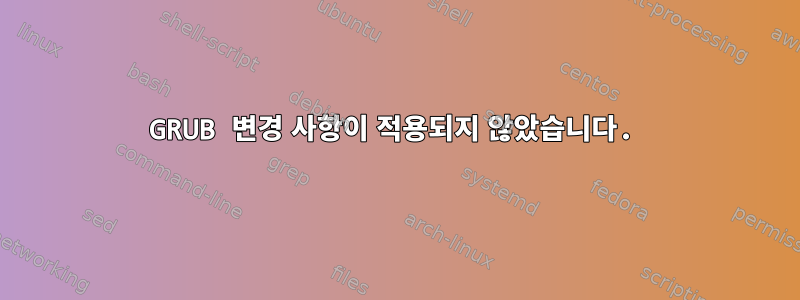
Linux Mint 19 Cinnamon에서 GRUB 메뉴를 숨기려고 합니다.
관리자 비밀번호로 grub 파일을 편집하고 두 번 입력했습니다
gedit admin:///etc/default/grub
그런 다음 grub 파일을 다음과 같이 편집했습니다.
# If you change this file, run 'update-grub' afterwards to update
# /boot/grub/grub.cfg.
# For full documentation of the options in this file, see:
# info -f grub -n 'Simple configuration'
GRUB_TIMEOUT_STYLE=hidden
GRUB_TIMEOUT=0
GRUB_HIDDEN_TIMEOUT=0
GRUB_HIDDEN_TIMEOUT_QUIET=true
GRUB_DEFAULT=0
GRUB_DISTRIBUTOR=`lsb_release -i -s 2> /dev/null || echo Debian`
GRUB_CMDLINE_LINUX_DEFAULT="quiet splash"
GRUB_CMDLINE_LINUX=""
# Uncomment to enable BadRAM filtering, modify to suit your needs
# This works with Linux (no patch required) and with any kernel that obtains
# the memory map information from GRUB (GNU Mach, kernel of FreeBSD ...)
#GRUB_BADRAM="0x01234567,0xfefefefe,0x89abcdef,0xefefefef"
# Uncomment to disable graphical terminal (grub-pc only)
GRUB_TERMINAL=console
# The resolution used on graphical terminal
# note that you can use only modes which your graphic card supports via VBE
# you can see them in real GRUB with the command `vbeinfo'
#GRUB_GFXMODE=640x480
# Uncomment if you don't want GRUB to pass "root=UUID=xxx" parameter to Linux
#GRUB_DISABLE_LINUX_UUID=true
# Uncomment to disable generation of recovery mode menu entries
#GRUB_DISABLE_RECOVERY="true"
# Uncomment to get a beep at grub start
#GRUB_INIT_TUNE="480 440 1"
변경 후 GRUB를 업데이트했습니다.
sudo update-grub
PC를 다시 시작해도 30초 타이머가 있는 GRUB 메뉴가 계속 표시됩니다. 일부 항목이 누락되었거나 편집이 필요한 다른 파일이 있습니까?
답변1
설정 GRUB_RECORDFAIL_TIMEOUT=0한 다음 실행 해야 합니다 ./etc/default/grubupdate-grub
info -f grub -n 'Simple configuration' | less -p 'GRUB_RECORDFAIL_TIMEOUT'
'GRUB_RECORDFAIL_TIMEOUT' If this option is set, it overrides the default recordfail setting. A setting of -1 causes GRUB to wait for user input indefinitely. However, a false positive in the recordfail mechanism may occur if power is lost during boot before boot success is recorded in userspace. The default setting is 30, which causes GRUB to wait for user input for thirty seconds before continuing. This default allows interactive users the opportunity to switch to a different, working kernel, while avoiding a false positive causing the boot to block indefinitely on headless and appliance systems where access to a console is restricted or limited.


