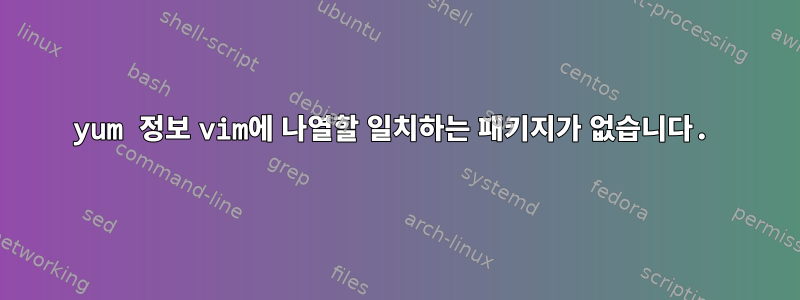
yum info vim내 Fedora 34 시스템에 설치된 vim에 대한 정보를 반환 하지 않는 이유는 무엇입니까 ?
[root@oatmeal ~]# yum info vim
Last metadata expiration check: 0:06:02 ago on Wed 08 Sep 2021 08:01:25 EDT.
Error: No matching Packages to list
vim내 호스트에 설치 및 구성되었습니다.
[root@oatmeal ~]# which vim
/usr/bin/vim
[root@oatmeal ~]# vim --version | head -n 4
VIM - Vi IMproved 8.2 (2019 Dec 12, compiled Sep 06 2021 00:00:00)
Included patches: 1-3404
Modified by <[email protected]>
Compiled by <[email protected]>
설치된 다른 패키지에 대한 정보가 있습니다.
[root@oatmeal ~]# yum info openssl
Last metadata expiration check: 0:05:49 ago on Wed 08 Sep 2021 08:01:25 EDT.
Installed Packages
Name : openssl
Epoch : 1
Version : 1.1.1l
Release : 1.fc34
Architecture : x86_64
Size : 1.1 M
Source : openssl-1.1.1l-1.fc34.src.rpm
Repository : @System
From repo : updates
Summary : Utilities from the general purpose cryptography library with TLS implementation
URL : http://www.openssl.org/
License : OpenSSL and ASL 2.0
Description : The OpenSSL toolkit provides support for secure communications between
: machines. OpenSSL includes a certificate management tool and shared
: libraries which provide various cryptographic algorithms and
: protocols.
[root@oatmeal ~]# yum info firefox
Last metadata expiration check: 0:05:56 ago on Wed 08 Sep 2021 08:01:25 EDT.
Installed Packages
Name : firefox
Version : 91.0.2
Release : 1.fc34
Architecture : x86_64
Size : 253 M
Source : firefox-91.0.2-1.fc34.src.rpm
Repository : @System
From repo : updates
Summary : Mozilla Firefox Web browser
URL : https://www.mozilla.org/firefox/
License : MPLv1.1 or GPLv2+ or LGPLv2+
Description : Mozilla Firefox is an open-source web browser, designed for standards
: compliance, performance and portability.
답변1
yum info vim아무것도 표시되지 않는 이유는 제공된 패키지 vim(바이너리) vim가 가 아니라 이기 때문입니다 vim-enhanced.
rpm -q --whatprovides /usr/bin/vim관련 바이너리를 제공하는 패키지를 알려주 yum info vim-enhanced거나 dnf info vim-enhanced해당 패키지에 대한 정보를 표시합니다.
답변2
rpm 기반 배포판의 최신 버전인 경우 dnf로 이동합니다. 패키지가 이미 설치되어 있다고 생각되면 시도해 볼 수 있습니다 dnf list --installed vim*. 그렇지 않고 패키지가 설치되지 않았다고 생각되면 "installed"를 "available"로 바꿀 수 있습니다```


