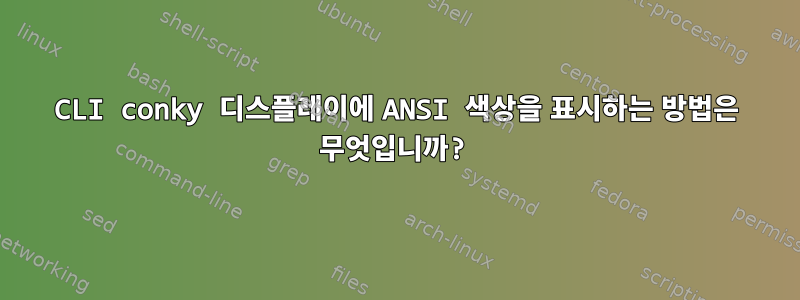
이상적으로는 가능하다면 colortail또는 같은 것을 사용 multitail하고 conky색상을 전달하도록 구성할 수 있습니다. 그렇지 않다면 다른 방법으로 처리할 방법이 필요합니다. 저속함에 대해 사과드립니다. 이 작업은 진행 중이므로 여기에 원치 않는 내용이 있을 수 있습니다.
# **********************************************************************
#
# **********************************************************************
text_buffer_size 512
background yes
double_buffer yes
alignment bottom_left
border_width 1
cpu_avg_samples 2
#default_color white
#default_outline_color white
#default_shade_color white
draw_borders no
#draw_graph_borders yes
draw_outline no
draw_shades no
gap_x 0
gap_y 0
net_avg_samples 2
no_buffers yes
out_to_console no
out_to_stderr no
extra_newline no
own_window yes
own_window_type normal
own_window_transparent yes
own_window_colour 000000
own_window_argb_visual yes
own_window_argb_value 0
own_window_hints undecorated,below,sticky,skip_taskbar,skip_pager
minimum_size 280 230
stippled_borders 0
update_interval 1.0
uppercase no
use_spacer none
show_graph_scale no
show_graph_range no
use_xft yes
xftalpha 0.1
xftfont Droid Sans:size=9
#color0 white
#color1 EAEAEA
#color2 FFA300
#color3 grey
color0 white
color1 slate grey
color2 red
color3 blue
color4 green
TEXT
${color gray}
${exec tail -n 15 /var/log/syslog }
답변1
ANSI 이스케이프 시퀀스를 conky 색상 명령으로 변환하고 출력을 구문 분석하는 execp대신 이를 사용할 수 있습니다.exec
예를 들어 (ANSI 아님) 빨간색을 사용하여 systemd:텍스트를 강조 표시할 수 있습니다.
${execp tail -n 15 /var/log/syslog |
sed 's/systemd:/${color red}&${color gray}/g'
}


