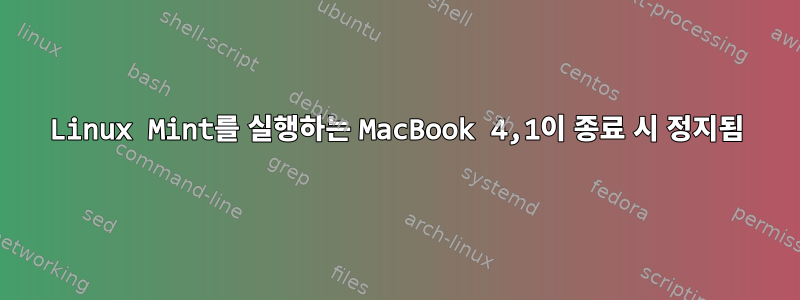
[ OK ] Reached target Final Step
[ OK ] Finished Power-Off.
[ OK ] Reached target Power-Off.
[27022.555948] sd-umoun[21227]: Failed to unmount /oldroot: device or resource busy
[27022.560980] sd-umoun[21228]: Failed to unmount /oldroot/dev/pts: Device or resource busy
[27022.563273] sd-umoun[21229]: Failed to unmount /oldroot/dev: Device or resource busy
[27023.565921] shutdown[1]: Failed to finalize file systems, ignoring
[27023.781186] hub 6-0:1.0: hub_ext_port_status failed (err = -110)
[27024.808694] Kernel panic - not syncing: Timeout: not all CPUs entered broadcast exception handler
_
] Stopped remount Root and Kernel File Systems.
] Stopped Monitoring of LVM2 mirror, snapshots etc. using dmeventd or progress polling
] Reached target Shutdown.
Starting Shuts down the "live" preinstalled system cleanly...
] Finished Shuts down the "live" preinstalled system cleanly.
] Reached target Final Step
] Finished Power-Off.
] Reached target Power-Off.
1.287672] sd-umoun[3729]: Failed to unmount /oldroot: device or resource busy
1.289859] sd-umoun[3730]: Failed to unmount /oldroot/dev/pts: Device or resource busy
1.292206] sd-umoun[3731]: Failed to unmount /oldroot/dev: Device or resource busy
1.296931] shutdown[1]: Failed to finalize file systems, ignoring
2.635950] hub 6-0:1.0: hub_ext_port_status failed (err = -110)
저는 최근 2008 MacBook 4,1에 Linux Mint를 설치했습니다. 대부분의 경우에는 잘 작동하지만 종료 프로세스가 마지막에 멈추는 경우가 있습니다. 해결책을 찾아보았고 지금까지 기본 종료 제한을 10초에서 100초로 늘렸고 USB2 드라이버를 블랙리스트에 추가했습니다(USB3 드라이버를 사용하면 USB 포트가 여전히 제대로 작동합니다). 이 문제는 약 절반 정도 발생합니다. 저는 Mac OS X 10.7.5로 이중 부팅하고 있으며 ReFind를 부팅 관리자로 사용하고 있지만 Grub에서도 부팅할 수 있습니다. 네오페치에서:
OS: Linux Mint 20.2 x86_64
Host: MacBook4,1 1.0
Kernel: 5.4.0-81-generic
Packages: 2371 (dpkg), 5 (flatpak)
Shell: bash 5.0.17
Resolution: 1280x800
DE: Xfce
WM: Xfwm4
WM Theme: Mint-Y
Theme: Mint-Y [GTK2/3]
Icons: Mint-Y [GTK2/3]
Terminal: xfce4-terminal
Terminal Font: Monospace 12
CPU: Intel Core 2 Duo T8300 (2) @ 2.4 GHz
GPU: Intel Mobile GM965/GL960
Memory: 1431MiB / 3916MiB
화면이 정지된 후 사진을 찍었습니다. 그러면 문제를 해결하기 위해 무엇을 해야 하는지 알 수 있습니다. 올바른 섹션에 게시했으면 좋겠습니다. 어떤 조언이라도 미리 감사드립니다.
Reached target power off이 특정 문제가 해결되지 않으면 " "을 해제한 후 MacBook을 강제로 종료하는 구성 변경이 있습니까? 두 번째 이미지는 정지 전 마지막 메시지로 남은 커널 패닉을 보여줍니다.
답변1
intel_idle.max_cstate=1grub 구성에서 설정해 보세요 . 그런 다음 grub으로 부팅하고 문제가 지속되는지 확인하십시오.
답변2
이것을 시도해 볼 수 있습니다
sudo nano /etc/mkinitcpio.conf
change:
HOOKS="base udev autodetect modconf block keyboard keymap filesystems fsck"
to:
HOOKS="base udev autodetect modconf block keyboard keymap filesystems fsck shutdown"
sudo mkinitcpio -P
sudo grub-mkconfig -o /boot/grub/grub.cfg
sudo systemctl restart systemd-coredump.socket
sudo systemctl reset-failed
일부 사용자는 이것이 nvidia 드라이버 문제라고 보고했으며 /etc/mkinitcpio.conf에서 nvdia 모듈을 제거하여 문제를 해결했습니다.


