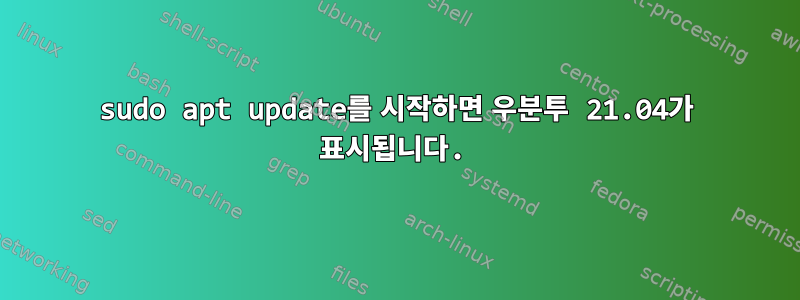
Hit:1 (https://)dl.google.com/linux/chrome/deb stable InRelease
Hit:2 (https://)dl.winehq.org/wine-builds/ubuntu hirsute InRelease
Hit:3 (https://)archive.ubuntu.com/ubuntu hirsute InRelease
Hit:4 (https://)ppa.launchpad.net/numix/ppa/ubuntu hirsute InRelease
Hit:5 (https://)archive.canonical.com/ubuntu hirsute InRelease
Hit:6 (https://)archive.ubuntu.com/ubuntu hirsute-updates InRelease
Hit:7 (https://)archive.ubuntu.com/ubuntu hirsute-backports InRelease
Hit:8 (https://)archive.ubuntu.com/ubuntu hirsute-security InRelease
Reading package lists... Done
Building dependency tree... Done
Reading state information... Done
All packages are up to date.
W: Skipping acquire of configured file 'multiverse/binary-i386/Packages' as repository '(http://)archive.canonical.com/ubuntu hirsute InRelease' doesn't have the component 'multiverse' (component misspelt in sources.list?)
W: Skipping acquire of configured file 'multiverse/binary-amd64/Packages' as repository '(http://)archive.canonical.com/ubuntu hirsute InRelease' doesn't have the component 'multiverse' (component misspelt in sources.list?)
W: Skipping acquire of configured file 'multiverse/i18n/Translation-en' as repository '(http://)archive.canonical.com/ubuntu hirsute InRelease' doesn't have the component 'multiverse' (component misspelt in sources.list?)
W: Skipping acquire of configured file 'multiverse/i18n/Translation-en_US' as repository '(http://)archive.canonical.com/ubuntu hirsute InRelease' doesn't have the component 'multiverse' (component misspelt in sources.list?)
W: Skipping acquire of configured file 'multiverse/dep11/Components-amd64.yml' as repository '(http://)archive.canonical.com/ubuntu hirsute InRelease' doesn't have the component 'multiverse' (component misspelt in sources.list?)
W: Skipping acquire of configured file 'multiverse/dep11/icons-48x48.tar' as repository '(http://)archive.canonical.com/ubuntu hirsute InRelease' doesn't have the component 'multiverse' (component misspelt in sources.list?)
W: Skipping acquire of configured file 'multiverse/dep11/icons-64x64.tar' as repository '(http://)archive.canonical.com/ubuntu hirsute InRelease' doesn't have the component 'multiverse' (component misspelt in sources.list?)
W: Skipping acquire of configured file 'multiverse/dep11/[email protected]' as repository '(http://)archive.canonical.com/ubuntu hirsute InRelease' doesn't have the component 'multiverse' (component misspelt in sources.list?)
W: Skipping acquire of configured file 'multiverse/cnf/Commands-amd64' as repository '(http://)archive.canonical.com/ubuntu hirsute InRelease' doesn't have the component 'multiverse' (component misspelt in sources.list?)
W: Skipping acquire of configured file 'universe/binary-amd64/Packages' as repository '(http://)archive.canonical.com/ubuntu hirsute InRelease' doesn't have the component 'universe' (component misspelt in sources.list?)
W: Skipping acquire of configured file 'universe/binary-i386/Packages' as repository '(http://)archive.canonical.com/ubuntu hirsute InRelease' doesn't have the component 'universe' (component misspelt in sources.list?)
W: Skipping acquire of configured file 'universe/i18n/Translation-en' as repository '(http://)archive.canonical.com/ubuntu hirsute InRelease' doesn't have the component 'universe' (component misspelt in sources.list?)
W: Skipping acquire of configured file 'universe/i18n/Translation-en_US' as repository '(http://)archive.canonical.com/ubuntu hirsute InRelease' doesn't have the component 'universe' (component misspelt in sources.list?)
W: Skipping acquire of configured file 'universe/dep11/Components-amd64.yml' as repository '(http://)archive.canonical.com/ubuntu hirsute InRelease' doesn't have the component 'universe' (component misspelt in sources.list?)
W: Skipping acquire of configured file 'universe/dep11/icons-48x48.tar' as repository '(http://)archive.canonical.com/ubuntu hirsute InRelease' doesn't have the component 'universe' (component misspelt in sources.list?)
W: Skipping acquire of configured file 'universe/dep11/icons-64x64.tar' as repository '(http://)archive.canonical.com/ubuntu hirsute InRelease' doesn't have the component 'universe' (component misspelt in sources.list?)
W: Skipping acquire of configured file 'universe/dep11/[email protected]' as repository '(http://)archive.canonical.com/ubuntu hirsute InRelease' doesn't have the component 'universe' (component misspelt in sources.list?)
W: Skipping acquire of configured file 'universe/cnf/Commands-amd64' as repository '(http://)archive.canonical.com/ubuntu hirsute InRelease' doesn't have the component 'universe' (component misspelt in sources.list?)
"sudo apt update"를 시작할 때 이 문제가 발생합니다. 이 문제를 해결하는 방법은 무엇입니까? 참고: 링크를 배치할 수 없기 때문에 https://를 (https://)로 변경했습니다.
답변1
Debian 또는 Ubuntu 리포지토리의 경우 일반적으로 웹 브라우저를 사용하여 리포지토리 디렉터리의 내용을 볼 수 있습니다.
예를 들어 저장소 URL이 이면 끝에 https://archive.canonical.com/ubuntu추가 하고 다음을 찾아보세요./distshttps://archive.canonical.com/ubuntu/dists. 지금,archive.canonical.com의 https 버전이 다운된 것 같습니다., 그래서http 버전 보기대신에.
디렉터리를 찾아보고 그 안에 또는 하위 디렉터리가 hirsute없는지 직접 확인할 수 있습니다 (글쎄 , 이는 저장소 인프라의 일부이므로 여기서는 중요하지 않습니다).universemultiversepartnerby-hash
반면에,HTTP 버전 아카이브.우분투.comuniverse저장소 가 있습니다 multiverse.
따라서 해당 URL을 사용하려면 /etc/apt/sources.list해당 파일 및/또는 디렉터리의 모든 파일을 *.list편집 하여 저장소 및 URL을 언급하는 줄을 변경 해야 합니다 .*.sources/etc/apt/sources.list.d/universemultiversehttps://archive.canonical.com/ubuntuhttp://archive.ubuntu.com/ubuntu


