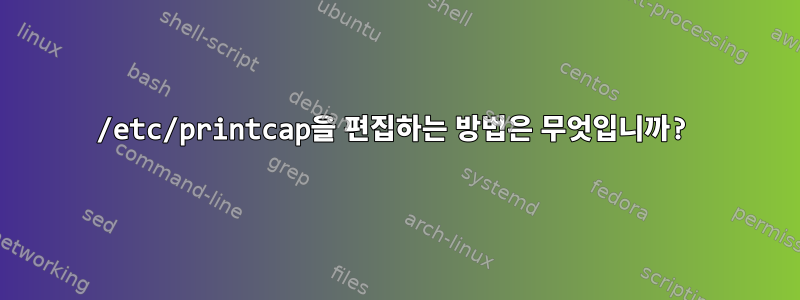
old.domain.name최근 RHEL8 서버의 도메인 이름과 호스트 이름을 more.better.name.
/etc/printcap우연히 에 대한 언급을 발견했습니다 old.domain.name.
[user@box ~]# cat /etc/printcap
# This file was automatically generated by cupsd(8) from the
# /etc/cups/printers.conf file. All changes to this file
# will be lost.
office_printer_123|office_printer_123:rm=old.domain.name:rp=office_printer_123:
[user@box ~]#
올바른 호스트 이름이 표시됩니다.
[user@box ~]# hostname
more.better.name
[user@box ~]#
호스트 이름이 변경된 이후 서버가 여러 번 다시 시작되었습니다.
old.domain.name다른 참조를 찾지 못했습니다
[user@box ~]# grep -r "old.domain.name" /etc/
[user@box ~]#
old.domain.name/etc/cups/printer.conf에서 찾을 수 없습니다.
[user@box]# cat /etc/cups/printers.conf
# Printer configuration file for CUPS v2.2.6
# Written by cupsd on 2021-08-24 10:01
# DO NOT EDIT THIS FILE WHEN CUPSD IS RUNNING
<Printer office_printer_123>
UUID urn:uuid:e74ed8e4-e5e6-30b9-64b9-2283cc9c93e7
AuthInfoRequired none
Info office_printer_123
MakeModel HP LaserJet 600 M601 M602 M603 Postscript (recommended)
DeviceURI ipp://111.222.111.222
State Idle
StateTime 1629813648
ConfigTime 1618257051
Type 8425668
Accepting Yes
Shared Yes
JobSheets none none
QuotaPeriod 0
PageLimit 0
KLimit 0
OpPolicy default
ErrorPolicy stop-printer
</Printer>
[user@box]#
printcap파일의 내용을 어떻게 변경하나요 ? 어디로 끌 것인가 old.domain.name?
답변1
파일의 수정 타임스탬프를 확인하세요 /etc/printcap. 서버의 현재 가동 시간보다 오래된 경우 이전 버전의 CUPS에서 작성된 것일 수 있으며 현재 버전은 어떤 이유로 시작 시 전혀 업데이트하지 않을 수 있습니다.
printcap 파일을 이동하고 CUPS를 다시 시작해 볼 수도 있습니다. 적어도 Debian 11에서는 현재 CUPS가 파일이 없으면 파일을 생성하는 것처럼 보이지만 파일이 존재하지만 오래된 경우 파일을 업데이트하지 않습니다.
이 때문에 분명히 심볼릭 링크는 이제 데비안 11에 있고 /etc/printcaptmpfs 파일 시스템이기 때문에 재부팅 후에도 살아남지 못하는 것 같습니다./run/cups/printcap/run
systemctl stop cups
mv /etc/printcap /etc/printcap.old
systemctl start cups
diff -u /etc/printcap.old /etc/printcap
답변2
/etc/printcap자동 생성 - cupsdBSD 인쇄 호환성을 위해 존재하므로 CUPS 사용 시 이 파일을 직접 편집하지 마십시오.
# mv /etc/printcap{,.bk}
# systemctl restart cups
# ls -l /etc/printcap{,.bk}
-rw-r--r-- 1 root root 261 Aug 31 09:51 /etc/printcap
-rw-r--r-- 1 root root 261 Jul 18 08:02 /etc/printcap.bk


