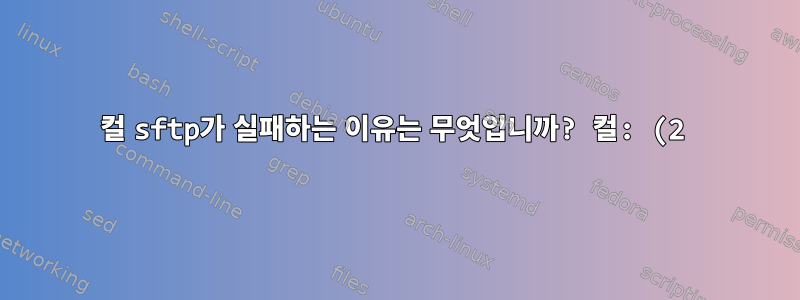%20SSH%20%EC%84%B8%EC%85%98%20%EC%84%A4%EC%A0%95%EC%97%90%20%EC%8B%A4%ED%8C%A8%ED%96%88%EC%8A%B5%EB%8B%88%EB%8B%A4..png)
이는 Jessie를 실행하는 Raspberry Pi Model B Rev 1에서 수행되었습니다.
모든 .netrc 파일을 제거하고 공개 키 인증을 사용하여 웹 호스트로의 모든 파일 전송을 설정하려고 합니다.
SSH와 함께 작동합니다.
pi@rasp ~/.ssh $ ssh [email protected]
Last login: Sun Aug 8 17:44:47 2021 from node-p2s.pool-101-51.dynamic.totinternet.net
[email protected] [~]# exit
일반 오래된 SFTP에서 작동합니다.
pi@rasp ~/.ssh $ sftp [email protected]
Connected to ftp.mydomain.com.
sftp>
scp와 함께 작동합니다.
pi@rasp ~/webcam $ scp rasp.txt [email protected]:~/public_html
rasp.txt 100% 16 0.0KB/s 00:00
하지만 컬/sftp에서는 실패합니다.
pi@rasp ~/webcam $ curl -v -T rasp.txt -u \
myname: --pubkey ~/.ssh/id_rsa.pub \
sftp://ftp.mydomain.com/~/public_html/
* Hostname was NOT found in DNS cache
% Total % Received % Xferd Average Speed Time Time Time Current
Dload Upload Total Spent Left Speed
0 0 0 0 0 0 0 0 --:--:-- --:--:-- --:--:-- 0
* Trying 192.254.225.101...
0 0 0 0 0 0 0 0 --:--:-- --:--:-- --:--:-- 0
* Connected to ftp.mydomain.com (192.254.225.101) port 22 (#0)
* Failure establishing ssh session
0 0 0 0 0 0 0 0 --:--:-- 0:00:01 --:--:-- 0
* Closing connection 0
curl: (2) Failure establishing ssh session
Buster를 실행하는 Pi 4에서는 제대로 작동합니다. 따라서 나는 이것이 Jessie나 내가 실행 중인 컬 버전과 관련이 있을 것이라고 가정합니다.
pi@rasp ~/webcam $ curl -V
curl 7.38.0 (arm-unknown-linux-gnueabihf) libcurl/7.38.0 OpenSSL/1.0.1t zlib/1.2.8 libidn/1.29 libssh2/1.4.3 librtmp/2.3
Protocols: dict file ftp ftps gopher http https imap imaps ldap ldaps pop3 pop3s rtmp rtsp scp sftp smtp smtps telnet tftp
Features: AsynchDNS IDN IPv6 Largefile GSS-API SPNEGO NTLM NTLM_WB SSL libz TLS-SRP
그것은 sftp를 지원한다고 광고하지만 나에게는 작동하지 않는 것 같습니다.


