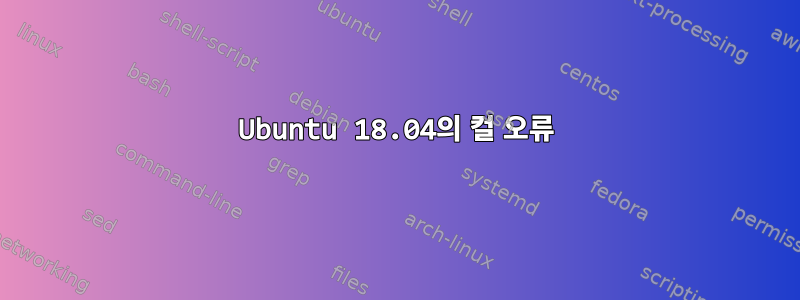
18.04에 컬을 설치했습니다.
bhakta@blr-compute1:~$ cat /etc/os-release
NAME="Ubuntu"
VERSION="18.04.3 LTS (Bionic Beaver)"
ID=ubuntu
ID_LIKE=debian
PRETTY_NAME="Ubuntu 18.04.3 LTS"
VERSION_ID="18.04"
HOME_URL="https://www.ubuntu.com/"
SUPPORT_URL="https://help.ubuntu.com/"
BUG_REPORT_URL="https://bugs.launchpad.net/ubuntu/"
PRIVACY_POLICY_URL="https://www.ubuntu.com/legal/terms-and-policies/privacy-policy"
VERSION_CODENAME=bionic
UBUNTU_CODENAME=bionic
sudo apt install curl
Reading package lists... Done
Building dependency tree
Reading state information... Done
The following packages were automatically installed and are no longer required:
bind9utils certmonger cryptsetup cryptsetup-bin db-util db5.3-util extlinux freeipa-common hfsplus icoutils ieee-data ldap-utils ldmtool libafflib0v5 libbasicobjects0 libbfio1 libcollection4 libconfig9 libcurl3-nss libdate-manip-perl libdhash1 libewf2 libgtkglext1
libhfsp0 libhivex0 libini-config5 libintl-perl libintl-xs-perl libipa-hbac0 libldm-1.0-0 libnss-sss libnss3-tools libnsspem libopts25 libpam-pwquality libpam-sss libpangox-1.0-0 libpath-utils1 libref-array1 libsss-certmap0 libsss-idmap0 libsss-nss-idmap0 libsss-sudo
libstring-shellquote-perl libsys-virt-perl libtsk13 libwin-hivex-perl libxmlrpc-core-c3 lsscsi oddjob oddjob-mkhomedir python-augeas python-bs4 python-cffi python-decorator python-dnspython python-gssapi python-html5lib python-ipaclient python-ipalib python-jinja2
python-jwcrypto python-ldap python-libipa-hbac python-lxml python-markupsafe python-netaddr python-netifaces python-nss python-olefile python-pil python-ply python-pyasn1 python-pyasn1-modules python-pycparser python-qrcode python-sss python-usb python-webencodings
python-yubico python3-ply python3-sss scrub sleuthkit sntp sssd sssd-ad sssd-ad-common sssd-common sssd-ipa sssd-krb5 sssd-krb5-common sssd-ldap sssd-proxy supermin zerofree
Use 'sudo apt autoremove' to remove them.
The following NEW packages will be installed:
curl
0 upgraded, 1 newly installed, 0 to remove and 555 not upgraded.
Need to get 159 kB of archives.
After this operation, 396 kB of additional disk space will be used.
Get:1 http://in.archive.ubuntu.com/ubuntu bionic-updates/main amd64 curl amd64 7.58.0-2ubuntu3.14 [159 kB]
Fetched 159 kB in 0s (622 kB/s)
y
Selecting previously unselected package curl.
(Reading database ... 284352 files and directories currently installed.)
Preparing to unpack .../curl_7.58.0-2ubuntu3.14_amd64.deb ...
Unpacking curl (7.58.0-2ubuntu3.14) ...
Setting up curl (7.58.0-2ubuntu3.14) ...
Processing triggers for man-db (2.8.3-2ubuntu0.1) ...
컬을 시작하려고 하면 라이브러리 종속성 오류가 발생합니다.
bhakta@blr-compute1:~$
bhakta@blr-compute1:~$
bhakta@blr-compute1:~$
bhakta@blr-compute1:~$ curl
curl: error while loading shared libraries: libnghttp3.so.0: cannot open shared object file: No such file or directory
최신 컬 패키지에 QUIC 지원이 추가된 것 같지만 종속성이 올바르게 설치되지 않은 것 같습니다.
bhakta@blr-compute1:~$ which curl
/usr/local/bin//curl
bhakta@blr-compute1:~$ ldd /usr/local/bin//curl
linux-vdso.so.1 (0x00007fff71d49000)
libcurl.so.4 => /usr/local/lib/libcurl.so.4 (0x00007f09f6ad9000)
libz.so.1 => /lib/x86_64-linux-gnu/libz.so.1 (0x00007f09f68bc000)
libpthread.so.0 => /lib/x86_64-linux-gnu/libpthread.so.0 (0x00007f09f669d000)
libc.so.6 => /lib/x86_64-linux-gnu/libc.so.6 (0x00007f09f62ac000)
libnghttp3.so.0 => not found
libngtcp2_crypto_openssl.so.0 => not found
libngtcp2.so.0 => not found
libidn2.so.0 => /usr/lib/x86_64-linux-gnu/libidn2.so.0 (0x00007f09f608f000)
/lib64/ld-linux-x86-64.so.2 (0x00007f09f6fa3000)
libssl.so.81.1.1 => not found
libcrypto.so.81.1.1 => not found
libunistring.so.2 => /usr/lib/x86_64-linux-gnu/libunistring.so.2 (0x00007f09f5d11000)
bhakta@blr-compute1:~$


