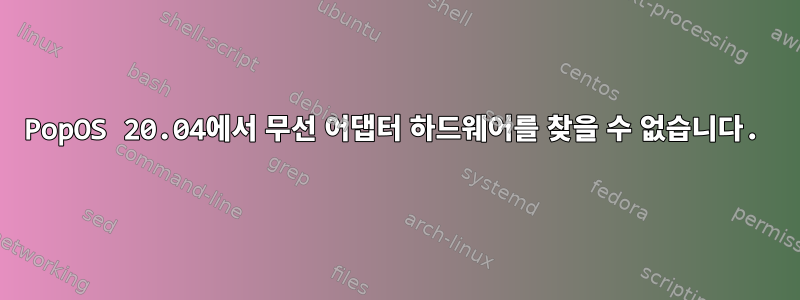
오늘 내 Wi-Fi가 작동했습니다. 그런 다음 노트북을 다른 직장으로 가져가서 도보로 5분 거리에 있었는데 WIFI 어댑터가 완전히 작동을 멈췄습니다. 덮개를 닫으면 컴퓨터가 제대로 대기 모드로 들어가지 않아 배낭에 넣어둔 노트북이 과열된 느낌이 듭니다. 열로 인해 Wi-Fi 어댑터가 손상될까 걱정됩니다.
다음 명령의 경우:
<no output>이는 명령을 실행할 때 아무것도 반환되지 않음을 의미합니다.
내 정보는 다음과 같습니다.
컴퓨터: XMG Fusion 15 -https://bestware.com/en/xmg-fusion-15.html
운영 체제 정보:
lsb_release -a
Distributor ID: Pop
Description: Pop!_OS 20.04 LTS
Release: 20.04
Codename: focal
커널 버전:
uname -r
5.11.0-7620-generic
하드웨어 시작 및 드라이버 로딩 메시지를 확인하세요.
dmesg | grep iwlwifi
<no output>
커널이 하드웨어를 감지하는지 확인하십시오.
lspci | grep Network
<no output>
lspci
00:00.0 Host bridge: Intel Corporation 8th Gen Core Processor Host Bridge/DRAM Registers (rev 07)
00:01.0 PCI bridge: Intel Corporation Xeon E3-1200 v5/E3-1500 v5/6th Gen Core Processor PCIe Controller (x16) (rev 07)
00:02.0 VGA compatible controller: Intel Corporation UHD Graphics 630 (Mobile)
00:12.0 Signal processing controller: Intel Corporation Cannon Lake PCH Thermal Controller (rev 10)
00:14.0 USB controller: Intel Corporation Cannon Lake PCH USB 3.1 xHCI Host Controller (rev 10)
00:14.2 RAM memory: Intel Corporation Cannon Lake PCH Shared SRAM (rev 10)
00:15.0 Serial bus controller [0c80]: Intel Corporation Cannon Lake PCH Serial IO I2C Controller #0 (rev 10)
00:16.0 Communication controller: Intel Corporation Cannon Lake PCH HECI Controller (rev 10)
00:17.0 SATA controller: Intel Corporation Cannon Lake Mobile PCH SATA AHCI Controller (rev 10)
00:1b.0 PCI bridge: Intel Corporation Cannon Lake PCH PCI Express Root Port #17 (rev f0)
00:1b.4 PCI bridge: Intel Corporation Cannon Lake PCH PCI Express Root Port #21 (rev f0)
00:1d.0 PCI bridge: Intel Corporation Cannon Lake PCH PCI Express Root Port #9 (rev f0)
00:1d.5 PCI bridge: Intel Corporation Cannon Lake PCH PCI Express Root Port #14 (rev f0)
00:1e.0 Communication controller: Intel Corporation Cannon Lake PCH Serial IO UART Host Controller (rev 10)
00:1f.0 ISA bridge: Intel Corporation HM470 Chipset LPC/eSPI Controller (rev 10)
00:1f.3 Audio device: Intel Corporation Cannon Lake PCH cAVS (rev 10)
00:1f.4 SMBus: Intel Corporation Cannon Lake PCH SMBus Controller (rev 10)
00:1f.5 Serial bus controller [0c80]: Intel Corporation Cannon Lake PCH SPI Controller (rev 10)
01:00.0 VGA compatible controller: NVIDIA Corporation TU106M [GeForce RTX 2070 Mobile] (rev a1)
01:00.1 Audio device: NVIDIA Corporation TU106 High Definition Audio Controller (rev a1)
01:00.2 USB controller: NVIDIA Corporation TU106 USB 3.1 Host Controller (rev a1)
01:00.3 Serial bus controller [0c80]: NVIDIA Corporation TU106 USB Type-C UCSI Controller (rev a1)
02:00.0 PCI bridge: Intel Corporation JHL7540 Thunderbolt 3 Bridge [Titan Ridge 2C 2018] (rev 06)
03:00.0 PCI bridge: Intel Corporation JHL7540 Thunderbolt 3 Bridge [Titan Ridge 2C 2018] (rev 06)
03:01.0 PCI bridge: Intel Corporation JHL7540 Thunderbolt 3 Bridge [Titan Ridge 2C 2018] (rev 06)
03:02.0 PCI bridge: Intel Corporation JHL7540 Thunderbolt 3 Bridge [Titan Ridge 2C 2018] (rev 06)
04:00.0 System peripheral: Intel Corporation JHL7540 Thunderbolt 3 NHI [Titan Ridge 2C 2018] (rev 06)
06:00.0 USB controller: Intel Corporation JHL7540 Thunderbolt 3 USB Controller [Titan Ridge 2C 2018] (rev 06)
3b:00.0 Non-Volatile memory controller: Samsung Electronics Co Ltd Device a809
3d:00.0 Ethernet controller: Realtek Semiconductor Co., Ltd. RTL8111/8168/8411 PCI Express Gigabit Ethernet Controller (rev 15)
드라이버 모듈이 로드되었는지 확인하십시오.
lsmod | grep iwlwifi
<no output>
무선 장치 나열:
rfkill list all
<no output>
하드웨어 나열:
sudo lshw –short | grep network
/0/100/1d.5/0 enp61s0 network RTL8111/8168/8411 PCI Express Gigabit Ethernet Controller
/2 virbr0-nic network Ethernet interface
/3 veth4c078e5 network Ethernet interface
/4 veth5f7e22d network Ethernet interface
여기서 본 바에 따르면 무선 어댑터가 노트북의 하드웨어 목록에도 표시되지 않은 것 같습니다. 이는 무선 어댑터가 손상되었음을 나타냅니다.
제가 할 수 있는 다른 해결책은 커널을 최신 5.13으로 업그레이드하거나 OS를 21.04로 업그레이드하는 것입니다. 그러나 나는 이것이 근본적인 문제를 해결한다고 생각하지 않습니다. 아니면 보증을 요청하고 몇 주 동안 노트북이 없을 수도 있습니다.
답변1
이제 WiFi를 사용할 수 있습니다. 왜 지금 일을 시작하기로 결정했는지 모르겠습니다. 작업을 시작하기 전에 내가 한 일은 몇 시간 동안 컴퓨터를 종료하고 통합 그래픽 모드에서 실행하는 것뿐이었습니다. 외부 모니터를 실행하려면 2070 카드가 필요하기 때문에 일반적으로 컴퓨터를 혼합 그래픽 모드에서 실행하도록 설정합니다. 이전에 아무것도 반환하지 않았던 명령이 이제는 올바른 데이터를 반환합니다. 하지만 이 질문은 더 깊은 문제가 있을지도 모른다는 걱정을 불러일으킵니다. 열로 인해 무선 칩이 망가졌을 수 있으며 식힐 시간이 필요한 것 같습니다.


