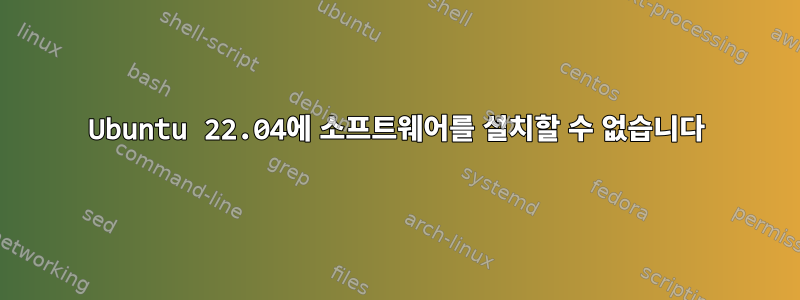
저는 우분투를 처음 사용하고 Ubuntu 22.04.2 LTS 64비트 및 Gnome 버전 42.5를 설치했습니다. 저는 윈도우와 함께 리눅스를 설치했습니다. 우리 대학의 교사는 우분투 버전을 요구합니다.
하지만 GUI나 터미널을 사용하여 무언가를 설치하려고 하면 문제가 나타나기 시작합니다. 예를 들어, 지금은 "Ubuntu Software"를 열 수 없습니다. 어제 열었지만 제대로 표시되지 않았고 아무 것도 클릭하면 소프트웨어 센터가 충돌했습니다.
우분투에서 했던 일: 다음과 같이 테마를 설치합니다.https://itsfoss.com/best-gtk-themes/. 딥인와인 설치https://github.com/zq1997/deepin-wine https://github.com/zq1997/deepin-wine위챗을 설치하세요.
그런데 저는 중국 본토에 있기 때문에 프록시를 설정해야 하기 때문에 "수동"을 사용하여 네트워크 프록시를 설정합니다. -> HTTP 프록시: 127.0.0.1; /// HTTPS 프록시: 7890; 경험이 없어서 맞는지 모르겠습니다. 하지만 이제 유튜브 등 프록시 없이는 접속이 불가능한 외국 웹사이트는 모두 접속할 수 있게 되었습니다. 아래 실험에서 제가 추가한 Tsinghua 서버도 강사님이 추천해주셨는데 제대로 작동하지 않더군요.
터미널에도 물건을 설치할 수 없습니다. 예를 들어 내가 입력하면
sudo apt install wine
터미널이 말해요
Reading package lists... Done
Building dependency tree... Done
Reading state information... Done
Some packages could not be installed. This may mean that you have
requested an impossible situation or if you are using the unstable
distribution that some required packages have not yet been created
or been moved out of Incoming.
The following information may help to resolve the situation:
The following packages have unmet dependencies:
wine : Depends: wine64 (>= 6.0.3~repack-1) but it is not going to be installed or
wine32 (>= 6.0.3~repack-1)
Depends: wine64 (< 6.0.3~repack-1.1~) but it is not going to be installed or
wine32 (< 6.0.3~repack-1.1~)
E: Unable to correct problems, you have held broken packages.
소프트웨어&업데이트에서는 처음 4개 옵션을 활성화하고 Ubuntu에서 제공한 테스트에서 가장 좋은 성능을 보인 말레이시아 서버에서 다운로드했습니다. 그리고 두 번째 섹션에서는죄송합니다. 적절한 스크린샷 소프트웨어가 없어서 설치할 수 없습니다.
부적절한 일을 하여 실수로 일부 서버를 삭제했을 수도 있습니다.
내가 들어가면
$ cat /etc/apt/sources.list
deb http://mirrors.tuna.tsinghua.edu.cn/ubuntu/ jammy main restricted universe multiverse
deb http://my.mirrors.thegigabit.com/ubuntu/ jammy main universe restricted multiverse
또한 선생님의 요청에 따라 sudo를 사용하여 다음 패키지를 성공적으로 설치했습니다.
apt-get install build-essential # build-essential packages, include binary utilities, gcc, make, and so on
apt-get install man # on-line reference manual
apt-get install gcc-doc # on-line reference manual for gcc
apt-get install gdb # GNU debugger
apt-get install git # revision control system
apt-get install libreadline-dev # a library used later
apt-get install libsdl2-dev # a library used later
apt-get install llvm llvm-dev # llvm project, which contains libraries used later
apt-get install llvm-11 llvm-11-dev # only for ubuntu20.04
내가 시도한 다른 게시물에서 제공되는 솔루션:
~$ sudo apt-get --purge --reinstall install software-center
Reading package lists... Done
Building dependency tree... Done
Reading state information... Done
Package software-center is not available, but is referred to by another package.
This may mean that the package is missing, has been obsoleted, or
is only available from another source
E: Package 'software-center' has no installation candidate
$ sudo apt clean
$ sudo apt update && sudo apt upgrade
Hit:1 http://my.mirrors.thegigabit.com/ubuntu jammy InRelease
Hit:2 http://mirrors.tuna.tsinghua.edu.cn/ubuntu jammy InRelease
Hit:3 https://dl.google.com/linux/chrome/deb stable InRelease
Reading package lists... Done
Building dependency tree... Done
Reading state information... Done
All packages are up to date.
Reading package lists... Done
Building dependency tree... Done
Reading state information... Done
Calculating upgrade... Done
Get more security updates through Ubuntu Pro with 'esm-apps' enabled:
libavcodec-extra libavdevice58 ffmpeg libpostproc55 libavcodec-extra58
libavutil56 libswscale5 libswresample3 libavformat58 libavfilter7
Learn more about Ubuntu Pro at https://ubuntu.com/pro
0 upgraded, 0 newly installed, 0 to remove and 0 not upgraded.
$ sudo apt autoremove gnome-software && sudo apt install gnome-software
Reading package lists... Done
Building dependency tree... Done
Reading state information... Done
The following packages will be REMOVED:
gnome-software gnome-software-common gnome-software-plugin-snap
0 upgraded, 0 newly installed, 3 to remove and 0 not upgraded.
After this operation, 3,251 kB disk space will be freed.
Do you want to continue? [Y/n] y
(Reading database ... 241694 files and directories currently installed.)
Removing gnome-software-plugin-snap (41.5-2) ...
Removing gnome-software (41.5-2) ...
Removing gnome-software-common (41.5-2) ...
Processing triggers for hicolor-icon-theme (0.17-2) ...
Processing triggers for gnome-menus (3.36.0-1ubuntu3) ...
Processing triggers for libglib2.0-0:amd64 (2.72.1-1) ...
Processing triggers for libglib2.0-0:i386 (2.72.1-1) ...
Processing triggers for libc-bin (2.35-0ubuntu3.1) ...
Processing triggers for man-db (2.10.2-1) ...
Processing triggers for mailcap (3.70+nmu1ubuntu1) ...
Processing triggers for desktop-file-utils (0.26-1ubuntu3) ...
Reading package lists... Done
Building dependency tree... Done
Reading state information... Done
The following additional packages will be installed:
gnome-software-common gnome-software-plugin-snap
Suggested packages:
gnome-software-plugin-flatpak
The following NEW packages will be installed:
gnome-software gnome-software-common gnome-software-plugin-snap
0 upgraded, 3 newly installed, 0 to remove and 0 not upgraded.
Need to get 655 kB of archives.
After this operation, 3,251 kB of additional disk space will be used.
Do you want to continue? [Y/n] y
Get:1 http://mirrors.tuna.tsinghua.edu.cn/ubuntu jammy/universe amd64 gnome-software-common all 41.5-2 [20.3 kB]
Get:2 http://mirrors.tuna.tsinghua.edu.cn/ubuntu jammy/universe amd64 gnome-software amd64 41.5-2 [606 kB]
Get:3 http://mirrors.tuna.tsinghua.edu.cn/ubuntu jammy/universe amd64 gnome-software-plugin-snap amd64 41.5-2 [28.8 kB]
Fetched 655 kB in 2s (305 kB/s)
Selecting previously unselected package gnome-software-common.
(Reading database ... 241633 files and directories currently installed.)
Preparing to unpack .../gnome-software-common_41.5-2_all.deb ...
Unpacking gnome-software-common (41.5-2) ...
Selecting previously unselected package gnome-software.
Preparing to unpack .../gnome-software_41.5-2_amd64.deb ...
Unpacking gnome-software (41.5-2) ...
Selecting previously unselected package gnome-software-plugin-snap.
Preparing to unpack .../gnome-software-plugin-snap_41.5-2_amd64.deb ...
Unpacking gnome-software-plugin-snap (41.5-2) ...
Setting up gnome-software-common (41.5-2) ...
Setting up gnome-software (41.5-2) ...
Processing triggers for desktop-file-utils (0.26-1ubuntu3) ...
Processing triggers for hicolor-icon-theme (0.17-2) ...
Processing triggers for gnome-menus (3.36.0-1ubuntu3) ...
Processing triggers for libglib2.0-0:i386 (2.72.1-1) ...
Processing triggers for libglib2.0-0:amd64 (2.72.1-1) ...
Processing triggers for libc-bin (2.35-0ubuntu3.1) ...
Processing triggers for man-db (2.10.2-1) ...
Processing triggers for mailcap (3.70+nmu1ubuntu1) ...
Setting up gnome-software-plugin-snap (41.5-2) ...
$ sudo snap remove snap-store
snap-store removed
$ sudo snap install snap-store
error: cannot install "snap-store": Post
https://api.snapcraft.io/v2/snaps/refresh: parse 127.0.0.1:7890: first
path segment in URL cannot contain colon
이 작업을 수행한 후 이전에 제거했던 "소프트웨어"(Ubuntu 소프트웨어 아님)가 다시 나타나는 것을 발견했습니다. 하지만 역시 정상적으로 움직일 수는 없습니다.
색인 페이지는 괜찮아 보이지만 목차의 항목을 클릭하면 오류가 발생합니다. 그 후 소프트웨어를 클릭하면 충돌이 발생합니다.
$ gnome-software
04:13:02:0302 GLib-GIO g_dbus_proxy_new: assertion 'G_IS_DBUS_CONNECTION (connection)' failed
04:13:04:0191 Gs not handling error failed for action get-popular: status-code=500 kind=(null) message=Get https://api.snapcraft.io/v2/snaps/find?architecture=amd64&category=featured&confinement=strict%2Cclassic&fields=base%2Cconfinement%2Clinks%2Ccontact%2Cdescription%2Cdownload%2Clicense%2Cprices%2Cprivate%2Cpublisher%2Crevision%2Csummary%2Ctitle%2Ctype%2Cversion%2Cwebsite%2Cstore-url%2Cmedia%2Ccommon-ids%2Cchannel: parse 127.0.0.1:7890: first path segment in URL cannot contain colon
04:13:04:0191 Gs adding wildcard app */*/*/org.gnome.Builder.desktop/* to plugin cache
04:13:04:0191 Gs adding wildcard app */*/*/org.gnome.Calculator.desktop/* to plugin cache
04:13:04:0191 Gs adding wildcard app */*/*/org.gnome.clocks.desktop/* to plugin cache
04:13:04:0191 Gs adding wildcard app */*/*/org.gnome.Dictionary.desktop/* to plugin cache
04:13:04:0191 Gs adding wildcard app */*/*/org.gnome.Documents.desktop/* to plugin cache
04:13:04:0191 Gs adding wildcard app */*/*/org.gnome.Evince/* to plugin cache
04:13:04:0191 Gs adding wildcard app */*/*/org.gnome.gedit.desktop/* to plugin cache
04:13:04:0191 Gs adding wildcard app */*/*/org.gnome.Maps.desktop/* to plugin cache
04:13:04:0191 Gs adding wildcard app */*/*/org.gnome.Weather/* to plugin cache
04:13:04:0192 Gs Only 0 apps for recent list, hiding
04:13:04:0980 Gs Only 7 apps for popular list, hiding
04:13:05:0148 GsPluginSnap Failed to find refreshable snaps: status-code=500 kind=(null) message=cannot list updates: Post https://api.snapcraft.io/v2/snaps/refresh: parse 127.0.0.1:7890: first path segment in URL cannot contain colon
04:13:05:0193 Gtk Could not load a pixbuf from icon theme.
This may indicate that pixbuf loaders or the mime database could not be found.
또한 다음 두 기사에 포함된 다른 방법도 시도했습니다.https://www.maketecheasier.com/ubuntu-software-center-not-working-fixes/ https://itslinuxfoss.com/ubuntu-software-center-not-loading/ 나는 그 중 어느 것도 나를 위한 것이 아니라고 확신했습니다. 프록시나 네트워크 설정에 문제가 있는 것 같습니다. 사실 처음 우분투를 설치했을 때 우분투와 함께 제공되는 "소프트웨어"에 접근할 수 없었습니다. 설치가 완료된 후 소프트웨어 센터에서 많은 유용한 소프트웨어에 접근할 수 있다고 했지만 열 수 없었습니다. 그때에.
도와주세요. 이것은 나에게 매우 중요합니다! 매우 감사합니다. 추가 정보가 필요한 경우 알려주시기 바랍니다.


