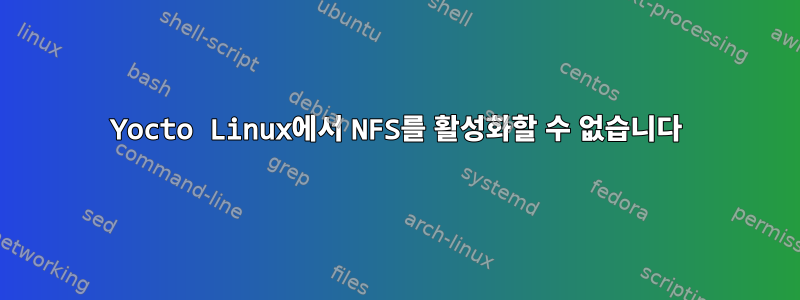
Yocto로 빌드된 Linux 이미지에서 NFS를 활성화하려고 합니다. 이 이미지는 개발 보드(Qualcomm RB5)에서 실행됩니다. 부팅 후 mount.nfs가 작동하지 않는 것 같다고 불평함
mount.nfs: No such device
dmesg | grep nfs를 사용하여 확인할 때 다음 메시지가 표시되지만 실패 이유가 무엇인지 알 수 없습니다.
[ 7.323526] systemd[597]: proc-fs-nfsd.mount: Failed to connect stdout to the journal socket, ignoring: No such file or directory
[ 7.326328] request_module fs-nfsd succeeded, but still no fs?
[ 7.337908] systemd[1]: proc-fs-nfsd.mount: Mount process exited, code=exited, status=32/n/a
[ 7.338655] systemd[1]: proc-fs-nfsd.mount: Failed with result 'exit-code'.
[ 7.346027] systemd[1]: nfs-mountd.service: Job nfs-mountd.service/start failed with result 'dependency'.
[ 7.346754] systemd[1]: nfs-server.service: Job nfs-server.service/start failed with result 'dependency'.
[ 7.454332] systemd[649]: proc-fs-nfsd.mount: Failed to connect stdout to the journal socket, ignoring: No such file or directory
[ 7.459122] systemd[1]: proc-fs-nfsd.mount: Mount process exited, code=exited, status=32/n/a
[ 7.460157] systemd[1]: proc-fs-nfsd.mount: Failed with result 'exit-code'.
[ 8.235626] systemd[726]: proc-fs-nfsd.mount: Failed to connect stdout to the journal socket, ignoring: No such file or directory
[ 8.241962] systemd[1]: proc-fs-nfsd.mount: Mount process exited, code=exited, status=32/n/a
[ 8.243164] systemd[1]: proc-fs-nfsd.mount: Failed with result 'exit-code'.
""를 사용하여 확인하면 systemctl status proc-fs-nfsd.mount다음이 표시됩니다.
Jan 01 06:55:40 qrb5165-rb5 mount[1377]: mount: /proc/fs/nfsd: unknown filesystem type 'nfsd'.
nfs를 활성화했다고 생각했기 때문에 이것은 혼란 스럽습니다.
local.conf에서 NFS 지원이 활성화되었는지 확인했습니다. NFS를 활성화하는 데 사용한 줄은 다음과 같습니다.
DISTRO_FEATURES_append = " nfs"
EXTRA_IMAGE_FEATURES += "nfs-server"
EXTRA_IMAGE_FEATURES += "nfs-client"
내가 뭐 놓친 거 없니?
답변1
몇 시간 동안 조사한 끝에 장치에서 NFS가 실행되었습니다. 내 초보 실수로 인해 실패가 발생했습니다.커널에서 NFS 파일 시스템 지원이 활성화되지 않았습니다.따라서 해당 커널 드라이버가 빌드되지 않습니다. 나는 Yocto가 당신을 위해 이것을 할 것이라고 어떻게든 가정했지만 실제로는 그렇지 않습니다. 장치에서 NFS를 활성화하기 위해 커널 구성에 다음 변경 사항을 추가했습니다.
CONFIG_NFS_FS=y
CONFIG_NFSD=y


