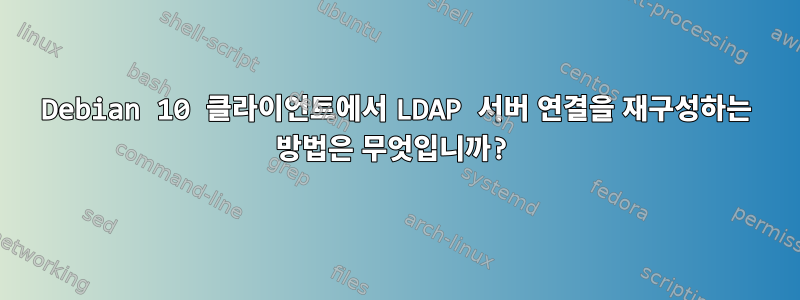
비밀번호, 그룹 및 섀도우를 얻기 위해 OpenLDAP 서버(10.5.5.35)와 통신하도록 구성된 Debian 10 시스템이 있습니다. 호스트를 Duo 인증 프록시(10.5.5.50)로 전환해야 합니다. IP 주소를 변경할 수 있다고 생각했습니다(유리) /etc/ldap.conf, /etc/ldap/ldap.conf그러나 인증은 여전히 .35 주소로 전송됩니다( tcpdump로그인할 때 이 트래픽을 볼 수 있습니다).
내 것 /etc/ldap/ldap.conf -> /etc/ldap.conf(심볼릭 링크)은 아래와 같습니다. 흥미롭게도 완전히 잘못된 것(1.1.1.1) uri으로 변경해도 인증에는 영향을 미치지 않습니다. CLI 유틸리티만 실패합니다 ldapsearch.
uri ldap://10.5.5.35
base dc=corp,dc=net
nss_base_group ou=groups,dc=corp,dc=net
ldap_version 3
pam_password md5
ssl start_tls
tls_reqcert allow
TLS_CACERTDIR /etc/ssl/certs
ldap_version 3
pam_password crypt
pam_login_attribute uid
tls_reqcert never
bind_timelimit 60
pam_groupdn cn=ldapuser,ou=groups,dc=corp,dc=net
#
nss_initgroups_ignoreusers avahi,avahi-autoipd,backup,bin,colord,cyrus,daemon,debian-spamd,dnsmasq,dovecot,dovenull,freerad,games,gdm,gnats,haldaemon,hplip,irc,kernoops,landscape,libuuid,list,lp,mail,man,memcache,messagebus,mysql,nagios,news,ntp,nx,openldap,polkituser,postfix,proxy,root,saned,sshd,statd,stunnel4,sympa,sync,sys,syslog,uml-net,unscd,usbmux,uucp,whoopsie,www-data,xrdp
timelimit 60
idle_timelimit 60
/etc/nsswitch.conf
mfcb# cat /etc/nsswitch.conf
passwd: files ldap
group: files ldap
shadow: files ldap
hosts: files dns
networks: files
protocols: db files
services: db files
ethers: db files
rpc: db files
netgroup: nis
sudoers: files
이것LDAP클라이언트에 설치된 패키지는 다음과 같습니다.
# dpkg -l | grep ldap | awk '{print $1" "$2}'
ii ldap-utils
ii libldap-2.4-2:amd64
ii libldap-common
ii libnet-ldap-perl
ii libnss-ldapd:amd64
ii libpam-ldapd:amd64
ii sudo-ldap
-ldapd대신 패키지를 설치한 이유가 무엇인지 잘 모르겠습니다 -ldap. 오늘 찾은 대부분의 문서에는 -ldap사용 중인 패키지가 나와 있습니다. 우리 티켓팅 시스템에서 찾아봤고 -ldapd2018년 Ubuntu 업그레이드 후 인증이 갑자기 작동을 멈췄을 때 이를 표준화한 것으로 보입니다. 우리 인프라의 대부분이 우분투라는 점을 지적하고 싶습니다. 데비안은 60개 이상의 호스트 중 5개만 차지하므로 잘 알지 못합니다. 그러나 우리는 이러한 모든 LDAP 인증을 구성/처리했습니다.
패키지 설치를 시도했지만 -ldap어떤 이유로 내 파일 /etc/ldap.conf과 /etc/ldap/ldap.conf파일이 삭제되어 모든 것이 거의 손상되었습니다.
Debian 10은 인증할 LDAP 서버를 결정하기 위해 어떤 구성/파일/데몬 재시작을 사용합니까?
답변1
누군가에게 도움이 될까 해서, 나는 바뀌어야 했어요/etc/nslcd.conf또한 새 서버로 이동하여 nslcd데몬을 다시 시작하십시오.


