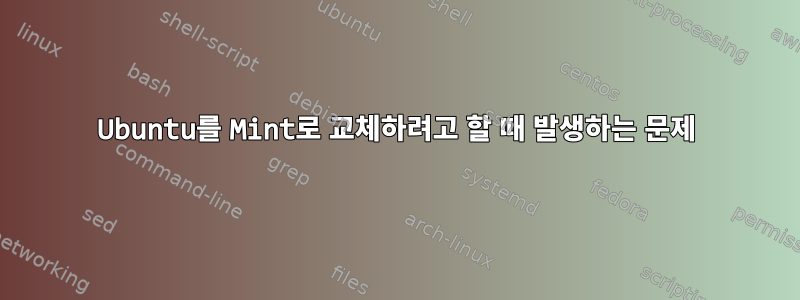
Ubuntu를 Linux Mint로 교체해 보았습니다. 을 사용하여 파일(installed.list)을 만들었습니다 apt list --installed > installed.list. 설치된 패키지를 사용하여 파일을 생성합니다. 그 후 Linux Mint와 Ubuntu를 설치했습니다. 그런 다음 복사했습니다./집폴더(닷 파일 포함)를 Mint로 복사합니다. installed.list을 사용하여 파일에서 패키지를 다시 설치해 보았습니다 sudo apt install $(cut -d'/' -f1 installed.list). E: Unable to locate package설치하려고 하는 모든 패키지의 이름에 이 오류가 발생합니다 .
산출:
Reading package lists... Done
Building dependency tree
Reading state information... Done
Package snapd is not available, but is referred to by another package.
This may mean that the package is missing, has been obsoleted, or
is only available from another source
Package libgc1 is not available, but is referred to by another package.
This may mean that the package is missing, has been obsoleted, or
is only available from another source
However the following packages replace it:
libgc1c2:i386 libgc1c2
Package virtualbox-6.1 is not available, but is referred to by another package.
This may mean that the package is missing, has been obsoleted, or
is only available from another source
E: Unable to locate package Listing...
E: Unable to locate package 4kvideodownloader
E: Unable to locate package bsdextrautils
E: Unable to locate package code
E: Unable to locate package jdk-16
E: Unable to locate package libcdio19
E: Unable to locate package libdav1d4
E: Unable to locate package libdav1d4
E: Unable to locate package libdns-export1110
E: Unable to locate package libdvdread8
E: Unable to locate package libebml5
E: Unable to locate package libedataserver-1.2-25
E: Unable to locate package libffi8ubuntu1
E: Unable to locate package libffi8ubuntu1
E: Unable to locate package libfm-qt7
E: Package 'libgc1' has no installation candidate
E: Unable to locate package libgnustep-base1.27
E: Unable to locate package libgpaste13
E: Unable to locate package libhandy-1-0
E: Unable to locate package libhfstospell11
E: Unable to locate package libhogweed6
E: Unable to locate package libhogweed6
E: Unable to locate package libicu67
E: Unable to locate package libicu67
E: Unable to locate package libilmbase25
E: Unable to locate package libjson-c5
E: Unable to locate package liblibreoffice-java
E: Unable to locate package libmatroska7
E: Unable to locate package libmetacity3
E: Unable to locate package libmetrics-any-perl
E: Unable to locate package libmutter-7-0
E: Unable to locate package libnettle8
E: Unable to locate package libnettle8
E: Unable to locate package libnma-common
E: Unable to locate package libnsl-dev
E: Unable to locate package libnsl2
E: Unable to locate package libnsl2
E: Unable to locate package libnss-nis
E: Unable to locate package libnss-nis
E: Unable to locate package libnss-nisplus
E: Unable to locate package libnss-nisplus
E: Unable to locate package libopenexr25
E: Unable to locate package liborcus-parser-0.15-0
E: Unable to locate package libplacebo72
E: Unable to locate package libpoppler102
E: Unable to locate package libpoppler102
E: Unable to locate package libprotobuf-lite23
E: Unable to locate package libprotobuf23
E: Unable to locate package libqpdf28
E: Unable to locate package libqt5qmlmodels5
E: Unable to locate package libqt5qmlworkerscript5
E: Unable to locate package libreoffice-style-yaru
E: Unable to locate package libsrt1-gnutls
E: Unable to locate package libtepl-5-0
E: Unable to locate package libtest-metrics-any-perl
E: Unable to locate package libx264-160
E: Unable to locate package libx264-160
E: Unable to locate package libx265-192
E: Unable to locate package libx265-192
E: Unable to locate package libx86emu3
E: Unable to locate package linux-headers-5.8.0-50
E: Unable to locate package linux-headers-5.8.0-53
E: Unable to locate package microsoft-edge-beta
E: Unable to locate package rpcsvc-proto
E: Package 'snapd' has no installation candidate
E: Unable to locate package ubuntu-wallpapers-groovy
E: Package 'virtualbox-6.1' has no installation candidate
E: Unable to locate package vivaldi-stable
E: Unable to locate package wps-office
E: Unable to locate package zoom
설치된 목록:
Listing...
4kvideodownloader/now 4.15-1 amd64 [installed,local]
a11y-profile-manager-indicator/groovy,now 0.1.11-0ubuntu4 amd64 [installed,automatic]
accountsservice-ubuntu-schemas/groovy,groovy,now 0.0.7+17.10.20170922-0ubuntu1 all [installed,automatic]
accountsservice/groovy-updates,groovy-security,now 0.6.55-0ubuntu13.2 amd64 [installed,automatic]
acl/groovy,now 2.2.53-8 amd64 [installed,automatic]
acpi-support/groovy,now 0.143 amd64 [installed,automatic]
acpid/groovy,now 1:2.0.32-1ubuntu1 amd64 [installed,automatic]
activity-log-manager/groovy,now 0.9.7-0ubuntu27 amd64 [installed,automatic]
adcli/groovy-updates,groovy-security,now 0.9.0-1ubuntu1.2 amd64 [installed,automatic]
adduser/groovy,groovy,now 3.118ubuntu2 all [installed,automatic]
adium-theme-ubuntu/groovy,groovy,now 0.3.4-0ubuntu4 all [installed,automatic]
adwaita-icon-theme/groovy,groovy,now 3.38.0-1ubuntu1 all [installed,automatic]
aisleriot/groovy,now 1:3.22.9-1 amd64 [installed,automatic]
alsa-base/groovy,groovy,now 1.0.25+dfsg-0ubuntu5 all [installed,automatic]
alsa-topology-conf/groovy,groovy,now 1.2.3-1 all [installed,automatic]
alsa-ucm-conf/groovy-updates,groovy-updates,now 1.2.2-1ubuntu5.2 all [installed,automatic]
alsa-utils/groovy,now 1.2.3-1ubuntu1 amd64 [installed,automatic]
amd64-microcode/groovy,now 3.20191218.1ubuntu1 amd64 [installed,automatic]
anacron/groovy,now 2.3-29 amd64 [installed,automatic]
apg/groovy,now 2.2.3.dfsg.1-5 amd64 [installed,automatic]
app-install-data-partner/groovy,groovy,now 19.04 all
참고: 더 많은 문자가 있지만 거의 220,000자 정도입니다.
원본 게시물여기.
답변1
사용할 수 없는 패키지 목록을 줄이려면 universe.e,g: jdk-16available from the 저장소를 활성화해야 합니다 universe.
sudo apt-add-repository universe
sudo apt update
많은 패키지는 Ubuntu Groovy 이상에서만 사용할 수 있고 Linux Mint 버전은 Ubuntu Focal을 기반으로 하기 때문에 Linux Mint에 설치할 수 없습니다.
답변2
너무 많은 단계를 건너뛰고 있습니다. 먼저 몇 가지 예외를 제외하고 다른 패키지의 종속성인 모든 lib 파일을 필터링하고 기본 패키지를 설치할 때 올바른 버전을 가져옵니다.
dpkg -l | awk '$2 !~ /^lib|zoom|microsoft/ {print $2}' > installed.txt
이 명령은 dpkg -l [패키지 목록]을 사용한 다음 lib로 시작하지 않거나 Zoom 또는 microsoft를 포함하지 않는 두 번째 열의 모든 프로젝트를 가져와서 인쇄합니다.
그런 다음 목록을 수동으로 스캔하고 우분투 배경화면과 같이 명백히 우분투 관련 패키지를 제거할 수 있습니다.
apt에서 변경된 사항이 없으면 apt install은 apt-get install로 매핑되며, 모두 설치할 수 없는 패키지 목록을 설치하려고 하면 작동하지 않고 단순히 실패로 종료됩니다. 목록에 있는 항목이 사용 중인 풀에 패키지로 표시되지 않으면 오류가 발생합니다.
제가 이와 같은 작업을 수행할 때 이 문제를 피하기 위해 목록을 반복하고 목록에 있는 각 패키지를 apt-get 설치했습니다.
for item in $(cat installed.txt);do apt-get --no-install-recommends install $item;done
-y 옵션을 사용하여 묻지 않고 모든 패키지를 강제로 승인할 수 있지만 실제로 설치된 항목을 제어하고 싶기 때문에 이는 좋지 않은 생각입니다. 기본적으로 추가 종속성을 설치할 것인지 묻는 메시지가 나타날 때마다 Enter 키를 누르기만 하면 목록을 탐색하는 데 시간이 오래 걸리지 않습니다.
설치 권장 사항을 비활성화하려면 --no-install-recommends를 사용하고 싶습니다. 그렇지 않으면 끔찍한 혼란을 겪게 될 것입니다. 나는 항상 /etc/apt 구성에서 이를 비활성화하지만 이는 귀하의 질문 범위를 벗어납니다.
또한 apt 자체는 다른 패키지를 설치할 때 종속성으로 가져오는 패키지를 추적하고 업그레이드 중에 해당 패키지가 최신 버전으로 교체되면 이제 사용되지 않는 패키지는 apt-get 제거로 제거되어 패키지를 정리한다는 점에 주목할 가치가 있습니다. 체계. apt-get install을 사용하여 특정 번호가 매겨진 라이브러리 버전을 직접 설치하는 경우 apt는 최신 버전으로 교체될 때 해당 라이브러리 버전이 풀에 존재하더라도 이를 제거하는 기능을 제공하지 않을 수 있습니다. 이로 인해 시스템 혼란이 발생할 수 있습니다.
Mint는 일반적으로 오래된 패키지를 가지고 있으며, 최신 버전이 1~2년 정도 오래되지 않았더라도 두 패키지 풀이 실제로 일치할 것이라고 기대할 수는 없습니다.
다음을 통해 이것이 귀하에게 얼마나 나쁜지 대략적으로 판단할 수 있습니다.
inxi -r
현재 리포지토리가 나열되며 PPA가 많을수록 상태는 더 나빠집니다. 0 PPA가 이상적인 숫자이지만, 너무 많으면 복잡해지기 마련이지만 설치 명령을 반복하면 최악의 부분을 대부분 피할 수 있습니다.
나는 실제로 Mint를 사용하지 않기 때문에 PPA를 어떻게 수행하는지 기억하지 못하지만 우분투와 mint가 호환되지 않고 Ubuntu 버전의 Mint와 설치하려는 Mint 간에 많은 패키지를 공유하기 때문에 거의 확실히 실패할 것입니다. , 그러나 루프 패키지가 설치될 때까지 계속 오류가 발생합니다.


