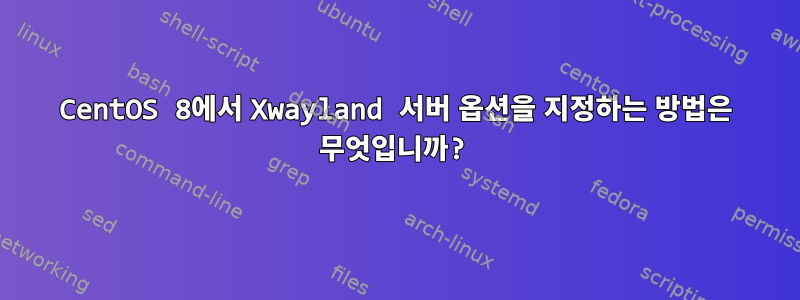
저는 일반 CentOS 8 설치를 사용하고 있습니다. 기본적으로 Xwayland를 X 서버로 사용하고 tcp를 수신하지 않습니다.
빠른 ps aux | grep Xwayland표시:
gdm 2431 0.0 0.2 1746156 65456 tty1 Sl+ May14 0:00 /usr/bin/Xwayland :1024 -rootless -terminate -accessx -core -listen 4 -listen 5 -displayfd 6
bennett 2965 0.0 0.3 1819324 112204 tty2 Sl+ May14 5:00 /usr/bin/Xwayland :0 -rootless -terminate -accessx -core -listen 4 -listen 5 -displayfd 6
이러한 옵션이 지정된 유일한 곳은 mutter-3.32.2/src/wayland/meta-xwayland.c다음과 같습니다.
manager->proc = g_subprocess_launcher_spawn (launcher, &error,
XWAYLAND_PATH, manager->display_n
ame,
"-rootless",
"-terminate",
"-accessx",
"-core",
"-listen", "4",
"-listen", "5",
"-displayfd", "6",
NULL);
이 올바른지? 하드코딩되어 있나요?
재컴파일이나 하위 수준 래퍼를 사용하지 않고도 수행할 수 있는 작업이 분명히 존재합니다. 그렇죠?
-이자형
답변1
이만 마치겠습니다. 아무리 Xwayland봐도 하나도 아닌 것 같다 Xserver(1).
https://en.wikipedia.org/wiki/X_Window_System
이것은 Wayland에 대한 비판이 아닙니다. 단지 X라는 윈도우 시스템이 필요할 뿐입니다. 그래서 바꿨어요.
제가 틀렸다면 글을 올려 알려주세요.


