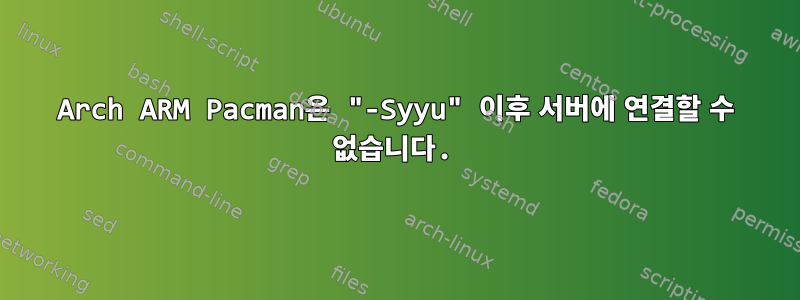
나는 Arch Linux 포럼과 내 장치 아키텍처의 특정 섹션을 아무 행운 없이 검색해 왔습니다.
불행하게도 ARM 관련 Arch 포럼은 종료되었습니다. 주요 Arch 포럼에서는 ARM 포럼으로 이동하라고 지시하기 때문에 제가 게시하는 것을 허용하지 않습니다. 그래서 거기에서 어떤 도움도 찾을 수 없습니다.
Samsung Chromebook 2에서 ARMv7 Arch 배포판을 사용하고 있습니다.
어제까지 모든 것이 잘 작동했습니다. Pacman모든 것이 예상대로 실행되고 업데이트됩니다.
[multilib]Arch Wiki 지침에 따라 저장소를 추가해 보았습니다 ( pacman.conf세부 사항을 수동으로 편집 및 추가).
이 시점에서 나는 그랬다.
pacman -Syyu
그 이후 pacman그의 행동은 이상해졌다. 저장소 데이터베이스에 연결할 때 항상 오류가 발생합니다. 미러 목록에서 특정 서버의 주석 처리를 수동으로 제거하고 [multilib]해당 서버에서 저장소를 제거해 보았습니다.pacman.conf
운이 좋지 않습니다. 아무것도 바뀌지 않았습니다.
그래서 pacman패키지를 수동으로 다시 설치하고 다운로드했습니다 wget.
모든 것이 잘 작동하고 pacman성공적으로 다시 설치되었으며 pacman.conf기본값으로 재설정되었습니다.
이제 pacman -Syu업데이트 시스템을 실행하려고 하면 모든 서버에 404 오류가 발생합니다.
주석 처리/주석 해제를 시도하고 서버를 수동으로 포함하려고 시도한 후에 pacman.conf... 행운이 없습니다.
따라서 다음 단계는 pacman여기 Arch Wiki 섹션에 따라 수동으로 재설치/복구하는 것입니다.
https://wiki.archlinux.org/title/pacman#Manually_reinstalling_pacman
pacman-static모든 종속성과 함께 다운로드하고 성공적으로 컴파일하고 설치했습니다. 모두 잘 진행되었습니다.
이제 실행을 시도했지만 pacman-staticsysoutput 명령을 찾을 수 없습니다. 이는 말이 되지 않습니다.
pacman수정하기 위해 무엇을 해야 할지 , 어떻게 실행해야 할지 모르겠습니다 pacman-static.
인터넷은 잘 작동하고, wget잘 작동하고, 탐색도 잘 됩니다.
이것은 나의 현재 "pacman.conf"입니다
cat /etc/pacman.conf
#
# /etc/pacman.conf
#
# See the pacman.conf(5) manpage for option and repository directives
#
# GENERAL OPTIONS
#
[options]
# The following paths are commented out with their default values listed.
# If you wish to use different paths, uncomment and update the paths.
#RootDir = /
#DBPath = /var/lib/pacman/
#CacheDir = /var/cache/pacman/pkg/
#LogFile = /var/log/pacman.log
#GPGDir = /etc/pacman.d/gnupg/
#HookDir = /etc/pacman.d/hooks/
HoldPkg = pacman glibc
#XferCommand = /usr/bin/curl -L -C - -f -o %o %u
#XferCommand = /usr/bin/wget --passive-ftp -c -O %o %u
#CleanMethod = KeepInstalled
Architecture = armv7h
# Pacman won't upgrade packages listed in IgnorePkg and members of IgnoreGroup
#IgnorePkg =
#IgnoreGroup =
#NoUpgrade =
#NoExtract =
# Misc options
#UseSyslog
#Color
#TotalDownload
CheckSpace
#VerbosePkgLists
# By default, pacman accepts packages signed by keys that its local keyring
# trusts (see pacman-key and its man page), as well as unsigned packages.
SigLevel = Required DatabaseOptional
LocalFileSigLevel = Optional
#RemoteFileSigLevel = Required
# NOTE: You must run `pacman-key --init` before first using pacman; the local
# keyring can then be populated with the keys of all official Arch Linux ARM
# packagers with `pacman-key --populate archlinuxarm`.
#
# REPOSITORIES
# - can be defined here or included from another file
# - pacman will search repositories in the order defined here
# - local/custom mirrors can be added here or in separate files
# - repositories listed first will take precedence when packages
# have identical names, regardless of version number
# - URLs will have $repo replaced by the name of the current repo
# - URLs will have $arch replaced by the name of the architecture
#
# Repository entries are of the format:
# [repo-name]
# Server = ServerName
# Include = IncludePath
#
# The header [repo-name] is crucial - it must be present and
# uncommented to enable the repo.
#
# The testing repositories are disabled by default. To enable, uncomment the
# repo name header and Include lines. You can add preferred servers immediately
# after the header, and they will be used before the default mirrors.
[core]
Include = /etc/pacman.d/mirrorlist
[extra]
Include = /etc/pacman.d/mirrorlist
[community]
Include = /etc/pacman.d/mirrorlist
[alarm]
Include = /etc/pacman.d/mirrorlist
[aur]
Include = /etc/pacman.d/mirrorlist
# An example of a custom package repository. See the pacman manpage for
# tips on creating your own repositories.
#[custom]
#SigLevel = Optional TrustAll
#Server = file:///home/custompkgs
어떤 서버를 사용하든 모든 저장소에 오류가 발생합니다.
:: Synchronizing package databases...
error: failed retrieving file 'core.db' from mirrors.evowise.com : The requested URL returned error: 404
error: failed retrieving file 'core.db' from mirror.rackspace.com : The requested URL returned error: 404
error: failed retrieving file 'core.db' from mirror.rackspace.com : The requested URL returned error: 404
error: failed retrieving file 'core.db' from mirror.chaoticum.net : The requested URL returned error: 404
error: failed retrieving file 'core.db' from mirror.chaoticum.net : The requested URL returned error: 404
error: failed retrieving file 'core.db' from mirror.f4st.host : The requested URL returned error: 404
error: failed retrieving file 'core.db' from mirror.kku.ac.th : The requested URL returned error: 404
error: failed retrieving file 'core.db' from mirror.kku.ac.th : The requested URL returned error: 404
error: failed retrieving file 'core.db' from mirror2.totbb.net : The requested URL returned error: 404
error: failed to update core (failed to retrieve some files)
그 동안 나는 다음을 실행했습니다.
pacman-key --init
pacman-key --populate archlinuxarm
다시 설치한 후 pacman해당 항목도 업데이트되었는지 확인하세요.
이 문제를 디버그하고 해결하는 데 도움이 되는 추가 세부정보가 무엇인지 알려주세요 pacman.
매우 감사합니다
답변1
해결책:
pacman.conf이러한 이미지만 명시적으로 확인하도록 구성을 강제합니다 .
[core]
Server = http://mirror.archlinuxarm.org/$arch/$repo
#Include = /etc/pacman.d/mirrorlist
[extra]
Server = http://mirror.archlinuxarm.org/$arch/$repo
#Include = /etc/pacman.d/mirrorlist
[community]
Server = http://mirror.archlinuxarm.org/$arch/$repo
#Include = /etc/pacman.d/mirrorlist
[alarm]
Server = http://mirror.archlinuxarm.org/$arch/$repo
#Include = /etc/pacman.d/mirrorlist
[aur]
Server = http://mirror.archlinuxarm.org/$arch/$repo
#Include = /etc/pacman.d/mirrorlist


