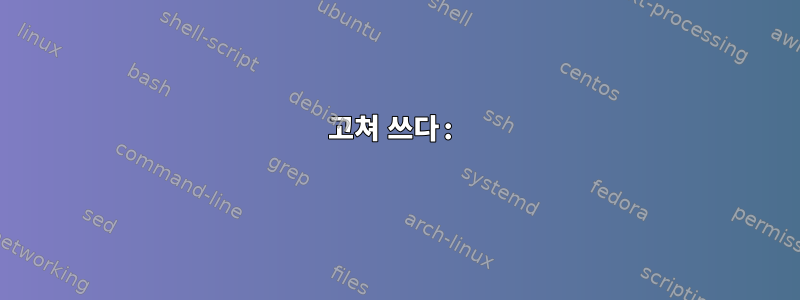
여기서 무슨 일이 일어나고 있는지 잘 모르겠지만 내 서버에 대한 SSH 연결이 실패합니다. 어제는 작동했지만 오늘은 작동하지 않습니다.
서버: Centos 6.10 cPanel v86.0.18
클라이언트: Putty SSH를 사용하는 Windows 시스템
저는 Windows 컴퓨터에서 Putty를 사용하고 있습니다. 포트 22의 IP에 연결할 수 있습니다. 잘못된 비밀번호를 입력하면 비밀번호를 다시 입력하라는 메시지가 표시됩니다. 올바른 비밀번호를 제공하면 세션 창이 닫히거나 오류가 발생합니다 Server unexpectedly closed network connection. 내 로컬 방화벽의 로그에는 tcp-fin패킷으로 인해 세션이 종료되었다고 표시됩니다. 이는 원격 서버가 세션을 닫았다는 의미입니다.
cPanel에서는 앱을 사용하여 Terminal콘솔 세션을 시뮬레이션하고 루트 명령줄을 얻을 수 있습니다 [root@sX-X-X-X ~]#. 그런 다음 거기에서 자체적으로 SSH를 통해 연결합니다. - 다음 오류가 발생합니다.ssh [email protected]dup() in/out/err failed
sshd를 다시 시작했는데 문제가 지속됩니다. 이 문제를 해결하려면 어떻게 해야 합니까?
고쳐 쓰다:
프롬프트에서 다음 디버그 명령을 실행하세요.
[[email protected] ~]# ssh -vvvo PreferredAuthentications=password [email protected]
OpenSSH_5.3p1, OpenSSL 1.0.1e-fips 11 Feb 2013
debug1: Reading configuration data /etc/ssh/ssh_config
debug1: Applying options for *
debug2: ssh_connect: needpriv 0
debug1: Connecting to X.X.X.X [X.X.X.X] port 22.
debug1: Connection established.
debug1: permanently_set_uid: 0/0
debug1: identity file /root/.ssh/identity type -1
debug1: identity file /root/.ssh/identity-cert type -1
debug1: identity file /root/.ssh/id_rsa type -1
debug1: identity file /root/.ssh/id_rsa-cert type -1
debug1: identity file /root/.ssh/id_dsa type -1
debug1: identity file /root/.ssh/id_dsa-cert type -1
debug1: identity file /root/.ssh/id_ecdsa type -1
debug1: identity file /root/.ssh/id_ecdsa-cert type -1
debug1: Remote protocol version 2.0, remote software version OpenSSH_5.3
debug1: match: OpenSSH_5.3 pat OpenSSH*
debug1: Enabling compatibility mode for protocol 2.0
debug1: Local version string SSH-2.0-OpenSSH_5.3
debug2: fd 3 setting O_NONBLOCK
debug1: SSH2_MSG_KEXINIT sent
debug3: Wrote 864 bytes for a total of 885
debug1: SSH2_MSG_KEXINIT received
debug2: kex_parse_kexinit: diffie-hellman-group-exchange-sha256,diffie-hellman-group-exchange-sha1,diffie-hellman-group14-sha1,diffie-hellman-group1-sha1
debug2: kex_parse_kexinit: [email protected],[email protected],[email protected],[email protected],ssh-rsa,ssh-dss
debug2: kex_parse_kexinit: aes128-ctr,aes192-ctr,aes256-ctr,aes128-cbc,3des-cbc,blowfish-cbc,cast128-cbc,aes192-cbc,aes256-cbc,[email protected]
debug2: kex_parse_kexinit: aes128-ctr,aes192-ctr,aes256-ctr,aes128-cbc,3des-cbc,blowfish-cbc,cast128-cbc,aes192-cbc,aes256-cbc,[email protected]
debug2: kex_parse_kexinit: hmac-sha1,[email protected],hmac-sha2-256,hmac-sha2-512,hmac-ripemd160,[email protected],hmac-sha1-96
debug2: kex_parse_kexinit: hmac-sha1,[email protected],hmac-sha2-256,hmac-sha2-512,hmac-ripemd160,[email protected],hmac-sha1-96
debug2: kex_parse_kexinit: none,[email protected],zlib
debug2: kex_parse_kexinit: none,[email protected],zlib
debug2: kex_parse_kexinit:
debug2: kex_parse_kexinit:
debug2: kex_parse_kexinit: first_kex_follows 0
debug2: kex_parse_kexinit: reserved 0
debug2: kex_parse_kexinit: diffie-hellman-group-exchange-sha256,diffie-hellman-group-exchange-sha1,diffie-hellman-group14-sha1,diffie-hellman-group1-sha1
debug2: kex_parse_kexinit: ssh-rsa,ssh-dss
debug2: kex_parse_kexinit: aes128-ctr,aes192-ctr,aes256-ctr,arcfour256,arcfour128,aes128-cbc,3des-cbc,blowfish-cbc,cast128-cbc,aes192-cbc,aes256-cbc,arcfour,[email protected]
debug2: kex_parse_kexinit: aes128-ctr,aes192-ctr,aes256-ctr,arcfour256,arcfour128,aes128-cbc,3des-cbc,blowfish-cbc,cast128-cbc,aes192-cbc,aes256-cbc,arcfour,[email protected]
debug2: kex_parse_kexinit: hmac-md5,hmac-sha1,[email protected],hmac-sha2-256,hmac-sha2-512,hmac-ripemd160,[email protected],hmac-sha1-96,hmac-md5-96
debug2: kex_parse_kexinit: hmac-md5,hmac-sha1,[email protected],hmac-sha2-256,hmac-sha2-512,hmac-ripemd160,[email protected],hmac-sha1-96,hmac-md5-96
debug2: kex_parse_kexinit: none,[email protected]
debug2: kex_parse_kexinit: none,[email protected]
debug2: kex_parse_kexinit:
debug2: kex_parse_kexinit:
debug2: kex_parse_kexinit: first_kex_follows 0
debug2: kex_parse_kexinit: reserved 0
debug2: mac_setup: found hmac-sha1
debug1: kex: server->client aes128-ctr hmac-sha1 none
debug2: mac_setup: found hmac-sha1
debug1: kex: client->server aes128-ctr hmac-sha1 none
debug1: SSH2_MSG_KEX_DH_GEX_REQUEST(1024<2048<8192) sent
debug1: expecting SSH2_MSG_KEX_DH_GEX_GROUP
debug3: Wrote 24 bytes for a total of 909
debug2: dh_gen_key: priv key bits set: 161/320
debug2: bits set: 1000/2048
debug1: SSH2_MSG_KEX_DH_GEX_INIT sent
debug1: expecting SSH2_MSG_KEX_DH_GEX_REPLY
debug3: Wrote 272 bytes for a total of 1181
debug3: check_host_in_hostfile: host 166.62.85.95 filename /root/.ssh/known_hosts
debug3: check_host_in_hostfile: host 166.62.85.95 filename /root/.ssh/known_hosts
debug3: check_host_in_hostfile: match line 1
debug1: Host 'X.X.X.X' is known and matches the RSA host key.
debug1: Found key in /root/.ssh/known_hosts:1
debug2: bits set: 1030/2048
debug1: ssh_rsa_verify: signature correct
debug2: kex_derive_keys
debug2: set_newkeys: mode 1
debug1: SSH2_MSG_NEWKEYS sent
debug1: expecting SSH2_MSG_NEWKEYS
debug3: Wrote 16 bytes for a total of 1197
debug2: set_newkeys: mode 0
debug1: SSH2_MSG_NEWKEYS received
debug1: SSH2_MSG_SERVICE_REQUEST sent
debug3: Wrote 52 bytes for a total of 1249
debug2: service_accept: ssh-userauth
debug1: SSH2_MSG_SERVICE_ACCEPT received
debug2: key: /root/.ssh/identity ((nil))
debug2: key: /root/.ssh/id_rsa ((nil))
debug2: key: /root/.ssh/id_dsa ((nil))
debug2: key: /root/.ssh/id_ecdsa ((nil))
debug3: Wrote 84 bytes for a total of 1333
debug1: Authentications that can continue: publickey,gssapi-keyex,gssapi-with-mic,password
debug3: start over, passed a different list publickey,gssapi-keyex,gssapi-with-mic,password
debug3: preferred password
debug3: authmethod_lookup password
debug3: remaining preferred:
debug3: authmethod_is_enabled password
debug1: Next authentication method: password
[email protected]'s password:
debug3: packet_send2: adding 48 (len 72 padlen 8 extra_pad 64)
debug2: we sent a password packet, wait for reply
debug3: Wrote 148 bytes for a total of 1481
Segmentation fault
업데이트 2:
나는 몇 가지 다른 사용자 계정을 통해 ssh를 시도했으며 심지어 root모든 계정에서 동일한 결과를 얻었습니다. 이것은 사용자 출력입니다.
$ grep userID /etc/passwd
$ userID:x:501:501::/home/userID:/bin/bash
$ ls -1 /proc/1121/fd | wc -l
4
$ cat /proc/sys/fs/file-max
262144
$ cat /proc/sys/fs/file-nr
139584 0 262144
$ df -h
Filesystem Size Used Avail Use% Mounted on
/dev/ploop34902p1 118G 14G 100G 12% /
none 2.0G 4.0K 2.0G 1% /dev
none 2.0G 0 2.0G 0% /dev/shm
다시 시작한 후에도 아무 일도 일어나지 않았으며 여전히 ssh를 사용할 수 없습니다.
업데이트 3:
내 SSH 로그를 보면 비밀번호를 수락한 다음 즉시 세션을 닫습니다.
Apr 21 11:44:09 sX.X.X.X sshd[23144]: Accepted password for myAdminID from 47.200.121.187 port 4283 ssh2
Apr 21 11:44:09 sX.X.X.X sshd[23144]: pam_unix(sshd:session): session opened for user myAdminID by (uid=0)
Apr 21 11:44:10 sX.X.X.X sshd[23144]: pam_unix(sshd:session): session closed for user myAdminID
답변1
이 질문은 거의 1년 전의 질문이라는 것을 알고 있지만 나 역시 이 문제에 직면했고 웹의 다른 곳에서 떠다니는 것을 본 적이 있습니다.
주요 사항은 다음과 같습니다.
- CentOS 6을 실행 중입니다.
- SSH 서버에 접속하면 클라이언트가 즉시 세그폴트를 하고 가끔 뱉어내는 현상이 발생합니다.
dup() in/out/err failed - 로그에는 연결이 성공했으며 클라이언트가 연결을 닫고 있음이 표시됩니다.
서버에 잘못된 OpenSSH 업데이트(5.3p1-269.el6.x86_64)가 발생했습니다.
다음 명령을 실행하여 이를 확인할 수 있습니다.
yum --showduplicates list openssh-server\*
이 버전을 제거하고 이전 버전을 설치해야 합니다.
rpm -qa openssh*
rpm -e --nodeps openssh-server-5.3p1-269.el6.x86_64
rpm -e --nodeps openssh-5.3p1-269.el6.x86_64
rpm -e --nodeps openssh-clients-5.3p1-269.el6.x86_64
yum -y update openssh
제 경우에는 ssh 실행 파일도 불변으로 설정되어 있습니다. 플래그를 확인하세요 I.
lsattr /usr/sbin/sshd
그런 다음 설정을 해제합니다.
chattr -i /usr/sbin/sshd
그런 다음 openssh-server를 수동으로 다시 설치할 수 있습니다.
yum install openssh
yum install openssh-server
yum install openssh-clients
재부팅하겠지만 할 수는 있어요service sshd restart
이제 버전은 다음과 같아야 합니다.
[root@server ~]# ssh -version
OpenSSH_5.3p1, OpenSSL 1.0.1e-fips 11 Feb 2013
원천:
https://www.godaddy.com/community/VPS-Dedicated-Servers/SSH-accepting-connection-then-dropping-connection/mp/161332
https://forums.cpanel.net/threads/error-rexec-of-usr-sbin-sshd-failed-no-such-file-or-directory.678129/
https://forums.cpanel.net/threads/unable-to-ssh-or-sftp-able-to-access-whm.671209/


