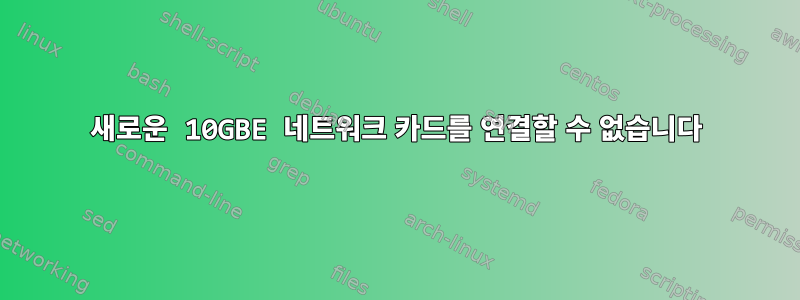
최근에 Fedora34 시스템에 새로운 10gbe 네트워크 카드를 설치했습니다. 올바르게 표시되지만 연결을 설정할 수 없습니다. 스위치에서 다른 장치에 대해 다른 케이블과 포트를 사용해 보았으므로 내 컴퓨터에 문제가 있을 가능성이 높습니다.
구성된 경우:
enp37s0: flags=4099<UP,BROADCAST,MULTICAST> mtu 1500
ether 80:61:5f:0c:72:64 txqueuelen 1000 (Ethernet)
RX packets 129 bytes 17375 (16.9 KiB)
RX errors 9 dropped 39 overruns 0 frame 9
TX packets 1473 bytes 235023 (229.5 KiB)
TX errors 0 dropped 0 overruns 0 carrier 0 collisions 0
nmcli 개발 상태
DEVICE TYPE STATE CONNECTION
enp37s0 ethernet unavailable --
나노와이어 연결
NAME UUID TYPE DEVICE
Wired connection 2 e3056570-ccd2-35d3-9d71-70fb91568d4a ethernet --
다음 과 dmesg같은 많은 로그 줄이 포함되어 있습니다.
[77823.422096] ixgbe 0000:25:00.0 enp37s0: NIC Link is Up 10 Gbps, Flow Control: RX/TX
[77823.422780] ixgbe 0000:25:00.0 enp37s0: NIC Link is Down
[78353.098269] ixgbe 0000:25:00.0 enp37s0: NIC Link is Up 10 Gbps, Flow Control: RX/TX
[78353.202105] ixgbe 0000:25:00.0 enp37s0: NIC Link is Down
ethtool enp37s0
ethtool enp37s0
[sudo] password for clemens:
Settings for enp37s0:
Supported ports: [ FIBRE ]
Supported link modes: 10000baseT/Full
Supported pause frame use: Symmetric
Supports auto-negotiation: No
Supported FEC modes: Not reported
Advertised link modes: 10000baseT/Full
Advertised pause frame use: Symmetric
Advertised auto-negotiation: No
Advertised FEC modes: Not reported
Speed: Unknown!
Duplex: Unknown! (255)
Auto-negotiation: off
Port: Direct Attach Copper
PHYAD: 0
Transceiver: internal
Supports Wake-on: d
Wake-on: d
Current message level: 0x00000007 (7)
drv probe link
Link detected: no
lspci-vv
25:00.0 Ethernet controller: Intel Corporation 82599 10 Gigabit Network Connection (rev 01)
Subsystem: Device 1dcf:0317
Control: I/O+ Mem+ BusMaster+ SpecCycle- MemWINV- VGASnoop- ParErr- Stepping- SERR- FastB2B- DisINTx+
Status: Cap+ 66MHz- UDF- FastB2B- ParErr- DEVSEL=fast >TAbort- <TAbort- <MAbort- >SERR- <PERR- INTx-
Latency: 0, Cache Line Size: 64 bytes
Interrupt: pin A routed to IRQ 30
IOMMU group: 14
Region 0: Memory at f0300000 (64-bit, prefetchable) [size=512K]
Region 2: I/O ports at d000 [size=32]
Region 4: Memory at f0380000 (64-bit, prefetchable) [size=16K]
Expansion ROM at fc500000 [disabled] [size=512K]
Capabilities: <access denied>
Kernel driver in use: ixgbe
Kernel modules: ixgbe
nmcli 로그
May 11 17:07:05 fedora NetworkManager[958]: <info> [1620724025.2105] device (enp37s0): carrier: link connected
May 11 17:07:05 fedora NetworkManager[958]: <info> [1620724025.2110] device (enp37s0): state change: unavailable -> disconnected (reason 'carrier-changed', sys-iface-state: 'managed')
May 11 17:07:05 fedora NetworkManager[958]: <info> [1620724025.2181] policy: auto-activating connection 'Wired connection 2' (e3056570-ccd2-35d3-9d71-70fb91568d4a)
May 11 17:07:05 fedora NetworkManager[958]: <info> [1620724025.2186] device (enp37s0): Activation: starting connection 'Wired connection 2' (e3056570-ccd2-35d3-9d71-70fb91568d4a)
May 11 17:07:05 fedora NetworkManager[958]: <info> [1620724025.2187] device (enp37s0): state change: disconnected -> prepare (reason 'none', sys-iface-state: 'managed')
May 11 17:07:05 fedora NetworkManager[958]: <info> [1620724025.2192] device (enp37s0): state change: prepare -> config (reason 'none', sys-iface-state: 'managed')
May 11 17:07:05 fedora NetworkManager[958]: <info> [1620724025.2281] device (enp37s0): state change: config -> ip-config (reason 'none', sys-iface-state: 'managed')
May 11 17:07:05 fedora NetworkManager[958]: <info> [1620724025.2284] dhcp4 (enp37s0): activation: beginning transaction (timeout in 45 seconds)
May 11 17:07:12 fedora NetworkManager[958]: <info> [1620724032.2762] device (enp37s0): state change: ip-config -> unavailable (reason 'carrier-changed', sys-iface-state: 'managed')
May 11 17:07:12 fedora NetworkManager[958]: <info> [1620724032.2919] dhcp4 (enp37s0): canceled DHCP transaction
May 11 17:07:12 fedora NetworkManager[958]: <info> [1620724032.2920] dhcp4 (enp37s0): state changed unknown -> terminated
(계속 반복) 라우터가 DHCP 요청을 수신하고 IP 주소를 할당합니다. 라우터 측에서 다른 로그를 찾을 수 없으며 거기에는 오류/경고가 없습니다(openwrt 실행).
지금까지 Google은 이 특정 문제에 대한 정보를 제공하지 않았습니다. 디버그 로깅을 활성화하거나 연결을 설정할 수 없는 구체적인 이유를 알려주는 로깅을 찾으려면 어떻게 해야 합니까?


